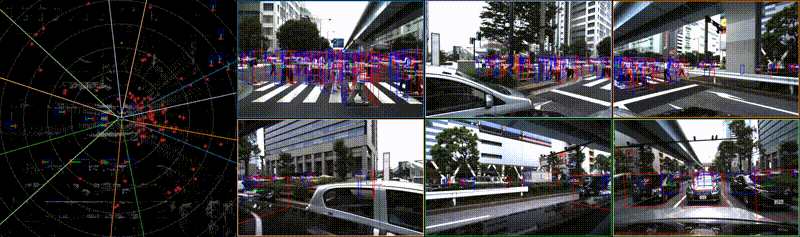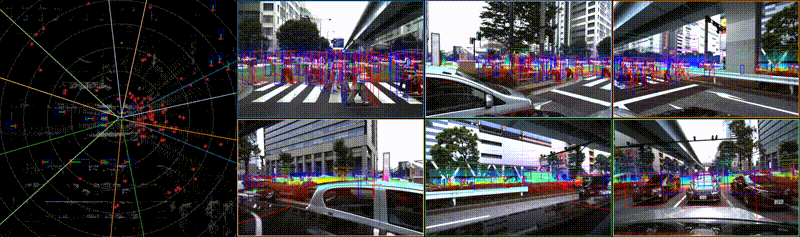dgp/cli.py is the main CLI entrypoint for handling DGP datasets.
DGP CLI subcommands visualize-scenes and visualize-scene can be used to visualize DGP-compliant data.
-
To visualize a split of a DGP SceneDataset, run
python dgp/cli.py visualize-scenes:Show the help message via:
dgp$ python dgp/cli.py visualize-scenes --help
Example command to visualize the images from
CAMERA_01, CAMERA_05, CAMERA_06and point cloud fromLIDARalong with ground_truth annotationsbounding_box_2d, bounding_box_3dfromtrainsplit of the toy datasettests/data/dgp/test_scene/scene_dataset_v1.0.json, and store the resulting videos in--dst-dir vis. One can find the resulting 3D visualization videos invis/3dand 2D visualization videos invis/2d.dgp$ python dgp/cli.py visualize-scenes --scene-dataset-json tests/data/dgp/test_scene/scene_dataset_v1.0.json --split train --dst-dir vis -l LIDAR -c CAMERA_01 -c CAMERA_05 -c CAMERA_06 -a bounding_box_2d -a bounding_box_3d
Add flag render-pointcloud to render projected pointcloud onto images:
dgp$ python dgp/cli.py visualize-scenes --scene-dataset-json tests/data/dgp/test_scene/scene_dataset_v1.0.json --split train --dst-dir vis -l LIDAR -c CAMERA_01 -c CAMERA_05 -c CAMERA_06 -a bounding_box_2d -a bounding_box_3d --render-pointcloud-
To visualize a single DGP Scene, run
python dgp/cli.py visualize-scene:Show the help message via:
dgp$ python dgp/cli.py visualize-scene --help
Example command to visualize the images from
CAMERA_01, CAMERA_05, CAMERA_06and point cloud fromLIDARalong with ground_truth annotationsbounding_box_2d, bounding_box_3dfrom the toy Scenetests/data/dgp/test_scene/scene_01/scene_a8dc5ed1da0923563f85ea129f0e0a83e7fe1867.json, and store the resulting videos in--dst-dir vis. One can find the resulting 3D visualization video invis/3dand 2D visualization video invis/2d.dgp$ python dgp/cli.py visualize-scene --scene-json tests/data/dgp/test_scene/scene_01/scene_a8dc5ed1da0923563f85ea129f0e0a83e7fe1867.json --dst-dir vis -l LIDAR -c CAMERA_01 -c CAMERA_05 -c CAMERA_06 -a bounding_box_2d -a bounding_box_3d
DGP CLI provides information about a dataset, including the remote location (S3 url) of the dataset, its raw dataset url, the set of available annotation types contained in the dataset, etc. For more information, see relevant metadata stored with a dataset artifact in DatasetMetadata and DatasetArtifacts.
dgp$ python dgp/cli.py info --scene-dataset-json <scene-dataset-json>DGP CLI provides a simplified mechanism for validating newly created datasets, ensuring that the dataset schema is maintained and valid. This is done via:
dgp$ python dgp/cli.py validate --scene-dataset-json <scene-dataset-json>