Studify is a centralized repository designed to assist students by providing easy access to study materials, including notes, archived lectures, and previous year question papers. This platform aims to support over 10,000 students in their academic endeavors by offering a user-friendly interface and a comprehensive resource library.
- Python (Flask): Backend framework for server-side logic.
- HTML/CSS: Structure and styling of the web application.
- Bootstrap: Frontend framework for responsive design.
- JavaScript: Interactive elements and client-side logic.
- Firestore: NoSQL database for storing and retrieving study materials.
- Study Materials: Access and download a variety of study resources.
- Archived Lectures: View and revisit past lectures.
- Previous Year Question Papers: Find and utilize past examination papers for study reference.
- User-Friendly Interface: Intuitive design to facilitate easy navigation and resource access.
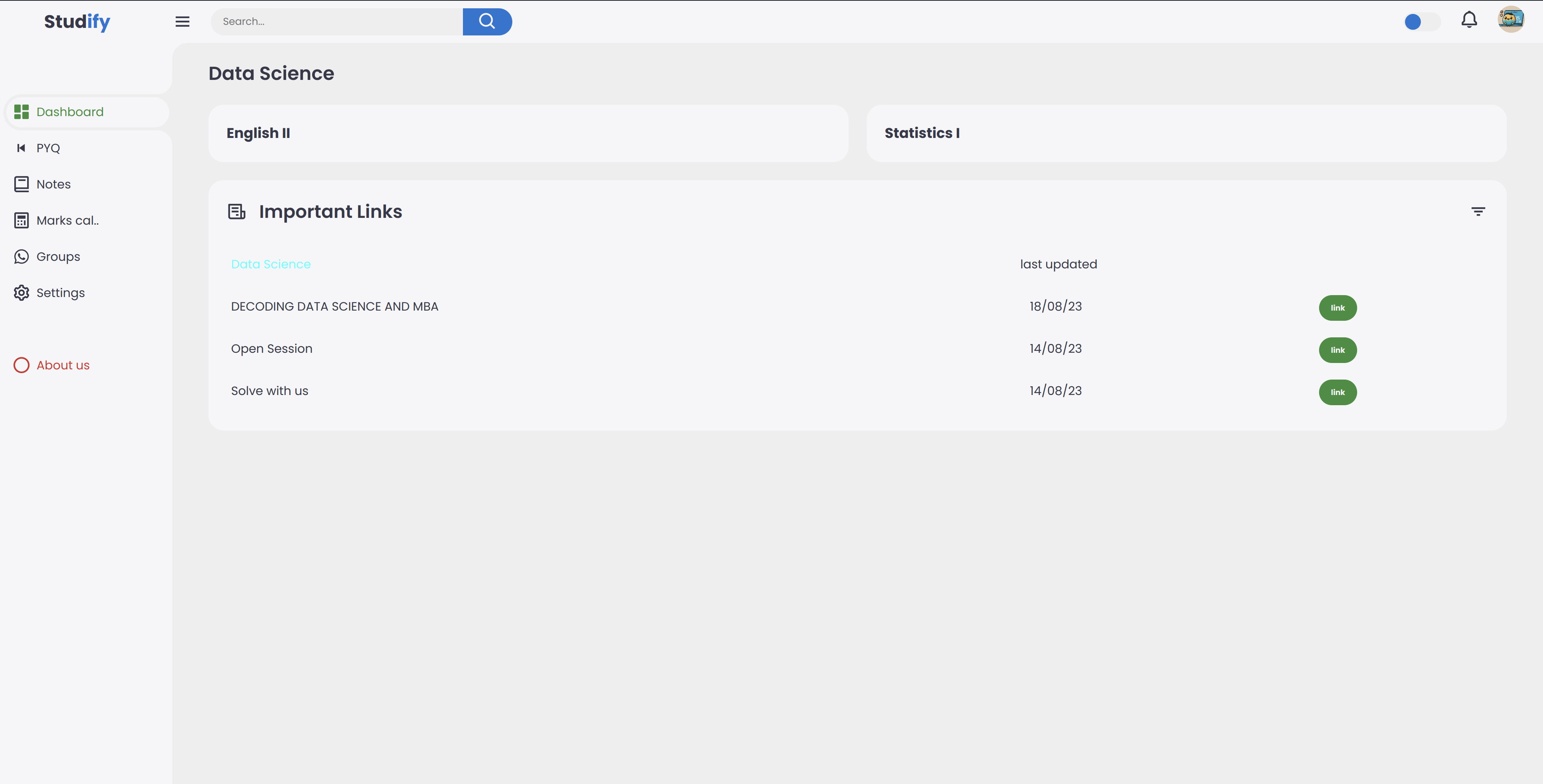 The landing page of Studify, where users can navigate to different sections such as notes, lectures, and question papers.
The landing page of Studify, where users can navigate to different sections such as notes, lectures, and question papers.
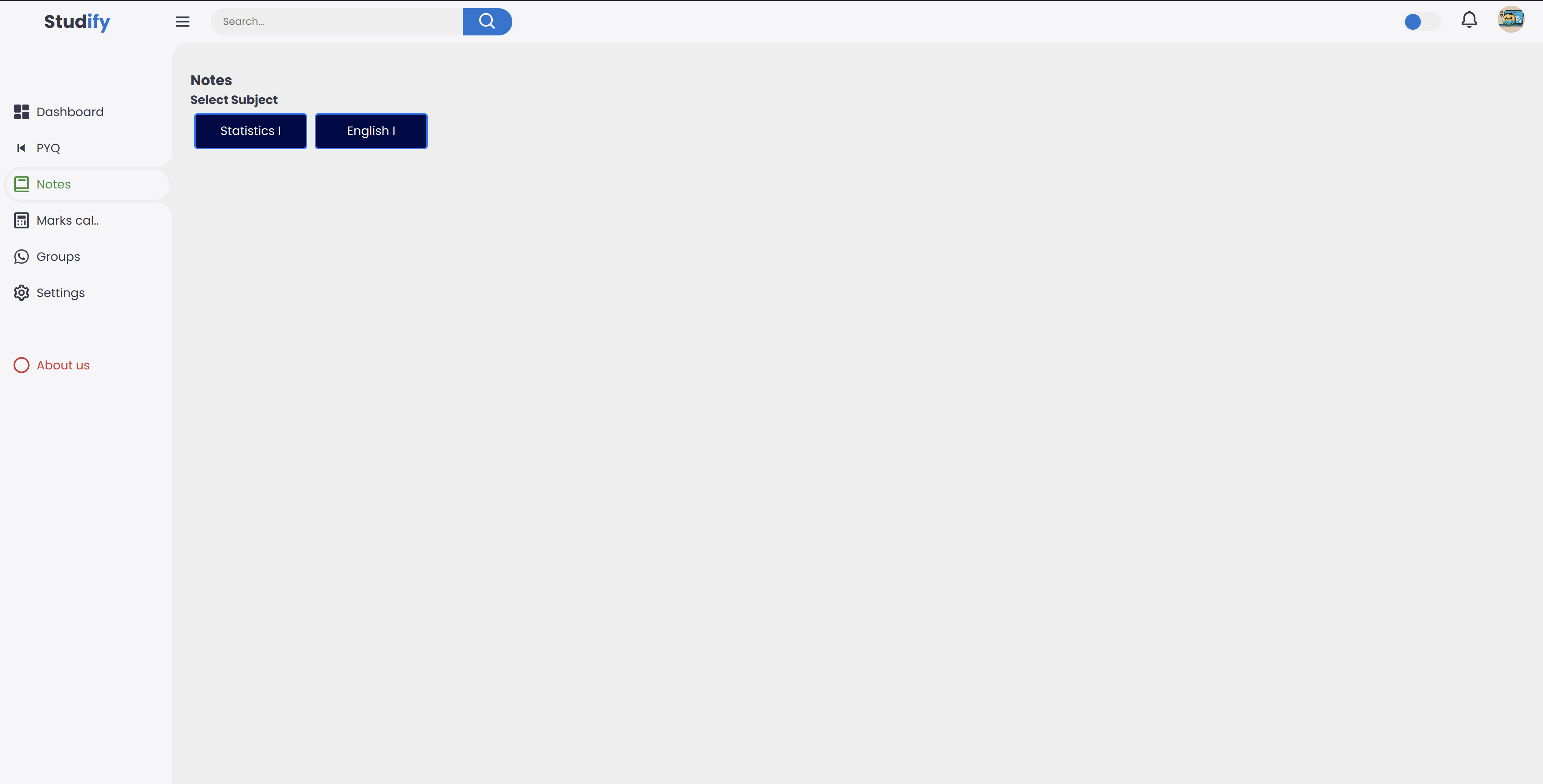 Browse and download notes organized by subjects and topics.
Browse and download notes organized by subjects and topics.
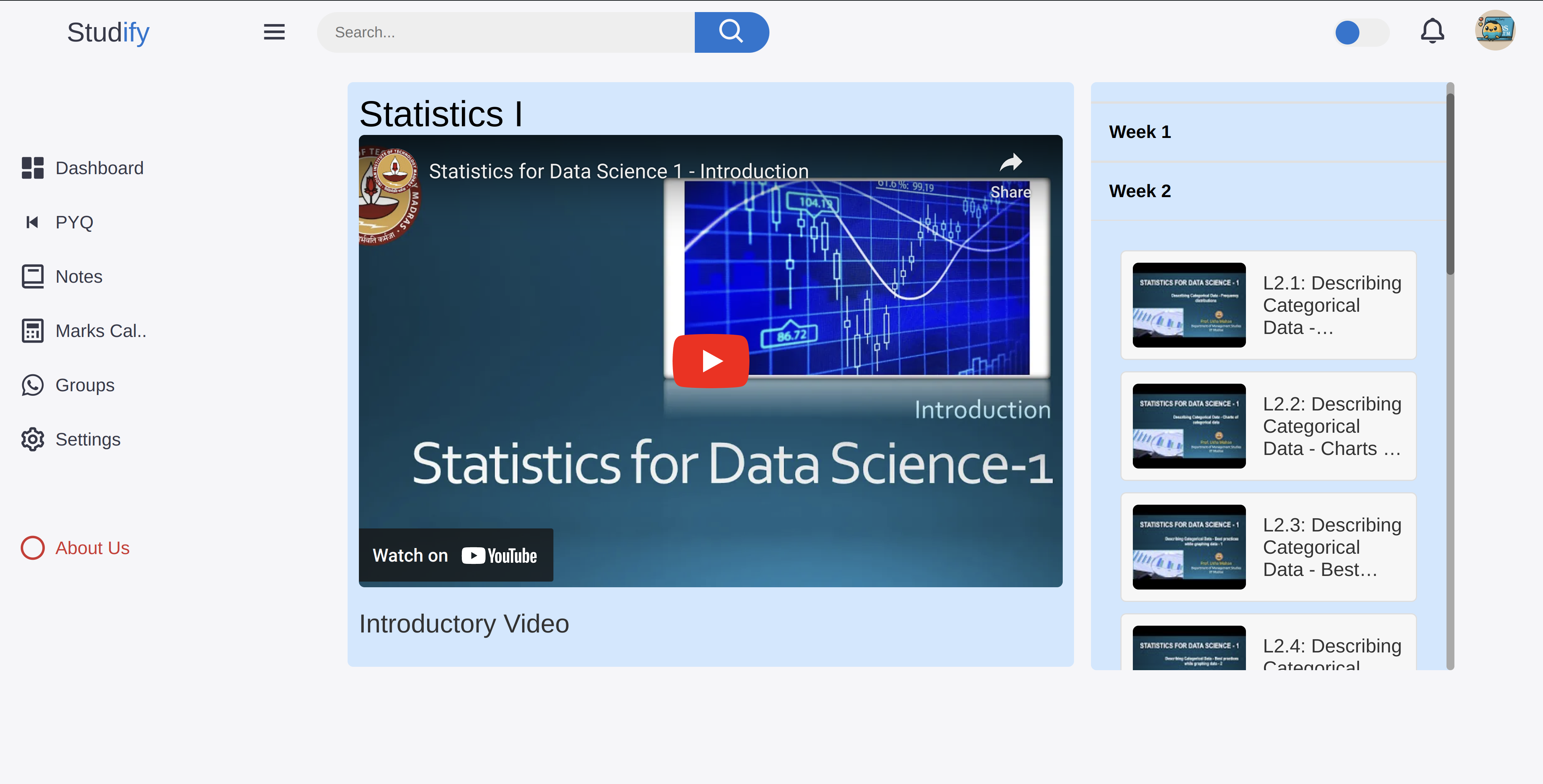 Access and view recorded lectures for revisiting important topics and concepts.
Access and view recorded lectures for revisiting important topics and concepts.
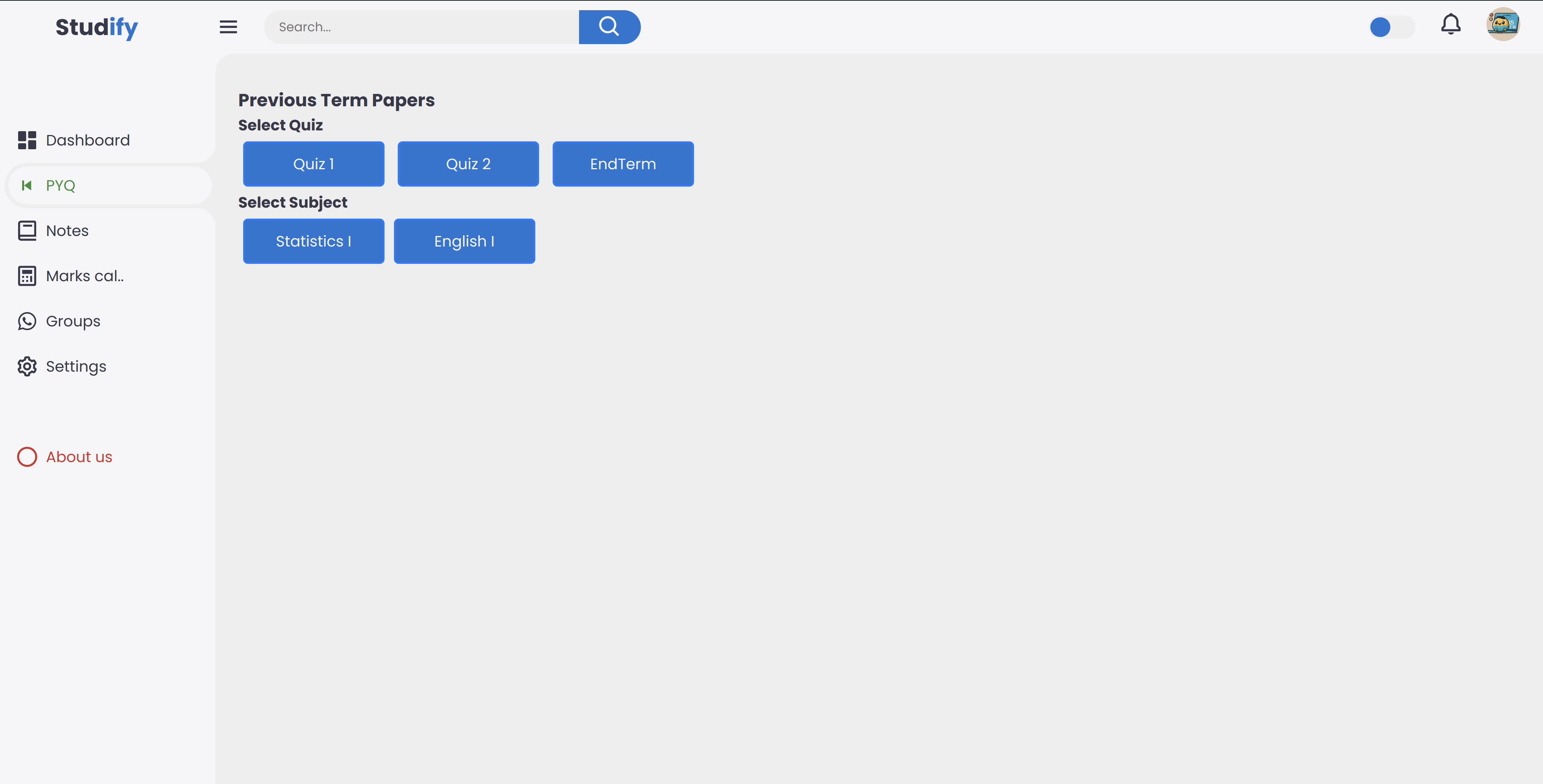 Find previous year question papers to help with exam preparation.
Find previous year question papers to help with exam preparation.
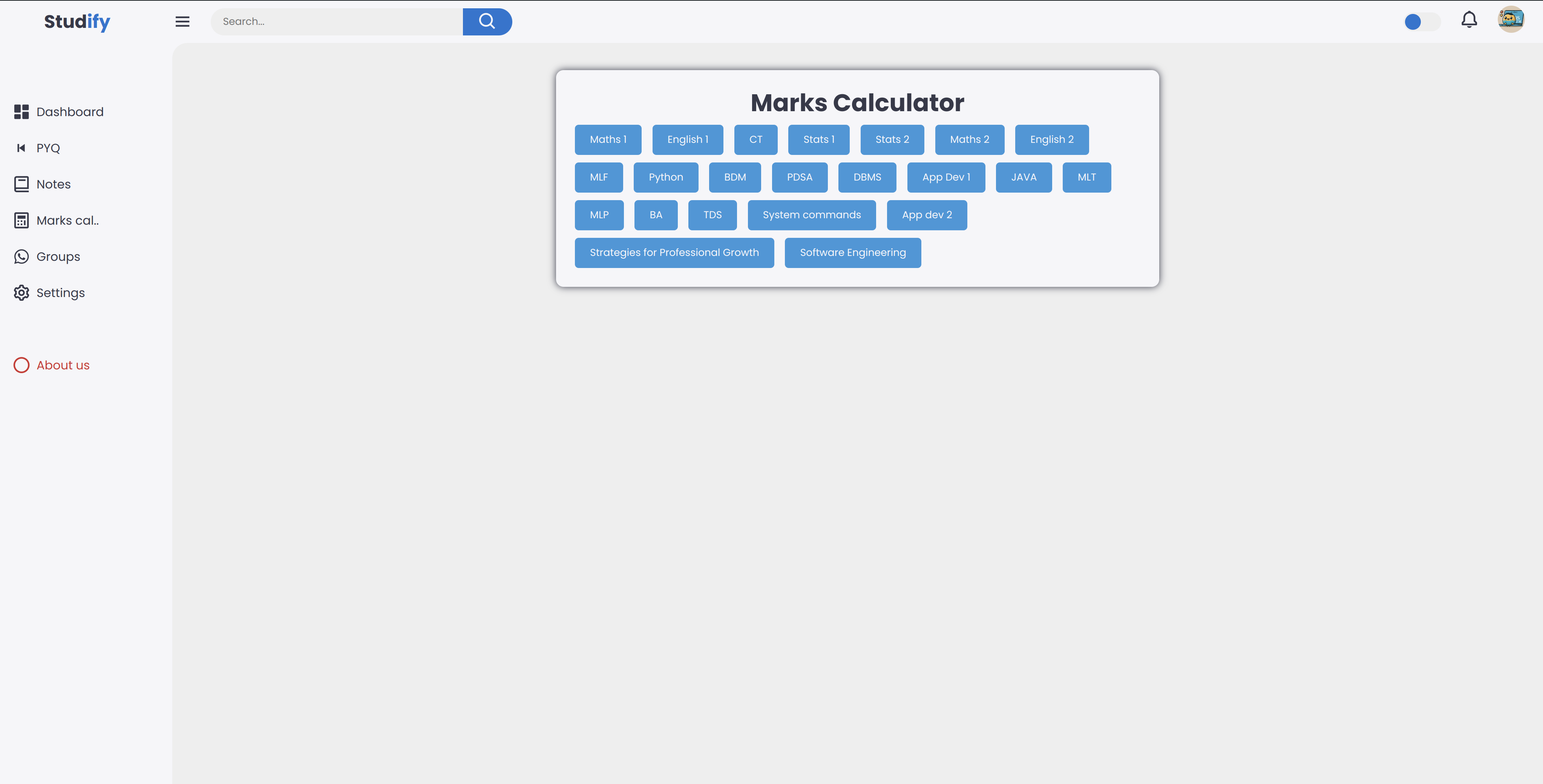
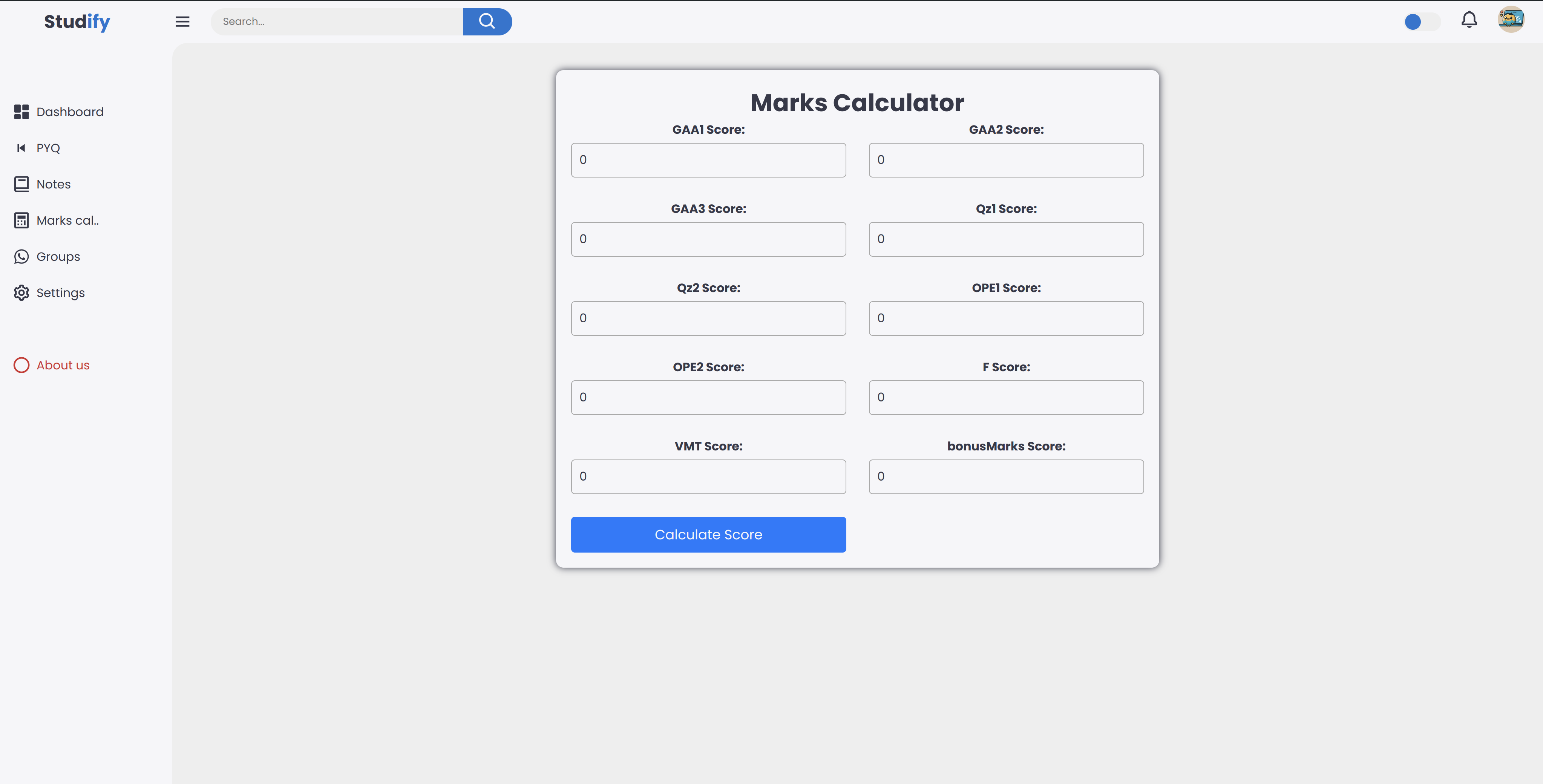 Marks calculator help with Calculating marks
Marks calculator help with Calculating marks
- Python 3.7+
- Flask
- Firestore credentials
-
Clone the repository
git clone https://github.com/yourusername/studify.git cd studify -
Create a virtual environment and activate it
python -m venv venv source venv/bin/activate # On Windows, use `venv\Scripts\activate`
-
Install the dependencies
pip install -r requirements.txt
-
Set up Firestore
- Obtain Firestore credentials and place the configuration file in the project directory.
- Ensure the Firestore database is properly set up with collections for notes, lectures, and question papers.
-
Run the application
python3 app.py
- Open a web browser and navigate to
http://127.0.0.1:5000. - Browse through the different sections to access study materials, archived lectures, and question papers.
We welcome contributions to improve Studify! Please follow these steps to contribute:
- Fork the repository.
- Create a new branch.
- Make your changes and commit them.
- Push to your branch.
- Create a pull request.
This project is licensed under the MIT License. See the LICENSE file for details.
For any questions or support, please contact [email protected].
Thank you for using Studify! We hope it helps you achieve your academic goals.