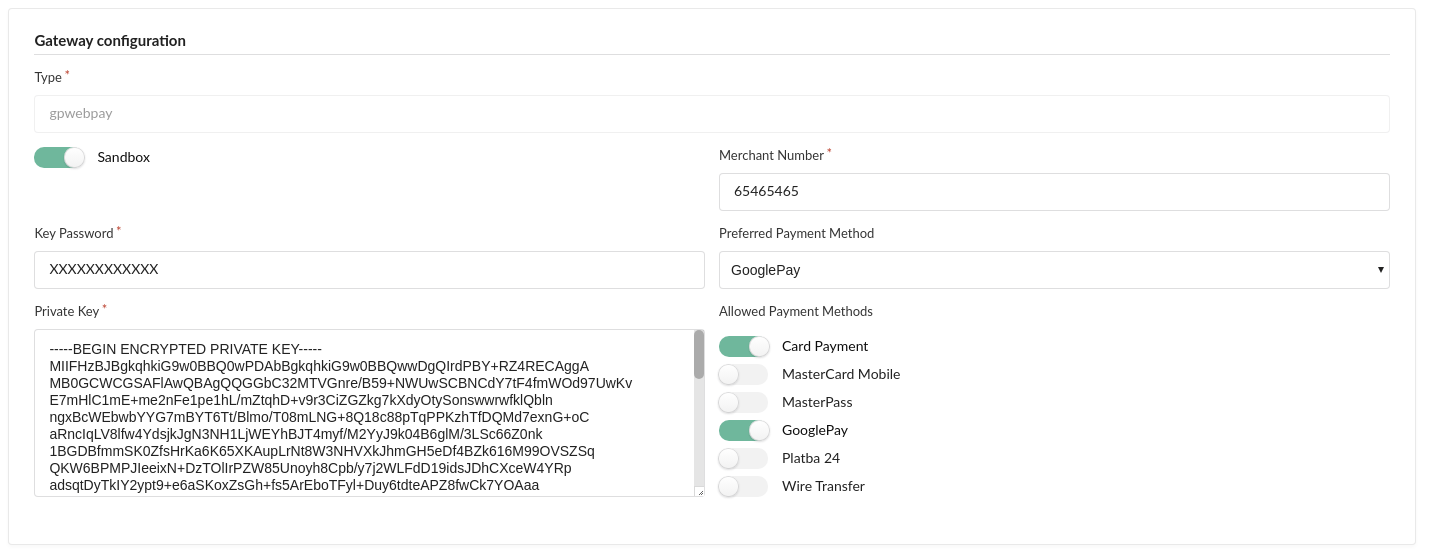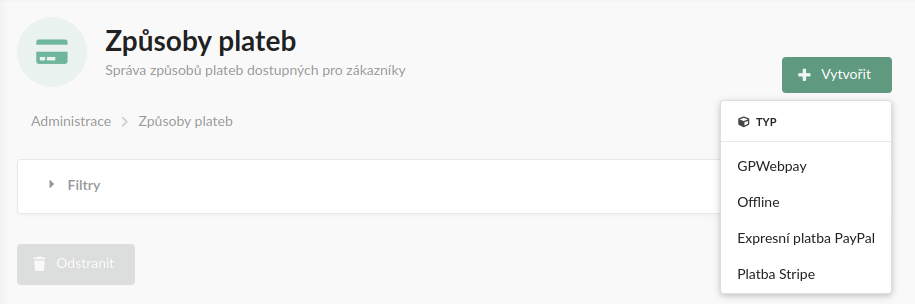- Card payments as supported by GP webpay
- Fully integrated as Sylius payment method
- Using more different gateways at once or per channel
-
Run
$ composer require 3brs/sylius-gpwebpay-payment-gateway-plugin. -
Add plugin classes to your
config/bundles.php:return [ ... ThreeBRS\SyliusGPWebpayPaymentGatewayPlugin\ThreeBRSSyliusGPWebpayPaymentGatewayPlugin::class => ['all' => true], ];
- Create GP webpay payment type
in Sylius admin panel, Configuration -> Payment methods
- Develop your plugin in
/src - See
bin/for useful commands
After your changes you must ensure that the tests are still passing.
docker compose run -u application app composer install
docker compose run -u application app bin/console doctrine:database:create --env=test
docker compose run -u application app bin/console doctrine:schema:update --complete --force --env=test
docker compose run -u node frontend yarn --cwd tests/Application install
docker compose run -u node frontend yarn --cwd tests/Application build
docker compose run -u application -e XDEBUG_MODE=off app bin/behat
docker compose run -u application app bin/phpstan.sh
docker compose run -u application app bin/ecs.sh- Install symfony CLI command: https://symfony.com/download
- hint: for Docker (with Ubuntu) use Debian/Ubuntu — APT based
Linux installation steps as
rootuser and withoutsudocommand- you may need to install
curlfirstapt-get update && apt-get install curl --yes
- you may need to install
- hint: for Docker (with Ubuntu) use Debian/Ubuntu — APT based
Linux installation steps as
- Run app sylius-g-p-webpay-payment-gateway-plugin
docker compose run -u application app bash
(cd tests/Application && APP_ENV=dev bin/console doctrine:database:create)
(cd tests/Application && APP_ENV=dev bin/console doctrine:schema:update --complete --force)
(cd tests/Application && APP_ENV=dev bin/console sylius:fixtures:load)
curl -sS https://get.symfony.com/cli/installer | bash
export PATH="$HOME/.symfony5/bin:$PATH"
(cd tests/Application && APP_ENV=dev symfony server:start --dir=public --port=8081)open http://127.0.0.1:8081/admin/login, use sylius, sylius to login
- change
APP_ENVtotestif you need it
This library is under the MIT license.