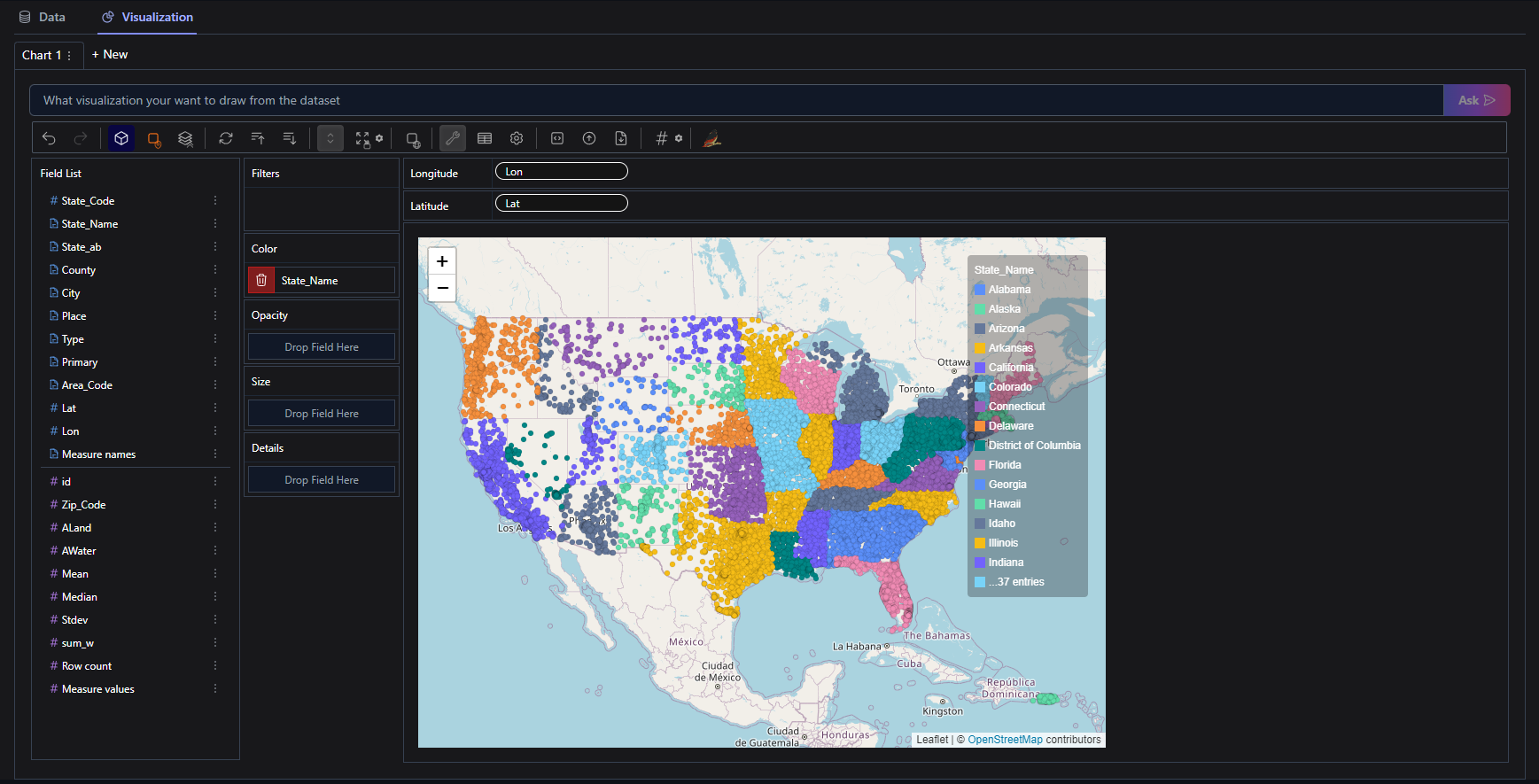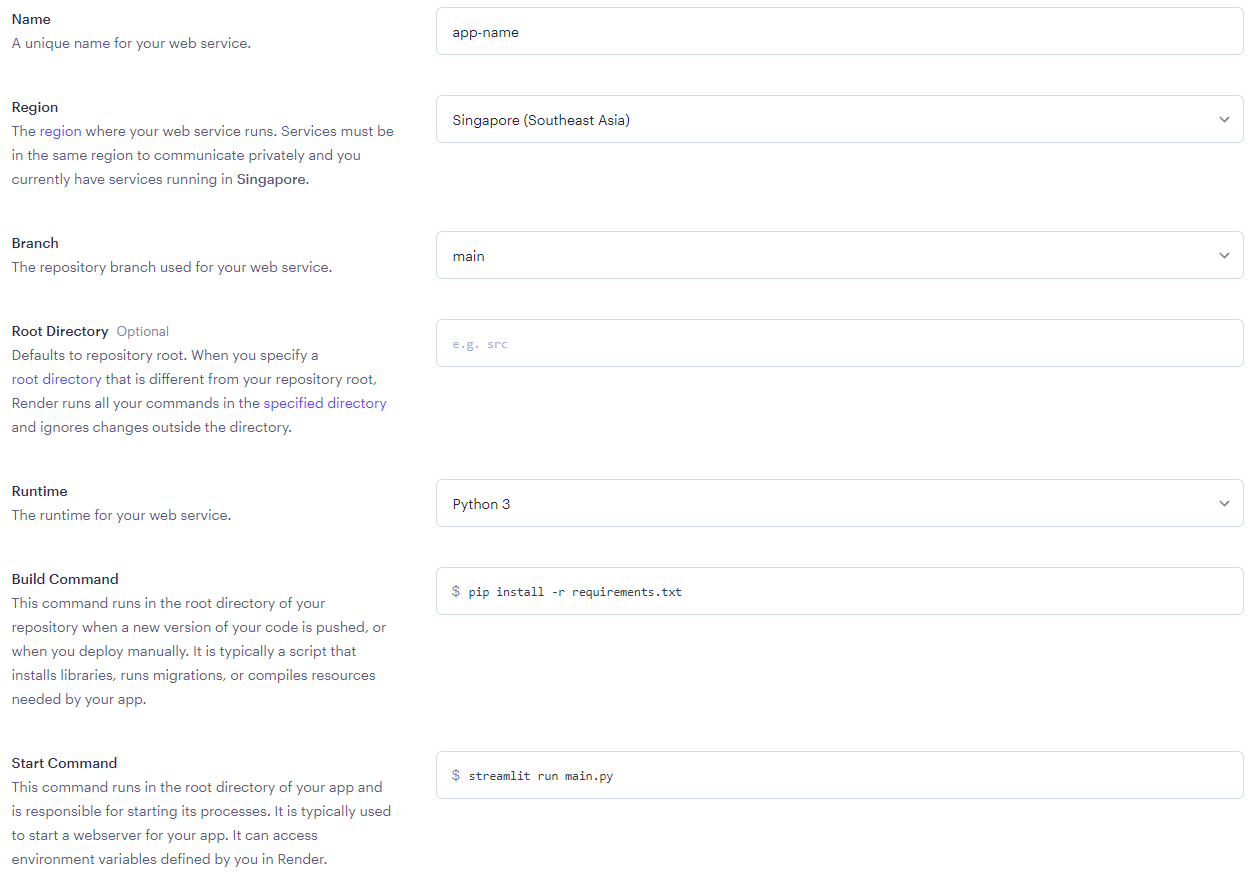Run Web Application with CSV 🔥
- About the Project
- Built With
- Getting Started
- Features
- License
- Authors
- Acknowledgements
- RenderDeployment
Visualize CSV with Python Code using Pandas, Pygwalker and Streamlit.
These instructions will help you set up and run the project on your local machine.
- Python 3.10
- Pandas 2.1.3
- Streamlit 1.28.2
- Pygwalker 0.3.16
- Clone the repo
git clone https://github.com/6abc/VisualizeCSV.git
cd VisualizeCSV2.1 Create a virtual environment [Unix](optional but recommended):
python -m venv venv
source venv/bin/activate2.2 Create a virtual environment [Windows](optional but recommended):
python -m venv venv
.\venv\Scripts\activate- Install project dependencies:
pip install -r requirements.txt- 🔥Start the Application server:
streamlit run main.py- Open a web browser and navigate to http://127.0.0.1:8501/ to access the Web page.
- 💧Stop the Application server by Pressing Ctrl+C.
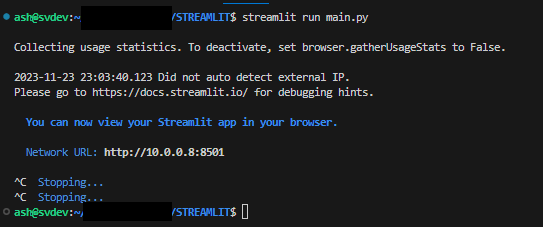
- Create folder name as data and add csv file named as source.csv and copy path of folder
mkdir data- Use data path here
docker run -d -p 8501:8501 -v /path/to/your/data:/app/data paulisgood/visualizecsv:latestExample :
docker run -d -p 8501:8501 -v /home/ash/data:/app/data paulisgood/visualizecsv:latestDemo.mp4
- Can Visualize CSV data without Excel and complex table function.
- Can work on complex data types as well.
- Pandas, Streamlit and Pygwalker which is usefull for Data Scientist.
- Simple UI, No code required.
Distributed under the MIT License. See LICENSE for more information.
- Ashish Thakur - Senior Command Center Analyst - Ashish Thakur