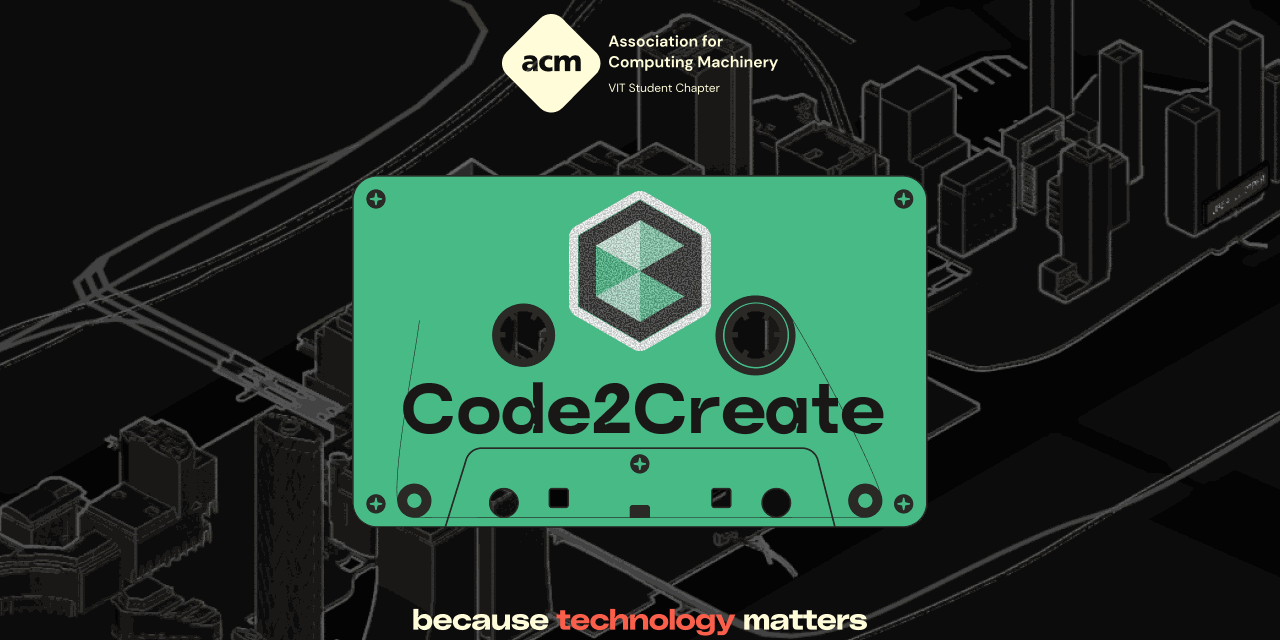A web-based digital logic circuit simulator that allows users to visually design, build, and test digital circuits in their browser without needing physical hardware.
- About
- Quick Start
- Usage
- Contributing
- Hacktoberfest
- Submitting a Pull Request
- Guidelines for Pull Request
- Authors
This Digital Circuit Simulator provides an interactive platform for learning and experimenting with digital logic circuits. Built with modern web technologies, it offers a drag-and-drop interface where users can:
- Design circuits visually using logic gates (AND, OR, NOT, NAND, NOR, XOR, XNOR)
- Connect components with interactive wires and handles
- Test circuits in real-time with input switches and output displays
- Learn digital logic concepts through hands-on experimentation
Perfect for students, educators, and hobbyists who want to understand digital electronics without the complexity of physical breadboards and components.
# 1) Fork and clone
# Click Fork on GitHub, then:
git clone https://github.com/<your-username>/digital-circuit-simulator.git
cd digital-circuit-simulator
# 2) Create a branch
git checkout -b feat/your-feature
# 3) Install dependencies
npm install
# 4) Run the project
npm run devAfter running the development server, navigate to http://localhost:3000 to access the simulator.
- Open the Toolbar: Click the "Toolbar" button in the top-left corner
- Add Components: Select Input, Output, or logic gates (AND, OR, NOT, etc.)
- Place Components: Click anywhere on the canvas to place selected components
- Connect Components: Drag from output handles to input handles to create connections
- Test Your Circuit: Toggle input switches and observe output changes in real-time
- AND Gate: Output is true when both inputs are true
- OR Gate: Output is true when at least one input is true
- NOT Gate: Inverts the input signal
- NAND Gate: Negated AND operation
- NOR Gate: Negated OR operation
- XOR Gate: Exclusive OR operation
- XNOR Gate: Negated XOR operation
# Start development server
npm run dev
# Build for production
npm run build
# Start production server
npm startWe welcome contributions of all kinds! Please read our Contributing Guidelines to get started quickly and make your PRs count.
Join us for Hacktoberfest! Quality > quantity.
- Aim for meaningful, well‑scoped PR/MRs that solve real issues.
- Non‑code contributions (docs, design, tutorials) are welcome via PR.
- Full participation details: https://hacktoberfest.com/participation
- Fork the repository (top‑right on GitHub)
- Clone your fork locally:
git clone <HTTPS-ADDRESS> cd digital-circuit-simulator
- Create a new branch:
git checkout -b <your-branch-name>
- Make your changes and stage them:
git add . - Commit your changes:
git commit -m "feat: your message" - Push to your fork:
git push origin <your-branch-name>
- Open a Pull Request and clearly describe what you changed and why. Link related issues (e.g., “Fixes #123”).
- Avoid PRs that are automated/scripted or plagiarized from someone else’s work.
- Don’t spam; keep each PR focused and meaningful.
- The project maintainer’s decision on PR validity is final.
- For more, see our Contributing Guidelines and the Hacktoberfest participation rules.
Authors:
Contributors:
By participating in this project, you agree to abide by our Code of Conduct.
Made with ❤️ by ACM‑VIT