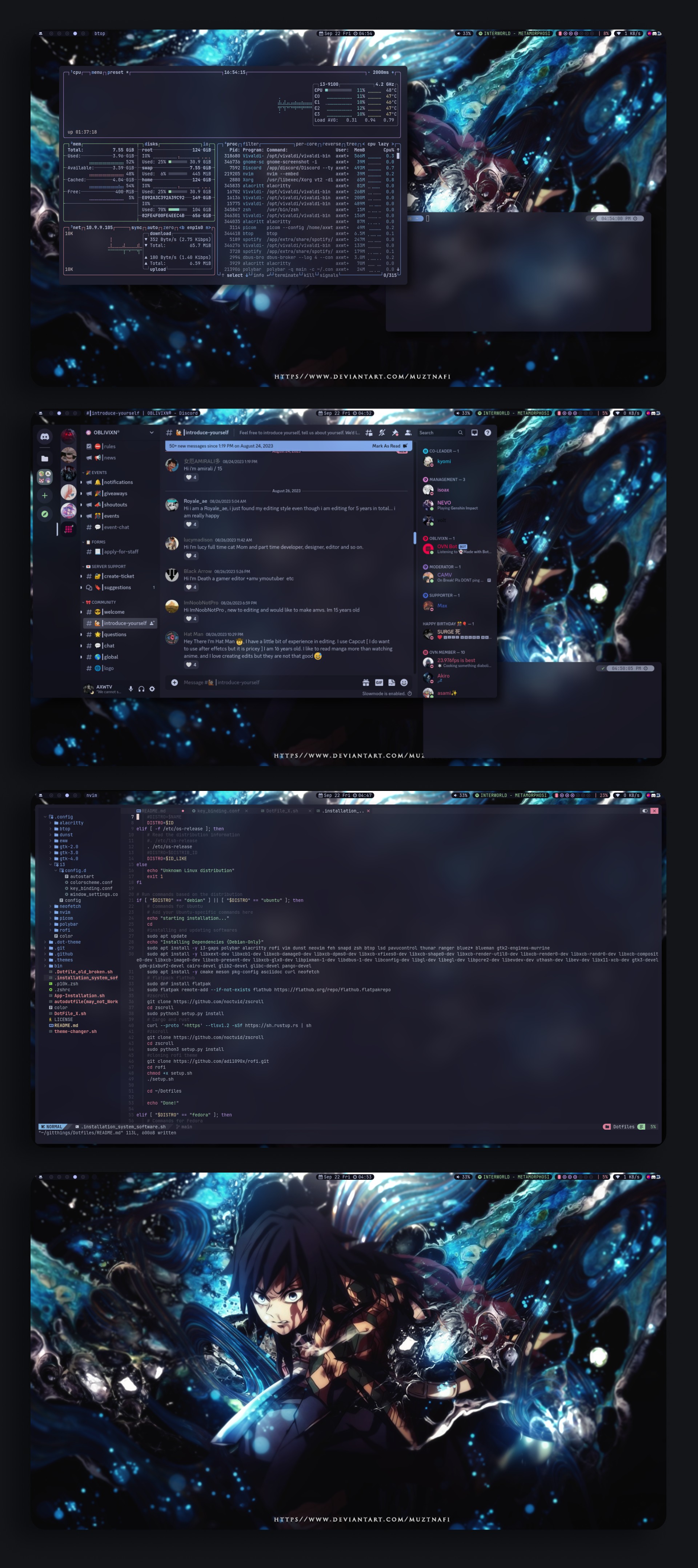version: 5.0.1 repo-size: 82 MB
The Dot Install file only supports Arch, ArcoLinux, Centos, Debian, EndeavourOS, and Fedora. Container will be added soon(to get support on all distro).
| Program | Name |
|---|---|
| Window Manger | i3 |
| Bar | polybar |
| Compositor | picom-yshui |
| Launcher | rofi |
| Wallpaper Setter | nitrogen |
| Web Browser | vivaldi |
| Lockscreen | i3lock-color |
| Terminal Emulator | Alacritty |
| Shell | zsh |
| Code Editor | neovim -> configs |
| Notification daemon | dunst |
| Scratch pad | btop |
| Fetch | neofetch |
| Login manager | gnome GDM |
Clone into your $HOME directory
cd && git clone https://github.com/AXWTV/Dotfiles.gitcd ~/Dotfiles/Run DotFile_X.sh
./DotFile_X.shRun all the options one by one, and run the >[1] Dot-Config Files at the end.
Follow this order 2,4,6,8,3,7,5,1
█▀▄ █▀█ ▀█▀ █▀▀ ▀█▀ █ █▀▀
█▄▀ █▄█ █ █▀ ▄█▄ █▄▄ ██▄
By AXWTV_BugAssassin
┌────────────────────────────────────────────────────┐
│ [1] Dot-Config Files │
│ [2] Installation system software │
│ [3] Install oh-my-zsh │
│ [4] Build Picom │
│ [5] Dot-zshrc cp error │
│ [6] Fonts │
│ [7] PowerLevel10K | zsh-syntax-highlighting │
│ [8] Build EWW │
│ [9] App-Installation │
│ [0] Exit │
└────────────────────────────────────────────────────┘
❯ Enter option:Check Out My https://github.com/AXWTV/AXWTV_AniWallWallpaper repo. Help with Linux Configuration, https://github.com/AXWTV/Linux-Config-Manual/blob/main/README.md
Win+d Rofi / App-laucher
Win+Shift+d App-shortcut
Win+p Powermenu
Win+x Lockscreen
Win+i Audio-Control / Pavucontrol
WIn+Return/Enter Alacritty / Terminal
Win+q Kill focus Window
Win+h Split in horizontal orientation
Win+v Split in vertical orientation
Win+f Enter fullscreen mode for the focused container
Win+s layout stacking
Win+w layout tabbed
Win+e layout toggle split
Win+Shift+space Toggle tiling / floating
Win+space Change focus between tiling / floating windows
Win+a Focus the parent container
Win+Shift+minus Make the currently focused window a scratchpad
Win+minus Show the first scratchpad window