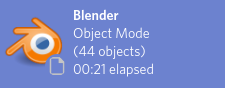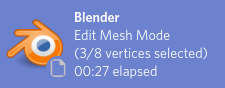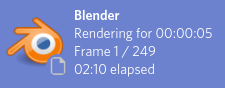Discord Rich Presence for Blender (tested on 2.79 and 2.83.16 (render information in Internal and Cycles engine only))
DiscordRPBlender currently supports:
- Displaying filename (can be toggled)
- Scene & Object information / *Idle status (Linux only) / Render status & time
- Time elapsed (can be toggled)
- Changing files without turning client off
* Removed temporarily
First, download the Discord App which is available for Linux, Windows, Mac and other devices.
-
Enable Game Activity status in the settings.
-
Download
discordrpblender.pyfrom this repository and place it wherever you like.
Next, install discoIPC.
- If you haven't got
piporpython, then you can install it manually. Download discoIPC.zip then follow this video guide.
Lastly, set up a Discord Application
-
On line 29 in the
discordrpblender.pyfile, replace the 18 digit number with your clientID (from your Discord Application).4.1 Settings are on line 8. Set them to either
TrueorFalse. -
Run Blender in the cmd/terminal like so:
blender -P PATHTOSCRIPT.py(example:blender -P /tmp/discordrpblender.py)
Credit to k3rn31p4nic for the discoIPC module for Python.
Big thanks to eKross for testing DiscordRPBlender for 2.79 on Windows!