-
Notifications
You must be signed in to change notification settings - Fork 48
How To Connect to VSTS
John C edited this page Jun 27, 2019
·
2 revisions
To configure Siren of Shame to connect to Azure DevOps (formerly Visual Studio Team Services) you'll need to create a personal access token.
-
Log in to ADO/VSTS and click Security from the menu in the top right
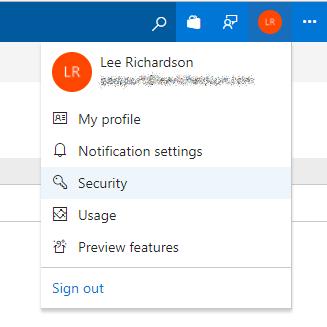
-
Click "New Token" under Personal access tokens
-
Enter
sirenofshameunder Name -
Under Scopes select "Custom defined" and "Build (read)"
-
Click "Create"
-
Copy the resulting token to the clipboard
-
In Siren of Shame add a new Microsoft TFS 2015+ build with these values:
- Url: https://[mysite].visualstudio.com OR https://dev.azure.com/ for new URL format
- Collection: if using the new URL put your organization name here
- Username:
sirenofshame(or whatever you entered for step 3) - Password: The value you were given in step 6