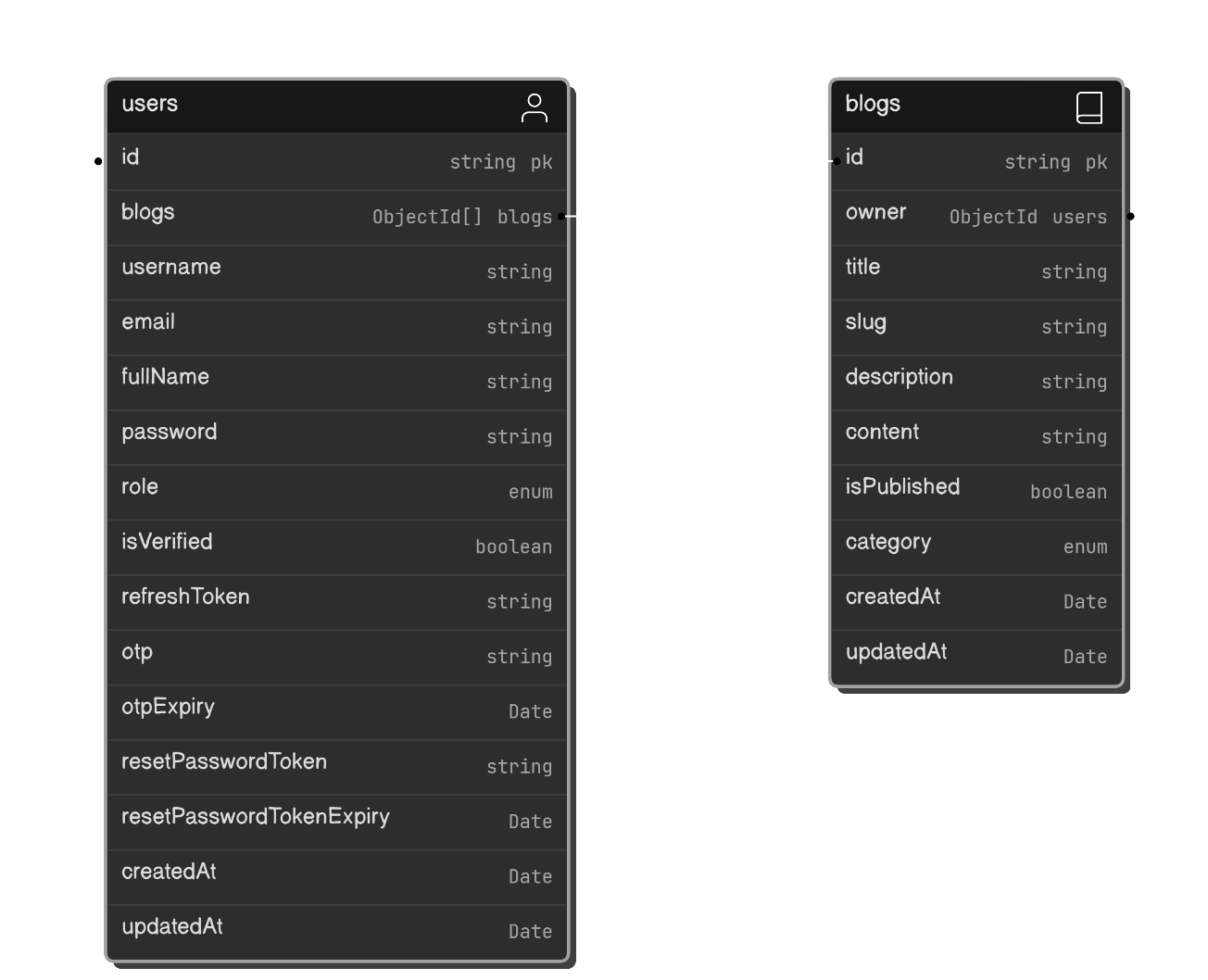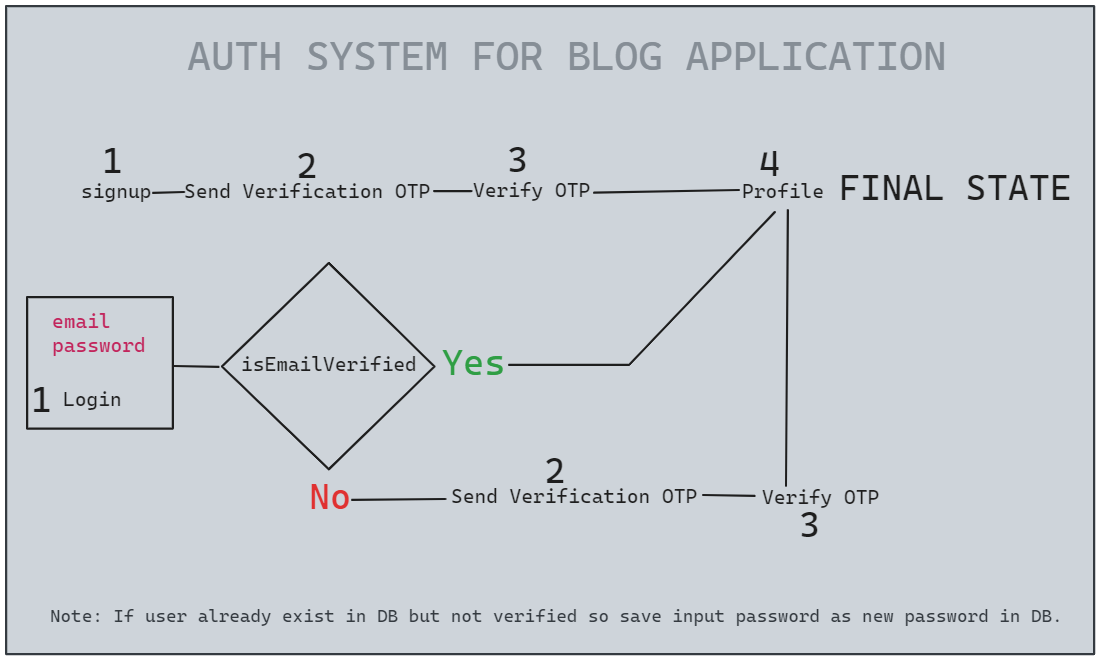This is a full-stack web application developed as an internship assignment project for Vecros Technologies Private Limited. The application utilizes the MERN stack (MongoDB, Express.js, React.js, Node.js) for building a comprehensive blog management system.
-
Core Features:
- Blog Management: Implement CRUD operations for creating, reading, updating, and deleting blog posts.
- Rich Text Editor: Integrate a rich text editor (React Quill) for creating and editing blog content.
- Responsive UI: Ensure the UI is responsive and works seamlessly across different screen sizes.
-
Pages and Navigation:
- Home Page: Display featured blogs with titles, excerpts, and publication dates. Include navigation with categories (e.g., Technology, Travel).
- Category Pages: Separate pages for each category showcasing relevant blogs.
- Filtering and Search: Implement filtering by category and a search option to find specific blogs.
- Blog Details Page: Clicking on a blog title navigates to a detailed view displaying full content, images, author details, and metadata.
-
State Management:
- Use Redux for centralized state management to handle application state efficiently.
-
Technology Stack:
- Node.js with Express for backend API development.
- MongoDB for database storage of blog content, images, user information, and permissions.
-
Features:
- User Authentication and Authorization: Implement JWT-based authentication for secure API endpoints. Users can share blogs with specified permissions (view/edit).
- Blog Sharing and Permissions: Allow users to share blogs and define access levels for shared content.
-
CRUD Operations:
- Implement CRUD operations for managing blog posts to ensure full functionality for creating, editing, viewing, and deleting blogs.
- Clone the repository.
- Navigate to the
frontenddirectory. - Install dependencies using
npm install. - Start the development server using
npm run dev.
- Clone the repository.
- Navigate to the
backenddirectory. - Install dependencies using
npm install. - Start the server using
npm run dev.
Live API URL: https://vecros-blog-app.onrender.com
Live Frontend URL: https://vecros-blog-app-jv6x.onrender.com
- Live Frontend URL not work properly now. This problem is from render server. not from our side because Live API URL working properly on POSTMAN.
Demo Video Link: https://youtu.be/2lYV9j6G-is
baseurl: http://localhost:8001
1. Register 🧫 Method: POST
- Endpoint
api/v1/users/register
- Body
{
"fullName": "Manoj Nishad",
"email": "[email protected]",
"username": "manojnishad100",
"password": "123456789",
"confirmPassword": "123456789"
}- Response
{
"statusCode": 201,
"data": {},
"message": "Profile created successfully & OTP has been sent to your registered email.",
"success": true
}2. Verify OTP 🧫 Method: POST
- Endpoint
api/v1/users/verify-otp
- Body
{
"randomOTP": "177000"
}- Response
{
"statusCode": 200,
"data": {
"accessToken": "eyJhbGciOiJIUzI1NiIsI",
"refreshToken": "eyJhbGciOiJIUzI1NiIs"
},
"message": "User logged in successfully",
"success": true
}3. Login 🧫 Method: POST
- Endpoint
api/v1/users/login
- Body
{
"email": "[email protected]",
"username": "manojnishad100",
"password": "123456789"
}- Response
{
"statusCode": 200,
"data": {
"accessToken": "eyJhbGciOiJIUzI1NiIsInR",
"refreshToken": "eyJhbGciOiJIUzI1NiIsInR"
},
"message": "User logged in successfully",
"success": true
}4. Forgot Password 🧫 Method: POST
- Endpoint
api/v1/users/forgot-password
- Body
{
"email": "[email protected]",
}- Response
{
"statusCode": 200,
"data": {},
"message": "Reset password link sent successfully to your registered email.",
"success": true
}5. Reset Password 🧫 Method: POST
- Endpoint
api/v1/users/reset-password/:resetToken
- Body
{
"password": "12345678",
"confirmPassword": "12345678"
}- Response
{
"statusCode": 200,
"data": {},
"message": "Password change successfully.",
"success": true
}6. Fetch All Blogs 🧫 Method: GET
- Endpoint
api/v1/blogs/public/all?page=1&category=technology
- Body
FORM DATA TO ADD FIELDS PAGE, AND CATEGORY IN QUERY- Response
{
"statusCode": 200,
"data": {
"blogs": [
{
"_id": "668392669dc83276ed53adff",
"title": "Show Code Snippets in React JS",
"description": "Highlight.js is a very popular npm package that can help you style your code snippet automatically.",
"content": "Content",
"owner": {
"username": "manojofficialmj"
},
"isPublished": true,
"category": "web-development",
"createdAt": "2024-07-02T05:38:46.377Z",
"updatedAt": "2024-07-03T17:54:11.305Z",
"__v": 0,
"slug": "show-code-snippets-in-react-js",
"keywords": "SDE, DSA, MERN, JAVASCRIPT"
},
{
"keywords": "",
"_id": "6685332e39b37fc718d9aa1d",
"title": "Widening or Automatic Type Conversion",
"slug": "widening-or-automatic-type-conversion",
"description": "Widening conversion occurs when two data types are converted automatically (Implicit)",
"content": "<h2><strong>Widening or Automatic Type Conversion</strong></h2>",
"owner": {
"username": "manojofficialmj"
},
"isPublished": true,
"category": "education",
"createdAt": "2024-07-03T11:17:02.395Z",
"updatedAt": "2024-07-03T11:17:02.395Z",
"__v": 0
},
{
"keywords": "",
"_id": "668541c671ac683b1836dc1f",
"title": "How to Learn Data Structures and Algorithms (DSA)",
"slug": "how-to-learn-data-structures-and-algorithms--dsa-",
"description": "Mastering Data Structures and Algorithms (DSA) is essential for coding interviews and problem-solving",
"content": "Mastering Data Structures",
"owner": {
"username": "manojofficialmj"
},
"isPublished": true,
"category": "online-courses",
"createdAt": "2024-07-03T12:19:18.365Z",
"updatedAt": "2024-07-03T12:19:18.365Z",
"__v": 0
}
],
"currentPage": 1,
"totalPages": 1,
"blogsCount": 3
},
"message": "Blogs fetched successfully",
"success": true
}1. Profile 🧫 Method: GET
- Endpoint
api/v1/users/profile
- Body
- Response
{
"statusCode": 200,
"data": {
"user": {
"_id": "668676723246442e7af9406m",
"username": "manojnishad100",
"email": "[email protected]",
"fullName": "Manoj Nishad",
"role": "user",
"blogs": [],
"isVerified": true,
"createdAt": "2024-07-04T10:16:18.595Z",
"updatedAt": "2024-07-04T10:39:46.938Z",
"__v": 0
}
},
"message": "Profile fetched successfully",
"success": true
}2. Logout 🧫 Method: POST
- Endpoint
api/v1/users/profile/logout
- Body
- Response
{
"statusCode": 200,
"data": {},
"message": "User logged out",
"success": true
}3. Update Profile 🧫 Method: PATCH
- Endpoint
api/v1/users/profile/update
- Body
{
"email": "[email protected]",
"username": "manojnishad100",
"fullName": "Manoj Kumar"
}- Response
{
"statusCode": 200,
"data": {
"user": {
"_id": "668676723246442e7af9406e",
"username": "manojnishad100",
"email": "[email protected]",
"fullName": "Manoj Kumar",
"role": "user",
"blogs": [],
"isVerified": true,
"createdAt": "2024-07-04T10:16:18.595Z",
"updatedAt": "2024-07-04T10:44:14.857Z",
"__v": 0
}
},
"message": "Profile updated successfully",
"success": true
}4. Delete Profile 🧫 METHOD: DELETE
- Endpoint
api/v1/users/profile/delete
- Body
- Response
{
"statusCode": 200,
"data": {}
},
"message": "Profile deleted successfully",
"success": true
}5. Refresh Token 🧫 METHOD: POST
- Endpoint
api/v1/users/profile/refresh
- Body
- Response
{
"statusCode": 200,
"data": {
"accessToken": "eyJhbGciOiJIUzI1NiIs",
"refreshToken": "eyJhbGciOiJIUzI1NiIs"
},
"message": "Access token refreshed",
"success": true
}6. Create Blog 🧫 METHOD: POST
- Endpoint
api/v1/blogs/create
- Body
{
"title": "This is a simple blog title 2",
"description": "This is simple blog description 2",
"content": "This is a simple blog content 2",
"category": "web-development",
"isPublished": false
}- Response
{
"statusCode": 201,
"data": {
"blog": {
"title": "This is a simple blog title 2",
"slug": "this-is-a-simple-blog-title-2",
"description": "This is simple blog description 2",
"content": "This is a simple blog content 2",
"keywords": "",
"owner": "668676723246442e7af9406e",
"isPublished": false,
"category": "web-development",
"_id": "66867e3e3246442e7af9409b",
"createdAt": "2024-07-04T10:49:34.910Z",
"updatedAt": "2024-07-04T10:49:34.910Z",
"__v": 0
}
},
"message": "Blog created successfully",
"success": true
}7. Update Blog 🧫 METHOD: PATCH
- Endpoint
api/v1/blogs/update/:id
- Body
{
"title": "This is a simple blog title 2",
"description": "This is simple blog description 2",
"content": "This is a simple blog content 2",
"category": "technology",
"isPublished": false
}- Response
{
"statusCode": 200,
"data": {
"blog": {
"title": "This is a simple blog title 2",
"slug": "this-is-a-simple-blog-title-2",
"description": "This is simple blog description 2",
"content": "This is a simple blog content 2",
"keywords": "",
"owner": "668676723246442e7af9406e",
"isPublished": false,
"category": "technology",
"_id": "66867e3e3246442e7af9409b",
"createdAt": "2024-07-04T10:49:34.910Z",
"updatedAt": "2024-07-04T10:49:34.910Z",
"__v": 0
}
},
"message": "Blog updated successfully",
"success": true
}8. Delete Blog 🧫 METHOD: DELETE
- Endpoint
api/v1/blogs/delete/:id
- Body
- Response
{
"statusCode": 200,
"data": {},
"message": "Blog deleted successfully",
"success": true
}9. Fetch All Blogs 🧫 METHOD: GET
- Endpoint
api/v1/blogs/all?page=1&category=sports&isPublished=true
- Body
- Response
{
"statusCode": 200,
"data": {
"blogs": [
{
"_id": "66867f7e3246442e7af940a5",
"title": "This is a simple blog title 2",
"slug": "this-is-a-simple-blog-title-2",
"description": "This is simple blog description 2",
"content": "This is a simple blog content 2",
"keywords": "",
"owner": "668676723246442e7af9406e",
"isPublished": false,
"category": "web-development",
"createdAt": "2024-07-04T10:54:54.213Z",
"updatedAt": "2024-07-04T10:54:54.213Z",
"__v": 0
}
],
"currentPage": 1,
"totalPages": 1,
"blogsCount": 1
},
"message": "Blogs fetched successfully",
"success": true
}10. Fetch Blog 🧫 METHOD: GET
- Endpoint
api/v1/blogs/:id
- Body
- Response
{
"statusCode": 200,
"data": {
"blog": {
"_id": "66867f7e3246442e7af940a5",
"title": "This is a simple blog title 2",
"slug": "this-is-a-simple-blog-title-2",
"description": "This is simple blog description 2",
"content": "This is a simple blog content 2",
"keywords": "",
"owner": "668676723246442e7af9406e",
"isPublished": false,
"category": "web-development",
"createdAt": "2024-07-04T10:54:54.213Z",
"updatedAt": "2024-07-04T10:54:54.213Z",
"__v": 0
}
},
"message": "Blog fetched successfully",
"success": true
}