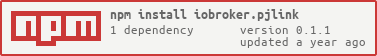PJLink Projector controll
!! For now only class 1 protocol is supported
PJLink is a unified standard for operating and controlling data projectors. PJLink enables central control of projectors manufactured by different vendors and projectors can be operated by a controller. PJLink compliant equipment can be managed and controlled at any time and in any place, regardless of manufacturer. PJLink is a new standard designed to make communication interfaces and communication protocols that have been different from one projector manufacturer to another uniform and common.
PJLink compliant equipment features a high interconnectivity across different models and manufacturers, enabling easy construction of environments that are mixed with different models and systems and easy replacement of systems that are already in place.
The protocol is a trademark from: Copyrights © Japan Business Machine and Information System Industries Association. All Rights Reserved, PJLink Homepage
This work is based on the nodejs module with pjlink implementation from sy1vain: https://github.com/sy1vain/node-pjlink
- support the node-pjlink project to implement class 2
- go back to the pjlink library on github. For now the library is held localy because of an error in the test script
For now only class 1 is supported. This means the adapter can only poll the status. Active sending from status information from the device to the adapter can be added as soon as class 2 is supported.
- The inputs must be set as 2-digit numbers. The first digit describes the input type
| Type | Number | possible Inputs |
|---|---|---|
| RGB | 1 | 1 - 9 |
| VIDEO | 2 | 1 - 9 |
| DIGITAL | 3 | 1 - 9 |
| STORAGE | 4 | 1 - 9 |
| NETWORK | 5 | 1 - 9 |
The possible inputs can be found in the database after the adapter has been started under
pjlink.<instance>.deviceInfo.availableInputs
You can edit the input object in the instance configuration. There you can edit the names of the inputs and let the database object validate your inputs.
With the state (set to true)
pjlink.<instance>.power
the projector can be switched on and off depending on the current power state.
pjlink.<instance>.powerStatus
The power switch will automatically return to false.
Only one lamp ist predefined in the database. If the lamp query returns more than one lamp, the other lamps will be added dynamically.
- (Bannsaenger) update dependencies
- (Bannsaenger) temporarily fix the test script error with local libraries
- (Bannsaenger) extended configuration to let you choose the frequency and time for information retrieval
- (Bannsaenger) add possibility to customize media.input by the INST query and edit the names in instance config
- (Bannsaenger) add non-guaranteed time after power ON (number of skipped short cycles after power ON event)
- (Bannsaenger) moved all status queries to one timer due to authentification issues when queries are executed at the same time
- (Bannsaenger) treat error "unavailabe time" only as warning and log it only once
- (Bannsaenger) updated react dependency
- (Bannsaenger) changed some info logs to debug. Fixed one power state issue.
- (Bannsaenger) redesign of timer and error handling
- (Bannsaenger) initial release
MIT License
Copyright (c) 2022-2024 Bannsaenger [email protected]
Permission is hereby granted, free of charge, to any person obtaining a copy of this software and associated documentation files (the "Software"), to deal in the Software without restriction, including without limitation the rights to use, copy, modify, merge, publish, distribute, sublicense, and/or sell copies of the Software, and to permit persons to whom the Software is furnished to do so, subject to the following conditions:
The above copyright notice and this permission notice shall be included in all copies or substantial portions of the Software.
THE SOFTWARE IS PROVIDED "AS IS", WITHOUT WARRANTY OF ANY KIND, EXPRESS OR IMPLIED, INCLUDING BUT NOT LIMITED TO THE WARRANTIES OF MERCHANTABILITY, FITNESS FOR A PARTICULAR PURPOSE AND NONINFRINGEMENT. IN NO EVENT SHALL THE AUTHORS OR COPYRIGHT HOLDERS BE LIABLE FOR ANY CLAIM, DAMAGES OR OTHER LIABILITY, WHETHER IN AN ACTION OF CONTRACT, TORT OR OTHERWISE, ARISING FROM, OUT OF OR IN CONNECTION WITH THE SOFTWARE OR THE USE OR OTHER DEALINGS IN THE SOFTWARE.