-
-
Notifications
You must be signed in to change notification settings - Fork 227
New issue
Have a question about this project? Sign up for a free GitHub account to open an issue and contact its maintainers and the community.
By clicking “Sign up for GitHub”, you agree to our terms of service and privacy statement. We’ll occasionally send you account related emails.
Already on GitHub? Sign in to your account
Explore inlay hints for REPL results #1594
base: dev
Are you sure you want to change the base?
Conversation
|
Perhaps the inlay hints API could be useful for something else, but it seems to be very narrowly oriented towards type hints. I couldn't get the tooltip to show up, neither the command to execute, as both seem to be related to a position in the code that actually has a symbol. |
|
I used this as a guide since the API is very sparsely documented. |
|
Thanks for providing this! Even if it turns out to be a dead end, it can save others from entering. 😄 The other use for this that I am thinking about, is to place a button after the current form and current top level form that evaluates the respective form. Maybe that's not possible either for the same reasons? |
|
I couldn’t get the commands executed. Perhaps I used the wrong syntax though, not sure. To try things out just eval things and if the hints don’t show up immediately then scroll a bit or go to a different file and back again. (The lack of control for making hints show up is another factor against using this for interactive stuff) |
|
An addendum: The hovers didn't show up because I have turned off hovers 🤦 It'd be interesting if someone with a more standard VScode setup could try this branch. |
|
Oh wow I'd love to implement all the above and make it configurable or something !!! In general yes, more "vscode-native"-ish and GUI-integrated the commands are, the better imo |

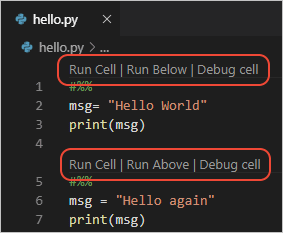

What has Changed?