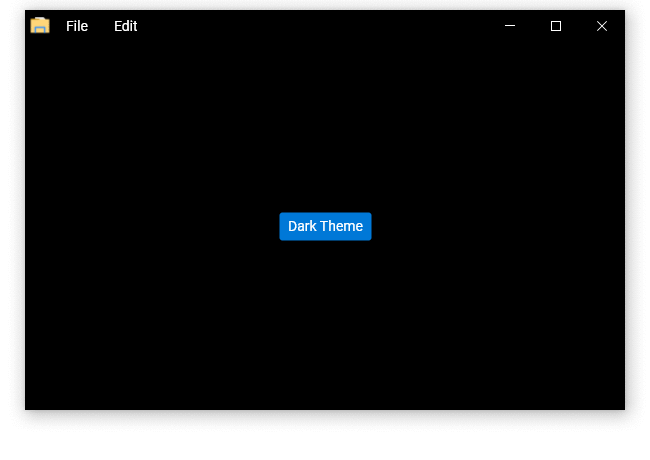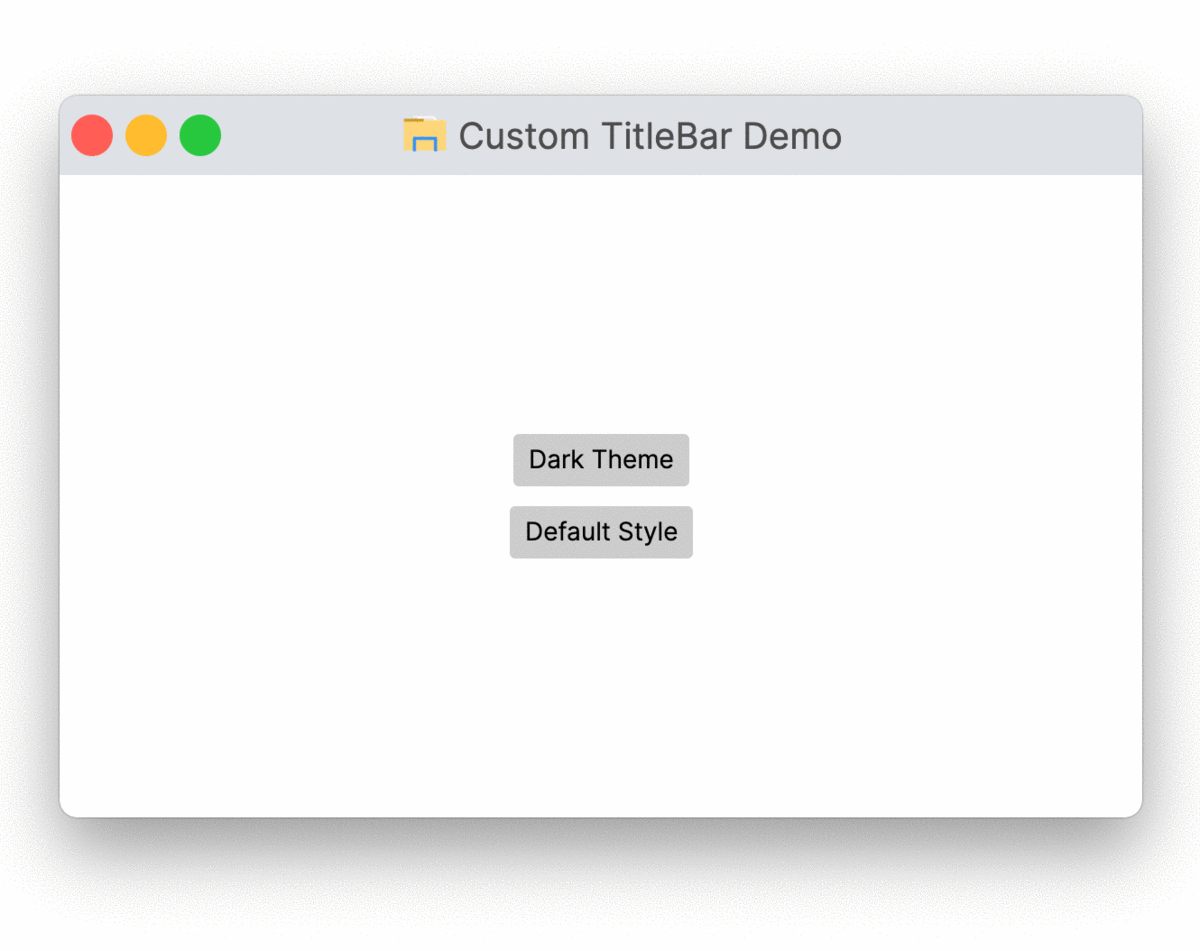This is based on the Aavalonia MVVM Template, but allows for easy customization of the TitleBar, as well as Content on the whole window (e.g. also inside the non-client area). It allows for building TitleBars such as the ones used in Visual Studio Code or in Visual Studio.
- Windows (Fluent Light / Dark) [Default Theme is in the works]
- MacOS (Fluent Light / Dark) [Not recommended to use, unless you customize the style to match your application.]
- Linux [For Linux the default behaviour will be to use the native title bar, because there are too many desktop environments and configuration options.]
- Clone Repo
git clone https://github.com/FrankenApps/Avalonia-CustomTitleBarTemplate.git - Change directory
cd Avalonia-CustomTitleBarTemplate - Run project
dotnet run
It is likely, that the default implementation does not fit your needs, therefore the main purpose of this project is to give an easy to follow example of how things can be implemented, so that you can implement your own custom title bar.
You may find this helpful, if
- you want content (for example a menu) in the title bar
- you want to change the background color of the title bar (for DarkMode, etc.)
Avalonia provides its own managed title bar, but I found it hard to customize and did not like the default implementation a lot. However it is easier to set up, so be sure to check it out first by using these attributes for your window:
ExtendClientAreaToDecorationsHint="True"
ExtendClientAreaChromeHints="PreferSystemChrome"
ExtendClientAreaTitleBarHeightHint="-1"