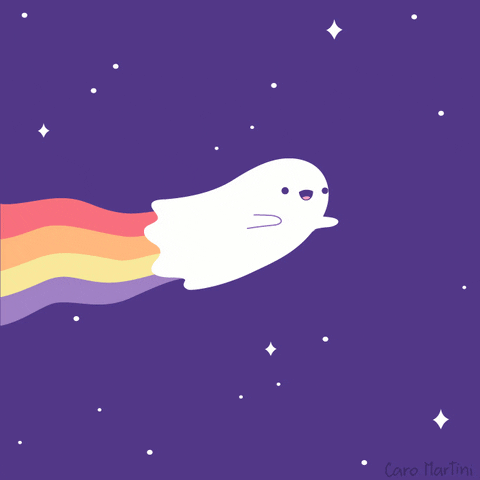Generate realistic, human-like mouse movements in Playwright. This library creates natural cursor paths using Bezier curves with randomized parameters, making automated browser interactions indistinguishable from real users.
Built on the original ghost-cursor by Xetera
Ported to Playwright with enhanced features and active maintenance.
- 🎯 Human-like movements - Bezier curves with natural imperfections
- 🎲 Randomized parameters - Each movement is unique
- 🎨 Smart targeting - Clicks random points within elements, not centers
- 📊 Easing functions - Natural acceleration and deceleration
- 🔄 Momentum scrolling - Realistic scroll behavior with overshoot
- 🎮 Zero teleporting - Smooth, continuous paths with no jumps
- ⚡ Performance optimized - Efficient point generation and interpolation
npm install CloverLabsAI/human-cursor
# or
yarn add CloverLabsAI/human-cursorNote: Playwright is a peer dependency. Install it separately:
npm install -D playwrightimport { chromium } from 'playwright'
import { createCursor } from 'human-cursor'
const browser = await chromium.launch({ headless: false })
const page = await browser.newPage()
const cursor = createCursor(page)
await page.goto('https://example.com')
// Move to an element and click
await cursor.click('#submit-button')
// Move to coordinates
await cursor.moveTo({ x: 100, y: 200 })
// Type with human-like delays
await cursor.click('input[name="email"]')
await page.keyboard.type('[email protected]', { delay: 100 })
// Scroll naturally
await cursor.scroll({ y: 500 })Creates a cursor instance for the given page.
Parameters:
page- Playwright Page instancestart- Starting position (default:{ x: 0, y: 0 })performRandomMoves- Enable random movements (default:false)defaultOptions- Default options for all movementsvisible- Show cursor helper (default:false)
Returns: GhostCursor instance
Move to an element and hover over it.
await cursor.move('#button', {
paddingPercentage: 0.1, // Stay 10% away from edges
waitForSelector: 5000, // Wait up to 5s for element
moveDelay: 1000 // Delay after movement
})Move to specific coordinates.
await cursor.moveTo({ x: 500, y: 300 }, {
moveDelay: 500
})Click an element or current position.
await cursor.click('#submit', {
hesitate: 200, // Pause before clicking
waitForClick: 100, // Hold click duration
moveDelay: 500, // Delay after click
button: 'left' // 'left', 'right', or 'middle'
})Scroll with momentum.
await cursor.scroll({ y: 500 }, {
scrollSpeed: 50, // 1-100, higher = faster
scrollDelay: 200 // Delay after scroll
})Scroll to element or position.
// Scroll to element
await cursor.scrollTo('#footer')
// Scroll to position
await cursor.scrollTo('top') // or 'bottom'const cursor = createCursor(page, { x: 640, y: 360 }, false, {
move: {
paddingPercentage: 0.15,
waitForSelector: 10000,
moveDelay: 2000
},
click: {
hesitate: 300,
waitForClick: 150
},
scroll: {
scrollSpeed: 75,
scrollDelay: 300
}
})Enable random movements to simulate idle behavior:
const cursor = createCursor(page, { x: 640, y: 360 }, true, {
randomMove: {
maxTries: 10,
moveDelay: 3000
}
})
// Random movements will occur automatically
// They stop when you perform explicit actionsFor debugging, show a visual cursor:
import { installMouseHelper } from 'human-cursor'
await installMouseHelper(page)
const cursor = createCursor(page)- Bezier Curve Generation - Creates smooth paths using randomized control points
- Distortion - Adds natural imperfections to the path
- Easing Functions - Applies acceleration/deceleration curves
- Interpolation - Samples points along the curve for smooth movement
- Execution - Moves the mouse through each point sequentially
The library uses the humancursor algorithm ported from Python, ensuring movements are statistically indistinguishable from real users.
Check out the demo.ts and osu-test.ts files for complete examples including:
- Form filling
- Button clicking
- Scrolling
- Fast-paced clicking games
Contributions welcome! This library is actively maintained.
ISC
- Original ghost-cursor by Xetera
- HumanCursor Python implementation by riflosnake
- humancursor algorithm by Sudoeranas
- Maintained by CloverLabs AI