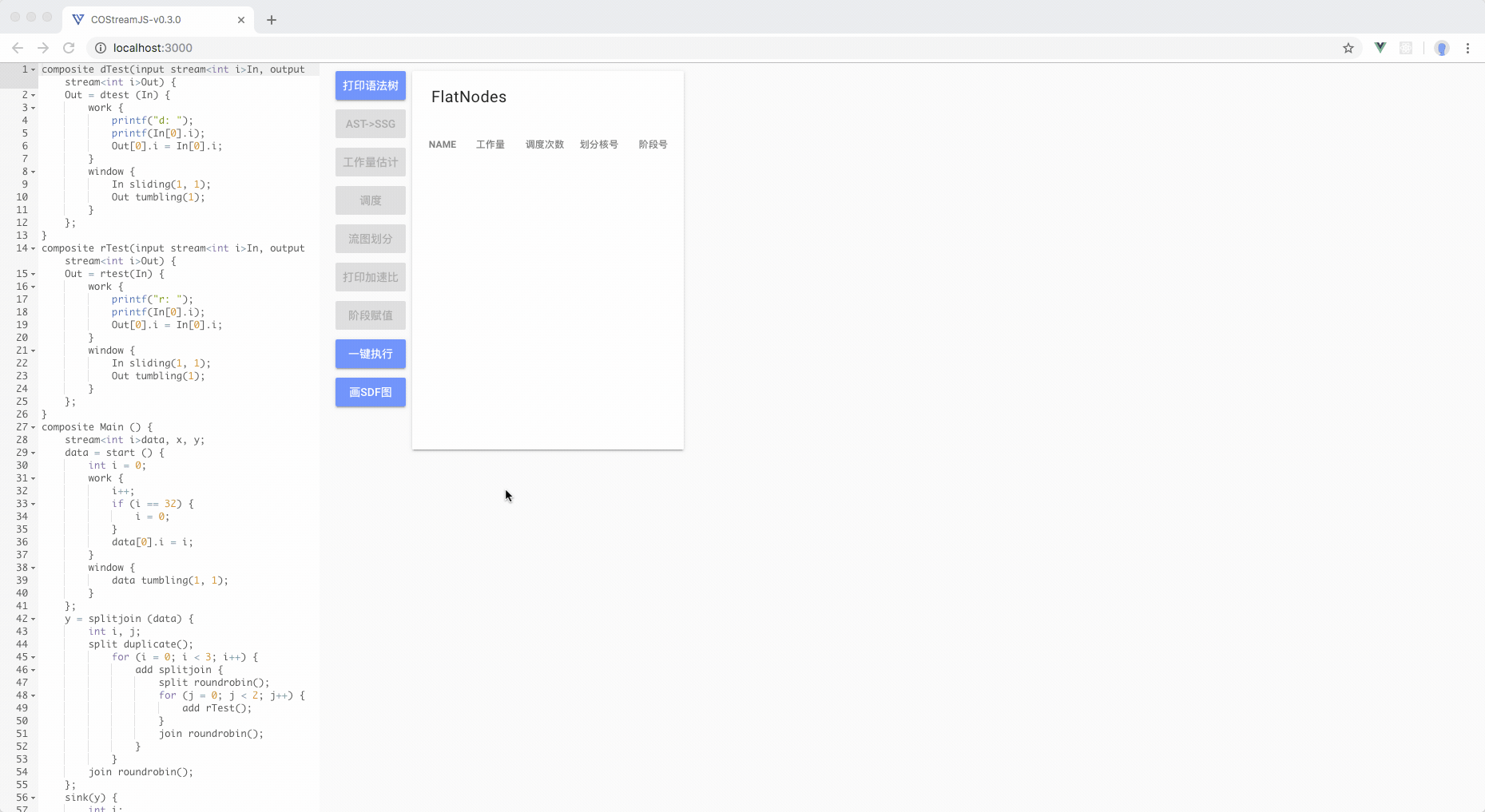COStream 工具在动态弱类型语言 js 上的部署, 目的是代码模块化 ; 易读 ; 易测试
- 首先在
ubuntu安装node执行环境
wget -qO- https://raw.githubusercontent.com/creationix/nvm/v0.33.6/install.sh | bash
nvm install --lts- 接着clone项目并编译执行例子程序
wang.cos
git clone https://github.com/DML308/COStreamJS.git
cd COStreamJS
npm install
npm run build
node dist/costream-cli.js example/wang.cos -j4
cd dist/wang
make
./a.out
- 浏览器版本: 可参考 http://demo.costream.org
<!-- example.html -->
<script src="https://demo.costream.org/COStreamJS.js"></script>
<script>
COStreamJS.parser.parse(`int i= 1*2+3;`)
COStreamJS.main(`...`) // ...处需填入数据流程序
</script>- node 版本:
npm install -g costreamjs, 然后在命令行执行costreamjs -h即可查看操作指南
例子命令:
costreamjs ./example/pipeline.cos -j4 -o ./dist/
git clone后执行npm install或cnpm install或yarn
然后依次执行下列指令
npm run dev把 js 文件打包至dist/global.js, 该文件会自动热更新npm run bison使用jison工具来生成语法分析器至dist/parser.js, 每次修改src/config/parser.jison后都要执行该命令simple-server然后访问localhost:3000/dist, 在 Chrome 控制台中输入parser.parse('int i = 1+2')即可拿到生成的语法树
node.js 12 以上