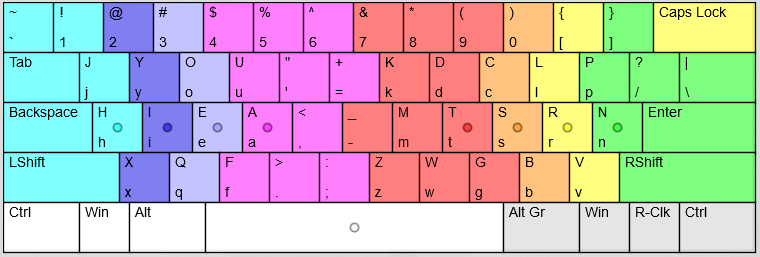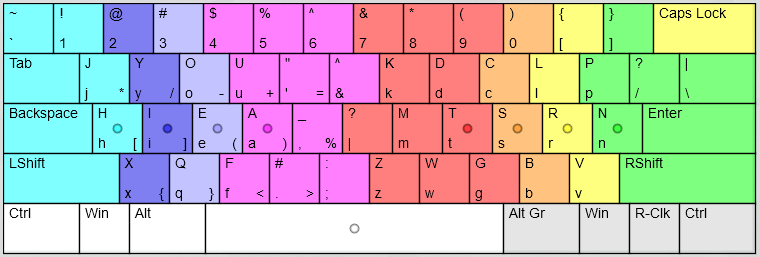HIEAMTSRN is an optimized keyboard layout created by Sasha Viminitz in 2014, and optimized further by Daniel Sirait.
The 'J', 'F', 'B', 'Q' are arranged to make better typing experience when writing english text.
The Windows version created using MSKLC.
Download: HIEAMTSRN-Optimized.zip
HIEAMTSRN-Standard Keyboard Layout
HIEAMTSRN-AltGr Keyboard Layout
Windows install:
Run setup.exe to install keyboard layout.
FreeBSD/GhostBSD (with X) usage:
xmodmap /path/to/hieamtsrn-bsd.xmodmap
FreeBSD/GhostBSD use older version of XKeyCaps 2.46, it's not compatible with newer 2.47.
FreeBSD (console/without X) install:
# chmod +x install-freebsd.sh
# ./install-freebsd.sh
# shutdown -r now
NetBSD (console/without X) install:
# chmod +x install-freebsd.sh
# ./install-freebsd.sh
# shutdown -r now
Linux (Debian, with X) usage:
xmodmap /path/to/hieamtsrn-bsd.xmodmap
Run xmodmap hieamtsrn-linux.xmodmap as startup command in Settings > Startup Applications.
Cygwin/X usage:
xmodmap /path/to/hieamtsrn-cygwin.xmodmap