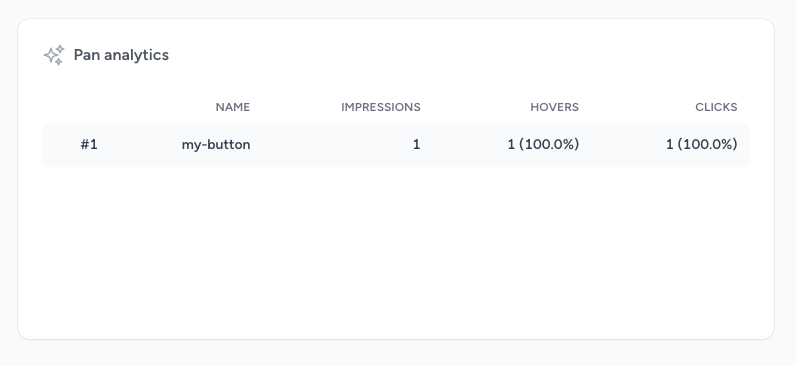This card will display the pan analytics data;
Require the package with Composer:
composer require dinisesteves/pulse-pan-analyticsTo add the card to the Pulse dashboard, you must first publish the vendor view.
Then, you can modify the dashboard.blade.php file:
<x-pulse>
+ <livewire:pan-analytics cols='6' />
<livewire:pulse.servers cols="full" />
<livewire:pulse.usage cols="4" rows="2" />
<livewire:pulse.queues cols="4" />
<livewire:pulse.cache cols="4" />
<livewire:pulse.slow-queries cols="8" />
<livewire:pulse.exceptions cols="6" />
<livewire:pulse.slow-requests cols="6" />
<livewire:pulse.slow-jobs cols="6" />
<livewire:pulse.slow-outgoing-requests cols="6" />
</x-pulse>- Add sorting;
- Add config for the number of items to display;
That's it!