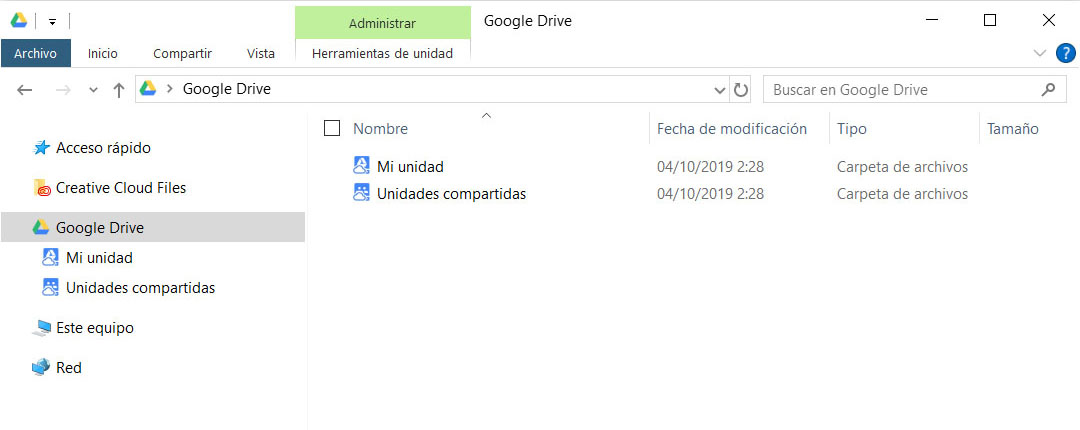Place a Google Drive File Stream access icon in the Windows file browser (same as oneDrive / Dropbox does)
- Install Google Drive File Stream
- Download the files from this repository and unzip them
- Copy the "Google Drive" folder to the root of Disk C: \
- Run "drive-explorer 64-bit.reg" or "drive-explorer 32-bit.reg" (depending on your windows 10 operating system)
- Accept installation requests
- Run "suprimir-drive-explorer.reg"
- Accept uninstall requests