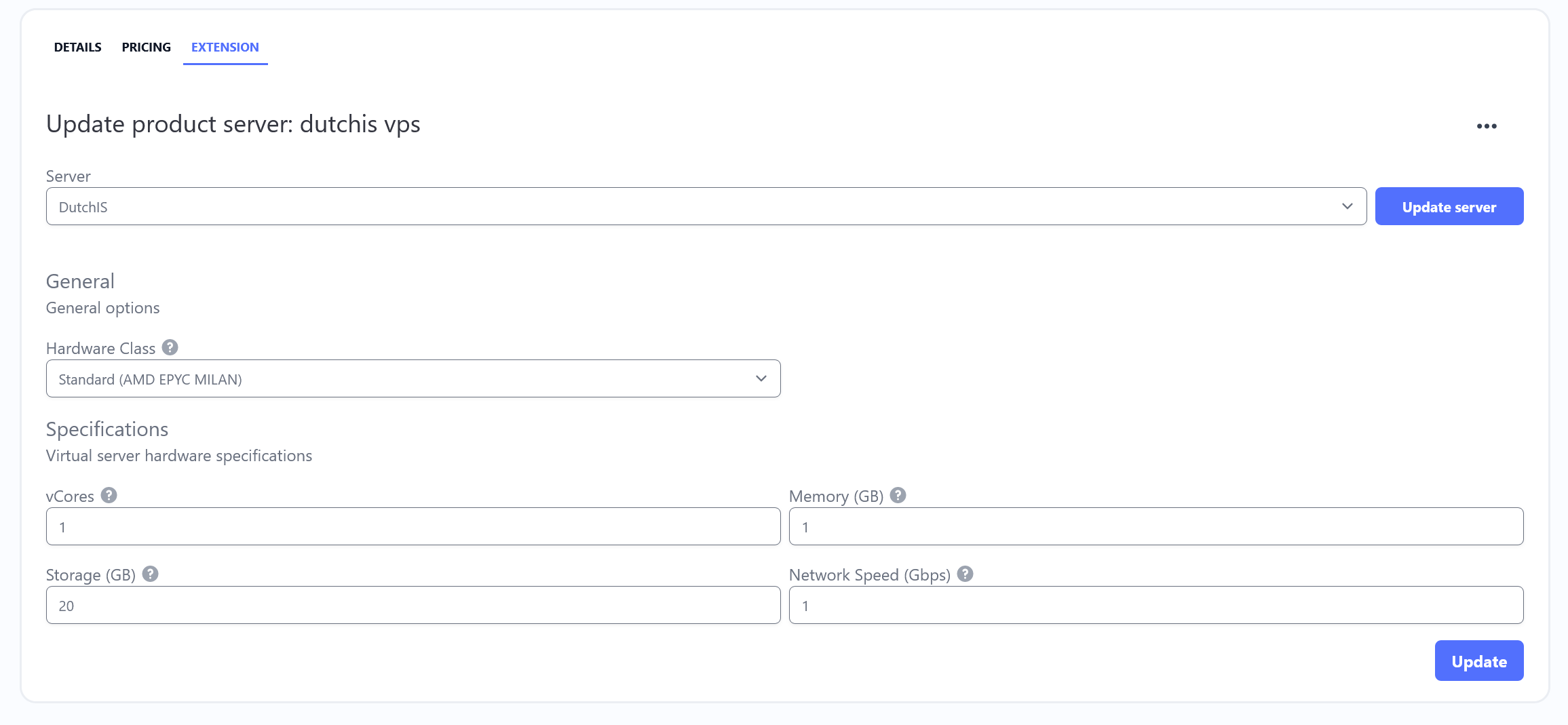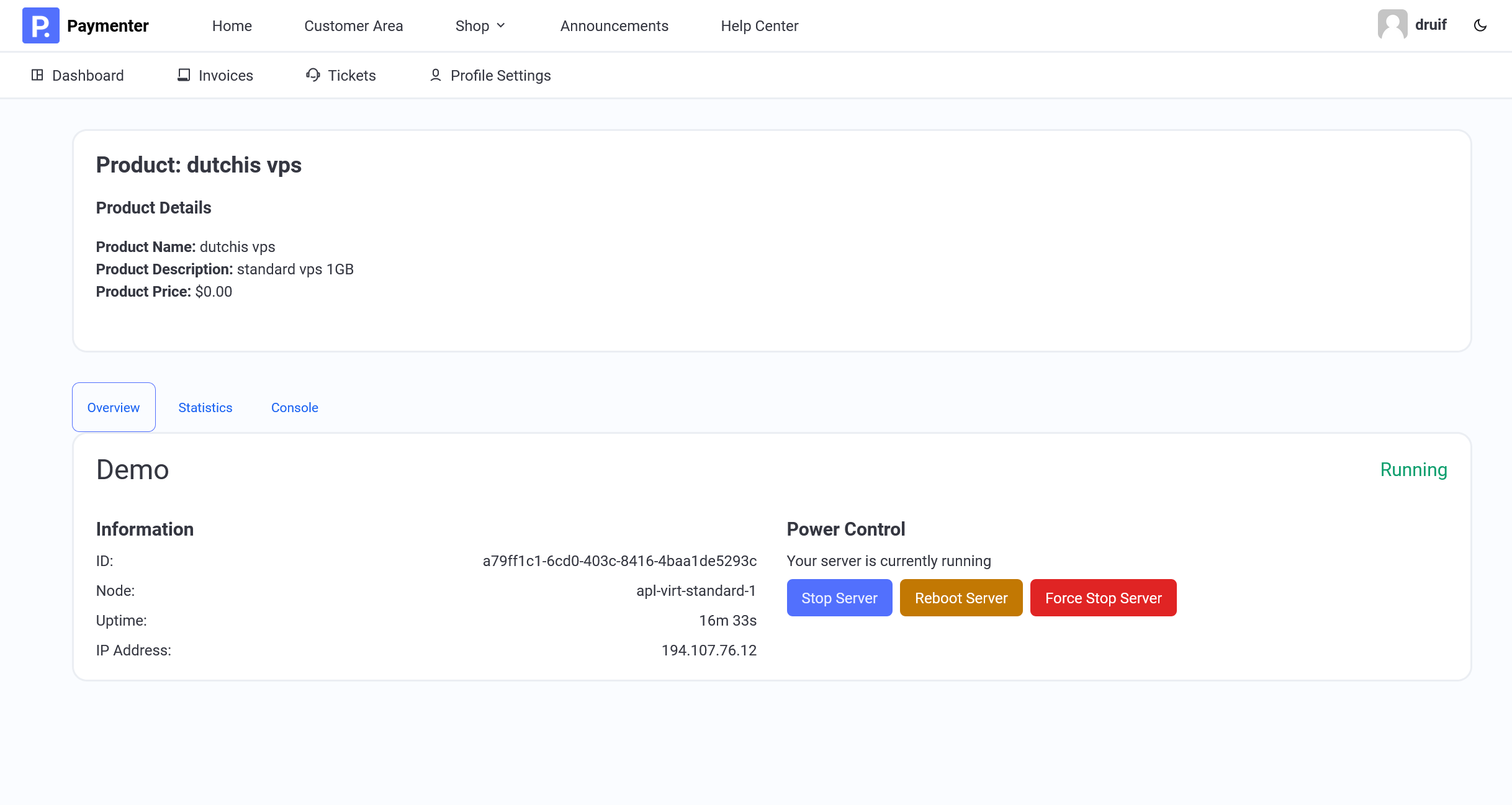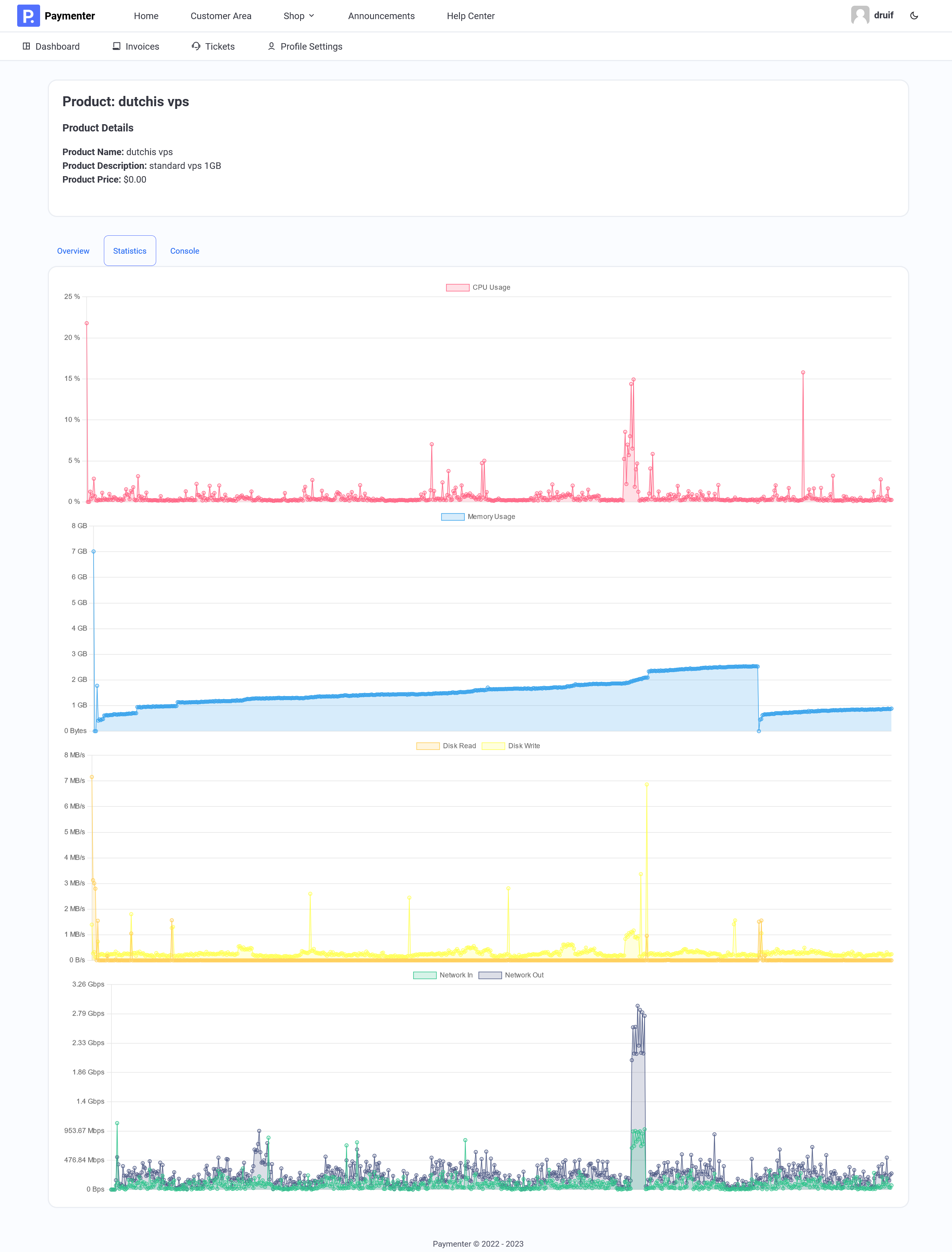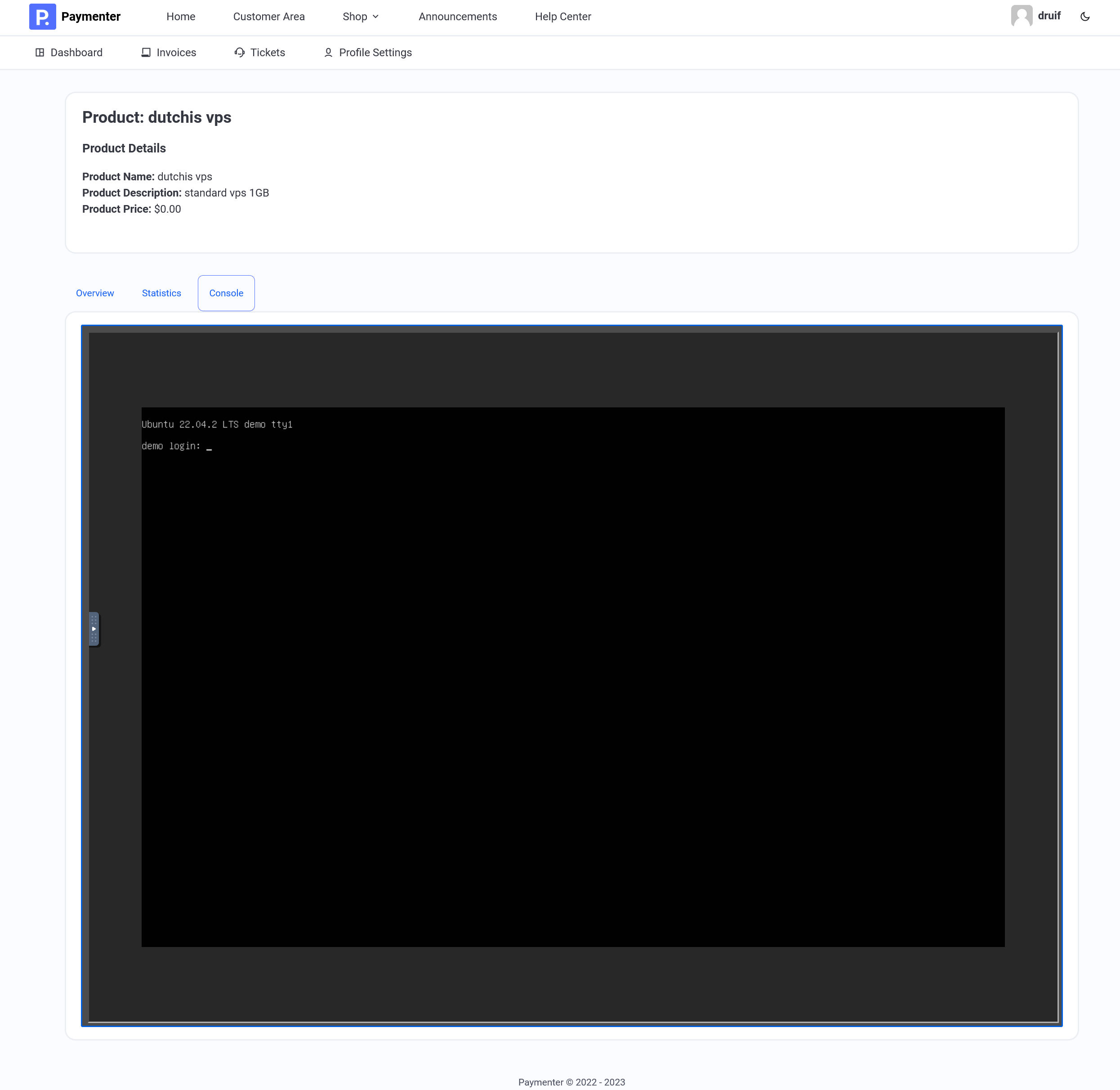- Download the latest release from here: https://github.com/DutchIS/paymenter-extention/releases
- Extract the folder into
App/Extentions/Servers - Create a team in the DutchIS dashboard and copy the UUID from the overview. https://dutchis.net/dashboard/teams/create
- Create an API token with all virtualserver permissions. https://dutchis.net/dashboard/api-tokens
- Fill in your team UUID and API token in paymenter: https://your.paymenter.install/admin/extensions/edit/server/DutchIS
- Done! You can now create a product with the DutchIS extention.
Enter your api key and your team uuid to which you want to deploy to.