-
Notifications
You must be signed in to change notification settings - Fork 15
4. First Steps with MagSpoof V3
The Arduino Integrated Development Environment - or Arduino Software (IDE) - contains a text editor for writing code, a message area, a text console, a toolbar with buttons for common functions, and a series of menus. The Arduino Software allows you to write programs and upload them to your board.
First, you will need to download and install the Arduino IDE, which you can find here available on different OS. If needed, specific instructions are mentioned here.
If the installation was successful you should see the next window.

After installing Arduino IDE, in order to start programming with it, you'll need to install our boards core, don't worry it is nothing to write home about, here is a quick guide on how to install them.
You must install the SAMD board core of Arduino (versions 1.6.11 o later).
In the menu bar select Tools > Boards > Board Manager
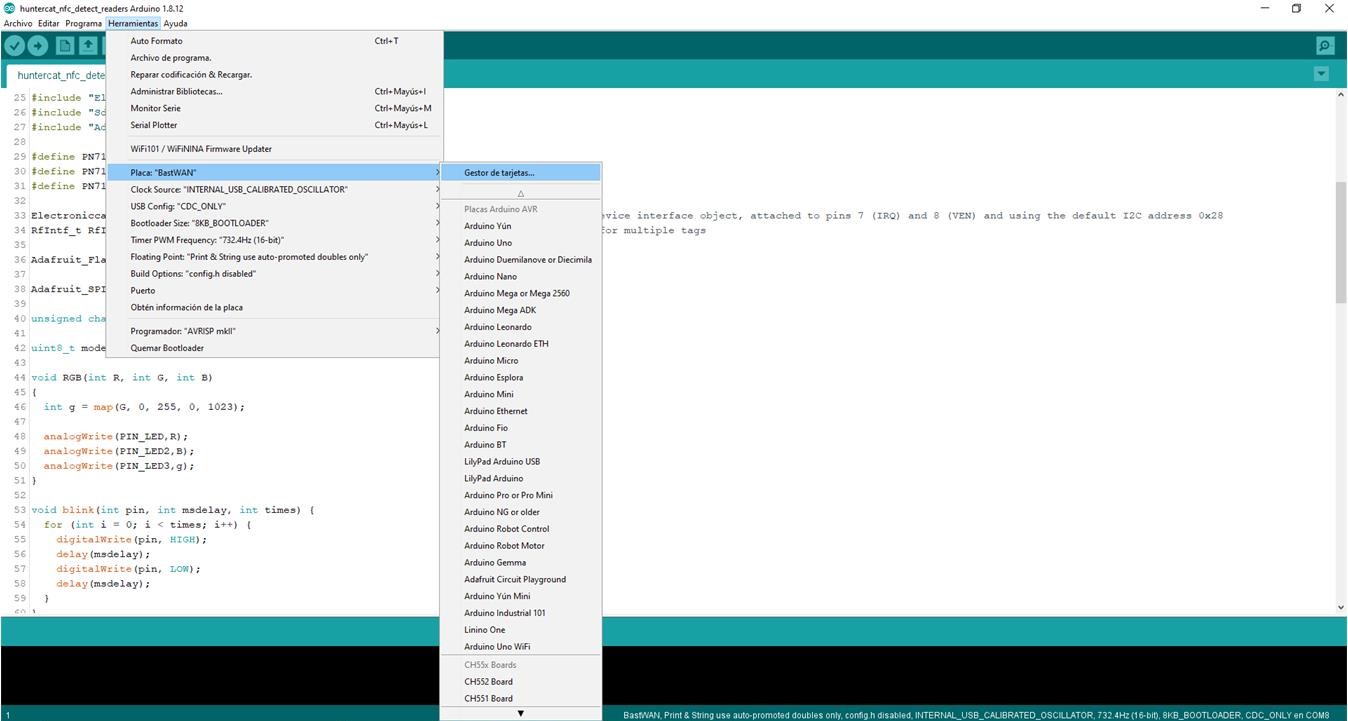
In the search bar write "SAMD", click on the Arduino SAMD Boards 32-bits ARM Cortex M0+, and then, click on the install button.
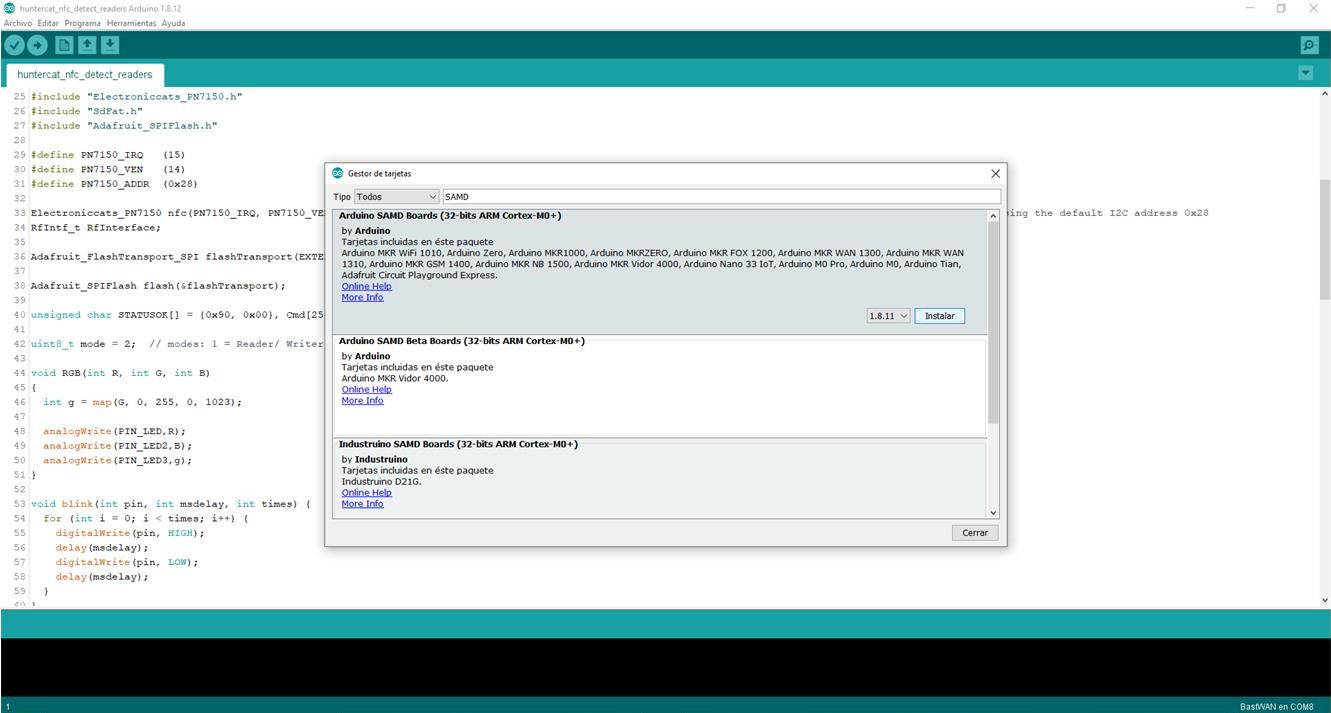
Install "Electronic Cats" support
To add board support for our products, open the Preferences window (File > Preferences).
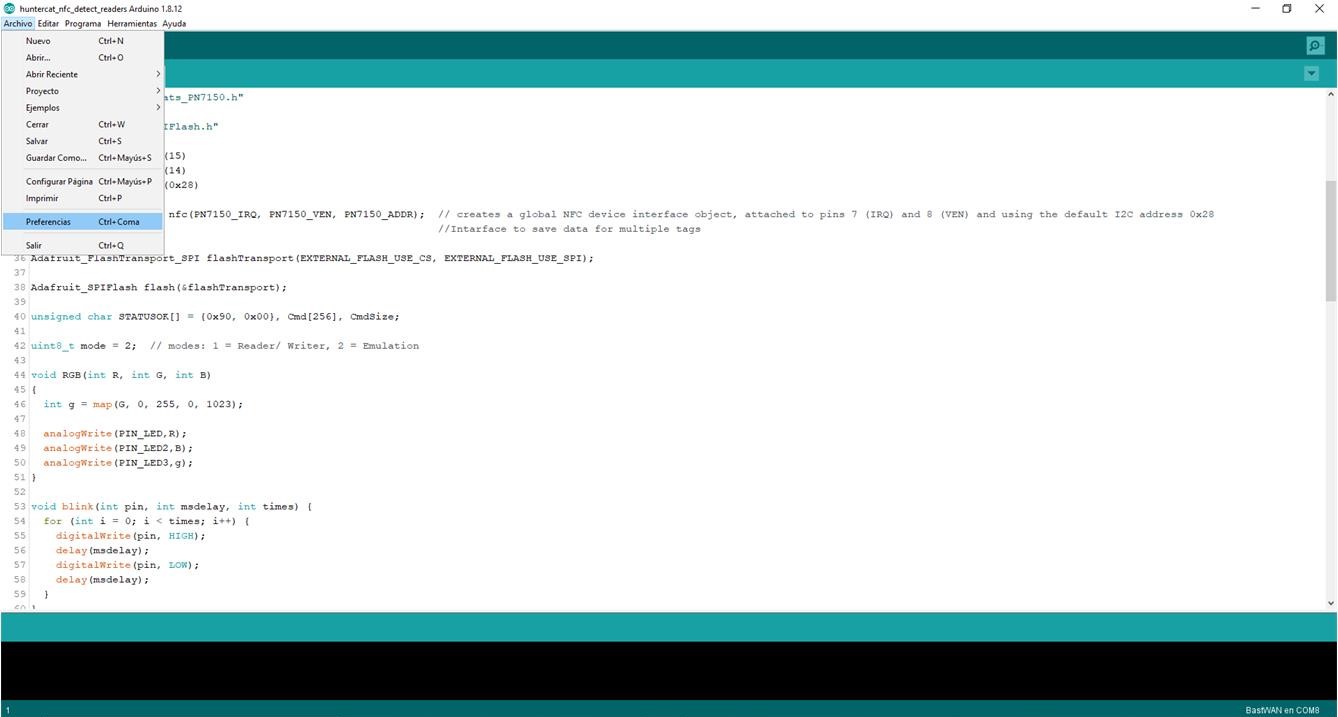
Now, copy and paste the following URL into the 'Additional Boards Manager URLs' input field:
https://electroniccats.github.io/Arduino_Boards_Index/package_electroniccats_index.json
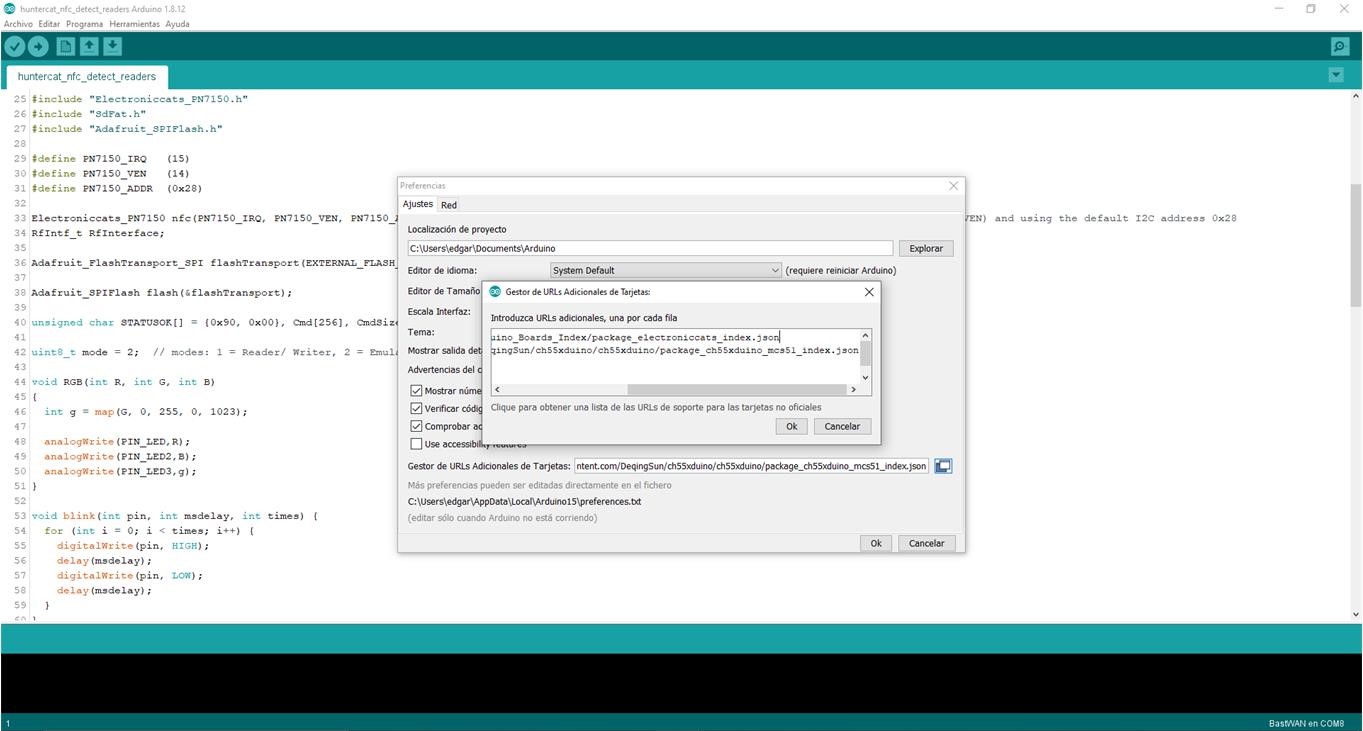
- If there is already an URL from another manufacturer in that field, click the button at the right end of the field. This will open an editing window allowing you to paste the above URL onto a new line.
- Press the "OK" button.
- Open the "Boards Manager" that is in Tools > Board > Board Manager.
- Then, write
Electronic Catsin the search bar. - Click install, just wait to finish installing, and close the window.
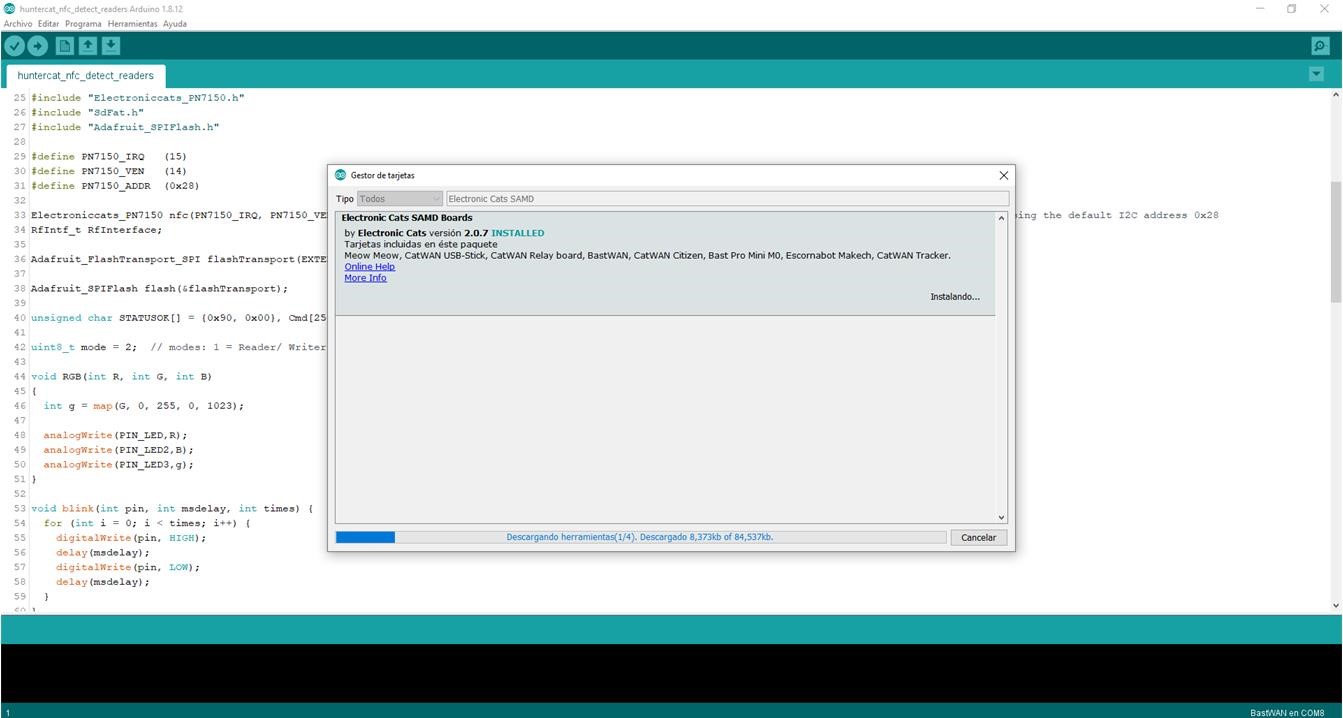
- In Tools > Boards, scroll down the boards' list until you see the Electronic Cat's boards.
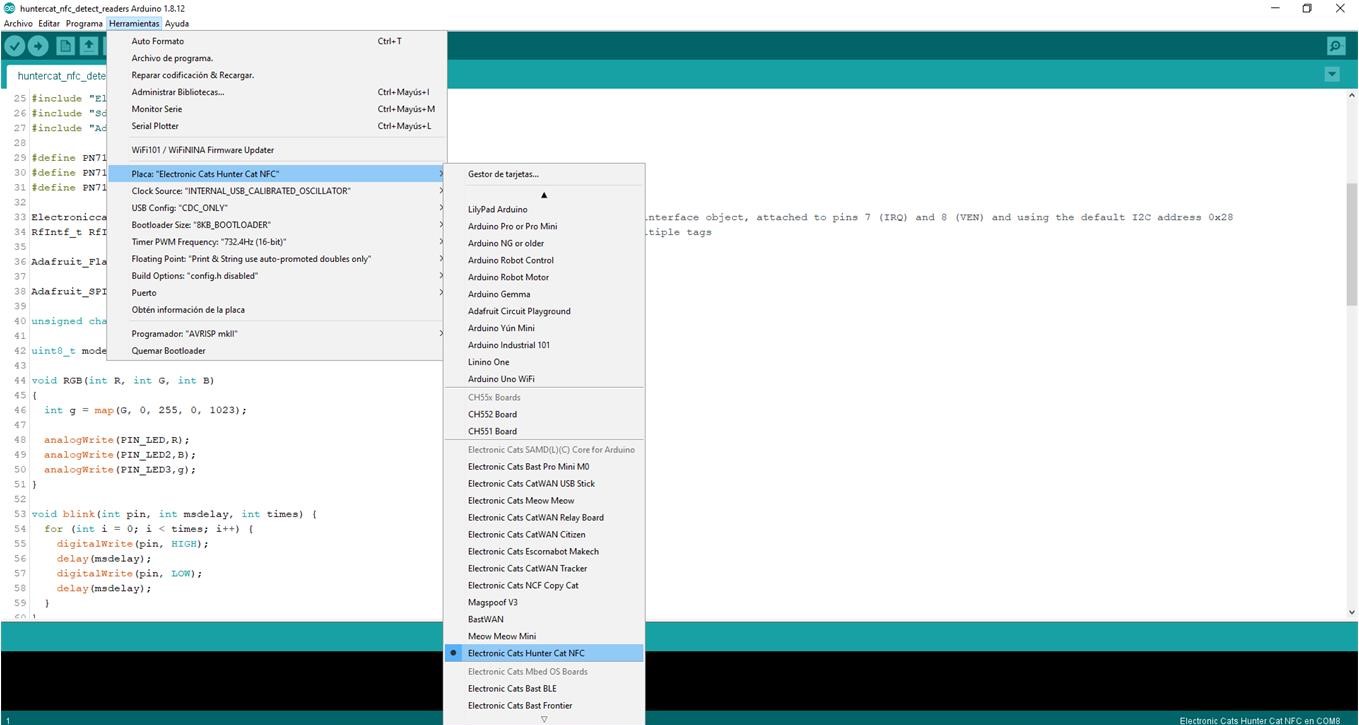
IMPORTANT NOTE: These board files have been updated for compatibility with Arduino version 1.8 and higher. Some boards (e.g. SAMD) may not compile correctly with earlier versions of Arduino. If you need compatibility with earlier versions of Arduino, you can choose previous releases of these boards from the Boards Manager.
MagSpoof V3 has a Bootloader Mode that is activated with a double-tap on the reset -RST- button. This Bootloader Mode performs a changing of the port that is currently recognizing the board on your computer.

Port recognizing the board, before activating the Bootloader Mode.

The Port changed after activating the Bootloader Mode.

