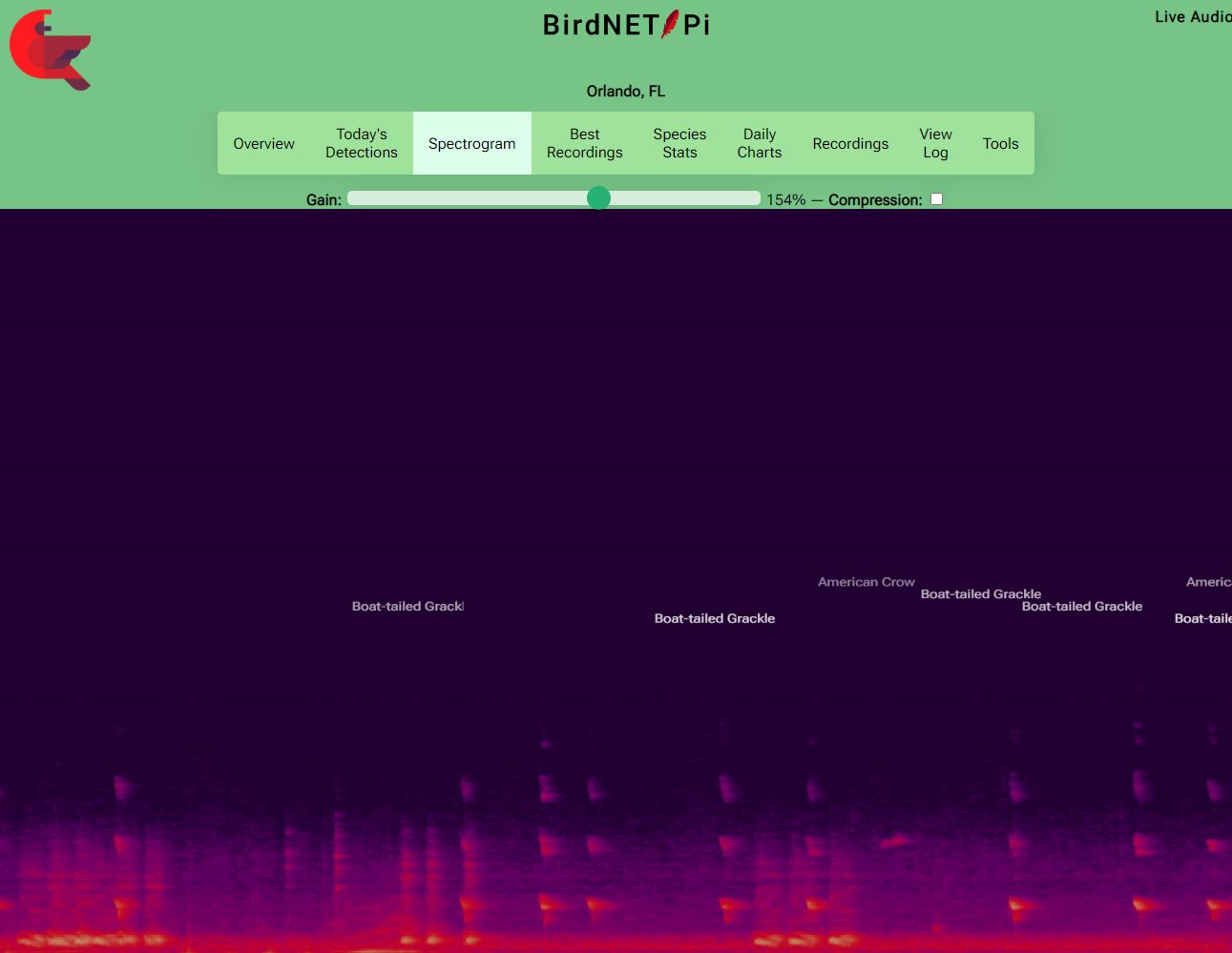You may not use BirdNET-Pi to develop a commercial product!
Review the license!
A realtime acoustic bird classification system for the Raspberry Pi
Icon made by Freepik from www.flaticon.com
This is a fork from Nachtzuster, who has been building from the original BirdNET-Pi by mcguirepr89, plus some bug fixes and enhancements of my own which haven't been included in his repo.
Note: see 'Migrating' on how to migrate from mcguirepr89's version
BirdNET-Pi is built on the BirdNET framework by @kahst 
Check out birds from around the world
- 24/7 recording and automatic identification of bird songs, chirps, and peeps using BirdNET machine learning
- Automatic extraction and cataloguing of bird clips from full-length recordings
- Tools to visualize your recorded bird data and analyze trends
- Live audio stream and spectrogram
- Automatic disk space management that periodically purges old audio files
- BirdWeather integration -- you can request a BirdWeather ID from BirdNET-Pi's "Tools" > "Settings" page
- Web interface access to all data and logs provided by Caddy
- GoTTY and GoTTY x86 Web Terminal
- Tiny File Manager
- FTP server included
- SQLite3 Database
- Adminer database maintenance
- phpSysInfo
- Apprise Notifications supporting 90+ notification platforms
- Localization supported
- A Raspberry Pi 5, Raspberry 4B, Raspberry Pi 400, Raspberry Pi 3B+, or Raspberry Pi 0W2 (The 3B+ and 0W2 must run on RaspiOS-ARM64-Lite)
- An SD Card with the 64-bit version of RaspiOS installed (please use Bookworm) -- Lite is recommended, but the installation works on RaspiOS-ARM64-Full as well. Downloads available within the Raspberry Pi Imager.
- A USB Microphone or Sound Card
A comprehensive installation guide is available here. This guide is slightly out-dated: make sure to pick Bookworm, also the curl command is still pointing to mcguirepr89's repo.
Please note that installing BirdNET-Pi on top of other servers is not supported. If this is something that you require, please open a discussion for your idea and inquire about how to contribute to development.
Raspberry Pi 3B[+] and 0W2 installation guide available here
The system can be installed with:
curl -s https://raw.githubusercontent.com/Emmo213/BirdNET-Pi/main/newinstaller.sh | bash
The installer takes care of any and all necessary updates, so you can run that as the very first command upon the first boot, if you'd like.
The installation creates a log in $HOME/installation-$(date "+%F").txt.
The BirdNET-Pi can be accessed from any web browser on the same network:
- http://birdnetpi.local OR your Pi's IP address
- Default Basic Authentication Username: birdnet
- Password is empty by default. Set this in "Tools" > "Settings" > "Advanced Settings"
Please take a look at the wiki and discussions for information on
- BirdNET-Pi's Deep Convolutional Neural Network(s)
- making your installation public
- backing up and restoring your database
- adjusting your sound card settings
- suggested USB microphones
- building your own microphone
- privacy concerns and options
- beta testing
- and more!
Use the web interface and go to "Tools" > "System Controls" > "Update." If you encounter any issues with that, or suspect that the update did not work for some reason, please save its output and post it in an issue where we can help.
This script is primary meant for migrating your data for one system to another. Since the time required to create or restore a backup depends on the size of the data set and the speed of the storage, this could take quite a while.
These examples assume the backup medium is mounted on /mnt
To backup:
./scripts/backup_data.sh -a backup -f /mnt/birds/backup-2024-07-09.tar
To restore:
./scripts/backup_data.sh -a restore -f /mnt/birds/backup-2024-07-09.tar
/usr/local/bin/uninstall.sh && cd ~ && rm -drf BirdNET-Pi
Before switching, make sure your installation is fully up-to-date. Also make sure to have a backup, that is also the only way to get back to the original BirdNET-Pi. Please note that upgrading your underlying OS to Bookworm is not going to work. Please stick to Bullseye. If you do want Bookworm, you need to start from a fresh install and copy back your data. (remember the backup!)
Run these commands to migrate to this repo:
git remote remove origin
git remote add origin https://github.com/Emmo213/BirdNET-Pi.git
./scripts/update_birdnet.sh
*Hint: A lot of weird problems can be solved by simply restarting the core services. Do this from the web interface "Tools" > "Services" > "Restart Core Services" Having trouble or have an idea? Submit an issue for trouble and a discussion for ideas. Please do not submit an issue as a discussion -- the issue tracker solicits information that is needed for anyone to help -- discussions are not for issues.
PLEASE search the repo for your issue before creating a new one. This repo has nothing to do with the validity of the detection results, so please do not start any issues around "False positives."
Please join a discussion and please join BirdWeather! I hope that if you find BirdNET-Pi has been worth your time, you will share your setup, results, customizations, etc. HERE and will consider making your installation public.
BirdNET-Pi can also be run as a Homeassistant addon through docker. For more information : https://github.com/alexbelgium/hassio-addons/blob/master/birdnet-pi/README.md
- Marie Lelouche's Out of Spaces using BirdNET-Pi in post-sculpture VR! Press Kit
- Research on noded BirdNET-Pi networks for farming
- PixCams Build Guide
- Core-Electronics Build Article
- RaspberryPi.com Blog Post
- MagPi Issue 119 Showcase Article
The bird names are in English by default, but other localized versions are available thanks to the wonderful efforts of @patlevin. Use the web interface's "Tools" > "Settings" and select your "Database Language" to have the detections in your language.
Are you a lucky ducky with a spare Raspberry Pi? Try Folding@home!