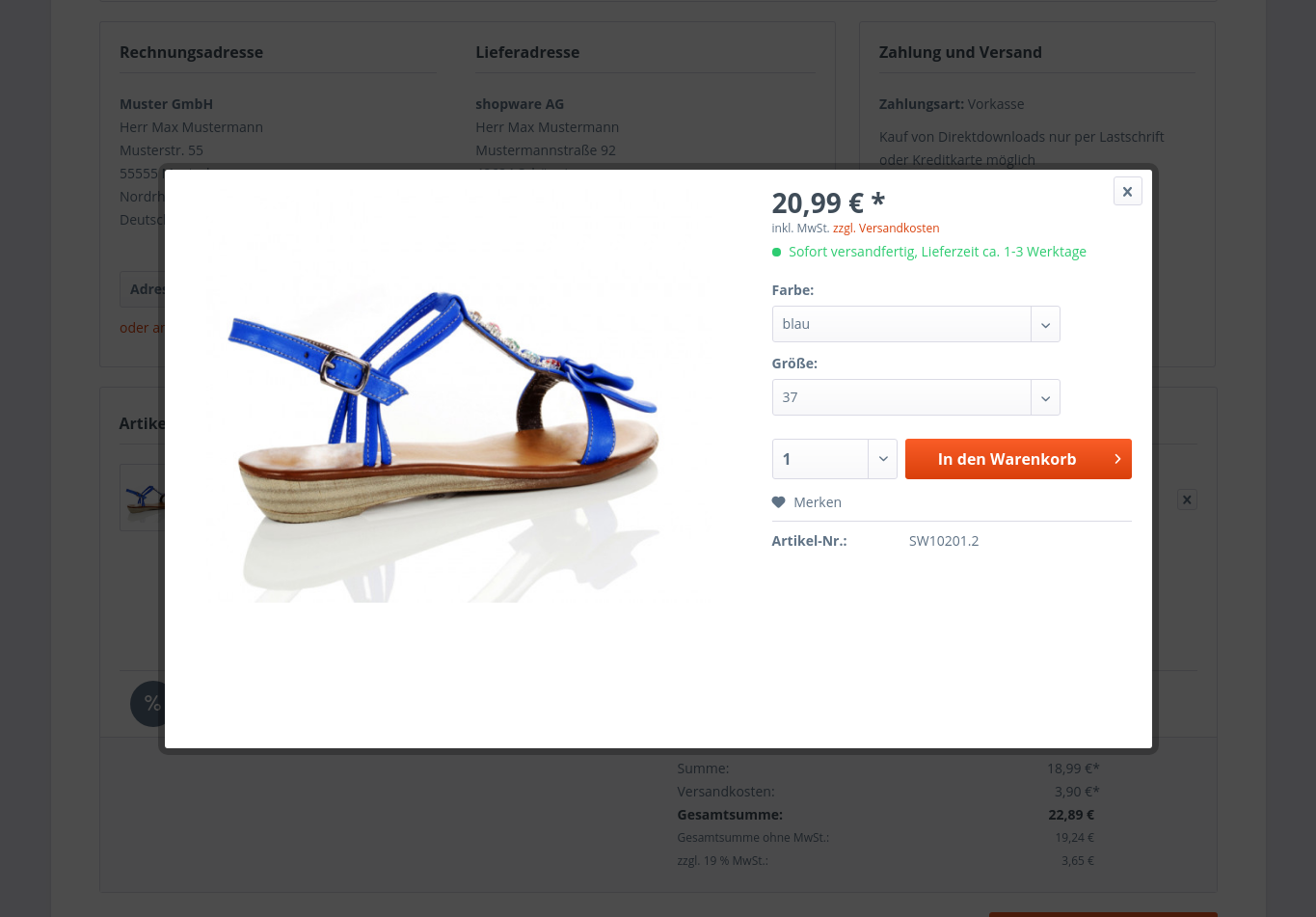This plugin for Shopware adds functionality to change the previously selected variant of a product within basket and checkout views.
Available variants can be exchanged by clicking "Change variant" in cart/checkout views as well as in the off-canvas basket. It will open a modal that includes all relevant information. The product configuration as well as the quantity can be changed at this point.
Users will no longer have to remove the article from the basket, find the desired article again and add another variant from the article page instead.
- Clone this repository into a folder FroshVariantSwitch within the custom/plugins directory of the Shopware installation.
- Install the plugin through the Plugin-Manager within the Shopware backend.
- Change to your root installation of shopware
- Run command
composer require frosh/variant-switchand install and activate plugin with Plugin Manager
- Shopware 5.3.4 or higher
- PHP 7.0