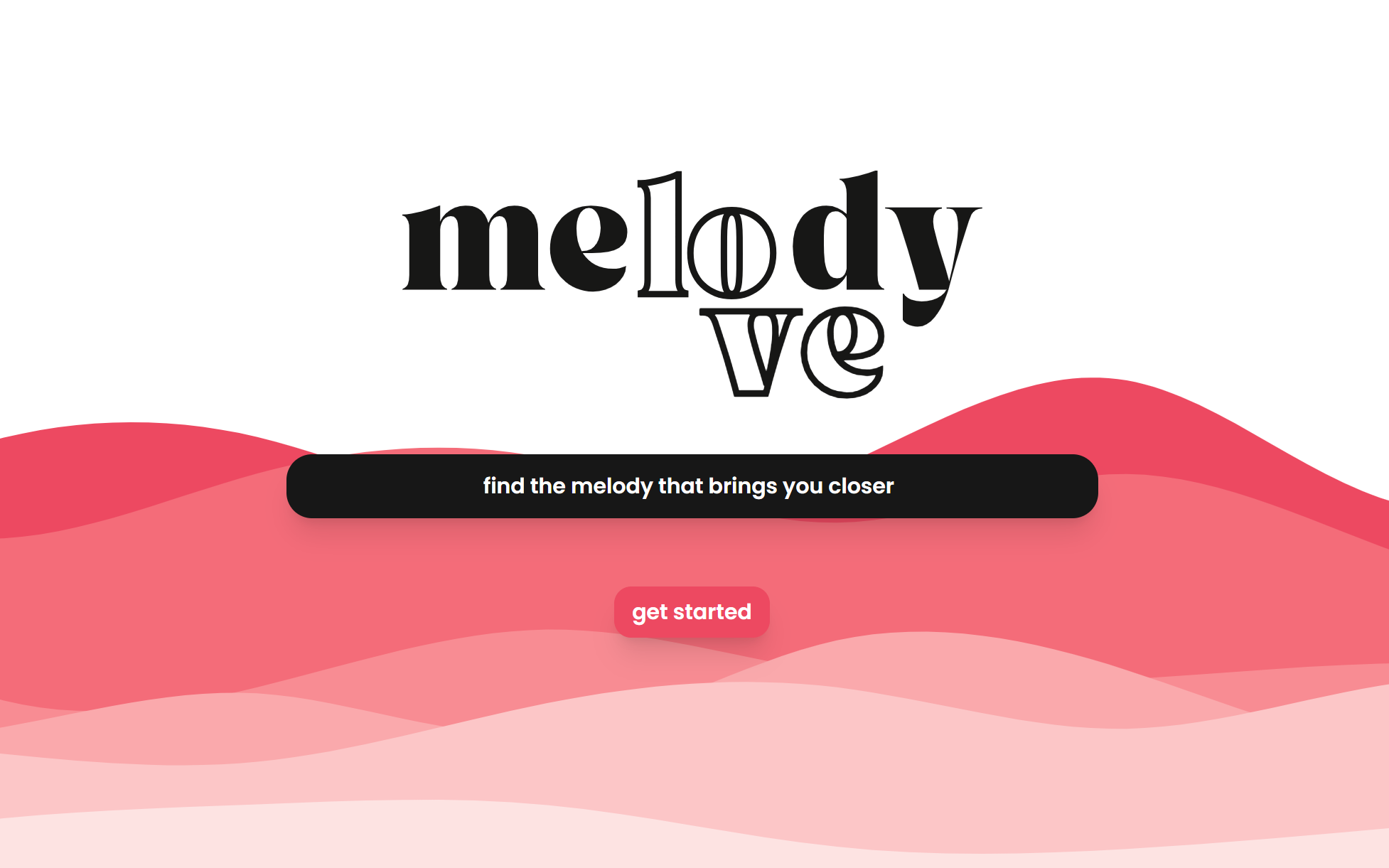A musical compatibility web-app built on Next.js.
What is it? • How it was made • How to Use • License
Try MelodyVe now on https://melodyve.onrender.com/
Note: MelodyVe may be slow or laggy due to being hosted on Render's free plan.
- Music Compatibility Score
- Compares your Spotify profile with others and provides a compatibility score based on shared music preferences.
- AI-Driven Matchmaking
- Uses the OpenAI API to analyze your music data and find others with similar listening habits.
- Spotify Integration
- Connects to Spotify via the Spotify API to retrieve user data, including tracks, artists, and genres, to generate compatibility scores.
- User Profiles
- Users can create and manage profiles using NextAuth.js for secure authentication, store their music preferences, and retrieve past compatibility reports.
To clone and run this application, you'll need Git and Node.js (which comes with npm) installed on your computer. From your command line:
# Clone this repository
$ git clone https://github.com/yourusername/melodyve
# Go into the repository
$ cd melodyve
# Install dependencies
$ npm install
# Run the app
$ npm startfujacob.vercel.app · GitHub @fujacob · LinkedIn @FuJacob