-
Notifications
You must be signed in to change notification settings - Fork 0
Entry List
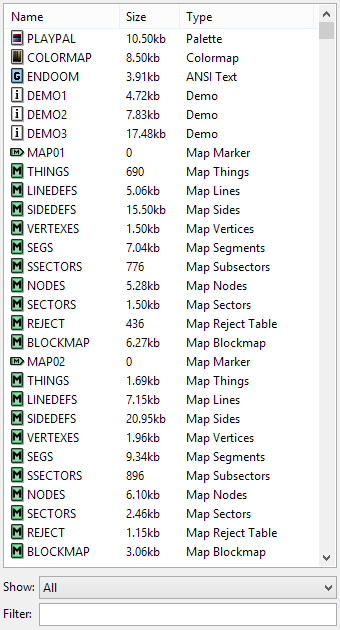 The default entry list (DOOM2.WAD)The entry list allows you to view and scroll through all the entries in the archive as a list. It also can navigate directory structures for archive formats that support it.
The default entry list (DOOM2.WAD)The entry list allows you to view and scroll through all the entries in the archive as a list. It also can navigate directory structures for archive formats that support it.
By default the entry list shows three columns. These can be toggled by right-clicking the column headers and checking/unchecking the column names.
The first column is the Name column. This column can't be hidden. It shows the name of the entry (or folder), and an icon to the left indicating the basic entry type.
The second column is the Size column. This shows the size of the entry, in the appropriate size unit (b/kb/mb). It can also be configured to always show a raw byte size, rather than abbreviating to larger units.
The third column is the Type column. This shows the type of the entry, as detected by SLADE. If the type could not be identified, this will show up as 'Unknown' and the entry will not be able to be edited (except as text). The entry's type determines what editor will be used to open the entry on the Entry Panel, if the entry type is one that can be viewed/edited.
If the archive supports directories, the entry list will only show the contents of the current directory (by default this is the root directory). Directories will always show at the top of the entry list, in alphabetical order. The Size column for a directory will show the number of entries within that directory.
To navigate to a directory, double-click it. The 'Path' text above the entry list will change to show the path of the current directory (eg. "acs/doom/"), and if it is not the root directory, an 'up' button will become clickable at the top right of the entry list. Clicking the 'up' button will go up to the previous directory.
Entries in the list will be shown with different text colours depending on their current status:
- Green means the entry has been created since the archive was last saved.
- Blue means the entry has been modified since the archive was last saved.
-
Orange means the entry is locked. This is usually because it is currently in use somewhere else in the program, eg.
TEXTURExwill be locked while the texture editor for that archive is open, or map entries will be locked when that map is currently open in the map editor.
The entry list provides a variety of ways to filter and search the list to quickly get to an entry. As with most OS list controls, it is possible to type the first few letters of an entry name to quickly jump to it.
 Filtering the list by category (DOOM2.WAD)
Filtering the list by category (DOOM2.WAD)
Each entry type comes under a certain category, (eg. Graphics, Text, etc). The entry list can be set to only show entries of a cetrain type by selecting the desired category next to the 'Show' dropdown. The result of selecting 'Graphics' as the category is shown to the right.
The currently selectable categories are:
- All - Shows all entries in the archive
- Archives - Shows entries that are archives themselves
- Audio - Shows all audio related entries (MIDI, WAV, MP3, etc.)
- Fonts - Shows all font entries
- Graphics - Shows all graphical entries (Doom Gfx, PNG, etc.)
- Maps - Shows all maps and map-related entries
- Data - Shows any general data entries (PLAYPAL, DEMO*, TEXTURE*, etc.)
- 3d Models - Shows any 3d model entries (MD2, MD3, etc.)
- Text - Shows all text entries (DECORATE, GLDEFS, etc.)
The entry list can also be filtered by name. This can be useful for quickly showing all sprite entries for a particlar monster, all map header entries, etc.
By typing text into the 'Filter' text box, the entry list will only show entries with names matching the typed filter. For example, if you type 'MAP' into the filter text box, the only entries that show up will be those beginning with MAP (MAP01, MAP02, etc.)
 Filtering the list by name (DOOM2.WAD)
Filtering the list by name (DOOM2.WAD)
Wildcards can also be used when filtering by name. A ? Indicates a single letter wildcard, and a * indicates a general wildcard. The filter always acts as if there is a * at the end of the text entered. So for the above 'MAP' example, it filters as if 'MAP*' was entered.
To the left is an example of using the ? wildcard. In this case, the entry list is showing any entry that has any letter, then POS, then any letter, then '0'. In DOOM2.WAD, this lists all the sprites for the shotgunner and chaingunner death sequences.
Using a * wildcard indicates that any number of characters can be where the * is, rather than just 1 character with ?. An example use of this would be to show only entries with a particular extension, eg. '*.txt' would only show entries with names ending in '.txt'.