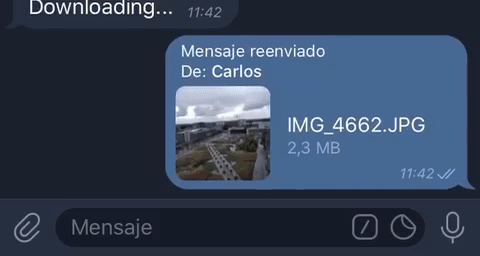A telegram bot based on Pyrogram that auto downloads incoming document and video files.
It is a porting to Pyrogram of Telethon-based bot by rodriguezst.
Pull or build the docker image and launch it with the following environment variables:
TG_API_ID : <telegram API key generated at ´Generating Telegram API keys´>
TG_API_HASH : <telegram API hash generated at ´Generating Telegram API keys´>
TG_BOT_TOKEN : <telegram BOT token generated at ´Creating a Telegram Bot´>
TG_MAX_PARALLEL [OPTIONAL]: <maximum number of parallel downloads allowed (default: 4)>
TG_DL_TIMEOUT [OPTIONAL]: <maximum time (in seconds) to wait for a download to complete. after this time the download is cancelled and an error is triggered (default: 5400)>
NOTE: FILES WILL APPEAR ON DOWNLOAD FOLDER ONLY AFTER COMPLETE
TG_DOWNLOAD_PATH : <download folder inside the docker container where the files will be downloaded (full path)>
NOTE: THIS FOLDER SHOULD BE MOUNTED AS A VOLUME TO HAVE ACCESS TO THE DOWNLOADED FILES FROM THE HOST OS
TG_AUTHORIZED_USER_ID : <list separated by comma of authorized users' id, leave empty for any>
NOTE: THIS FOLDER SHOULD BE MOUNTED AS A VOLUME TO HAVE ACCESS TO THE DOWNLOADED FILES FROM THE HOST OS
Before working with Telegram's API, you need to get your own API ID and hash:
-
Go to https://my.telegram.org/ and login with your phone number.
-
Click under API Development tools.
-
A Create new application window will appear. Fill in your application details. There is no need to enter any URL, and only the first two fields (App title and Short name) can currently be changed later.
-
Click on Create application at the end. Remember that your API hash is secret and Telegram won't let you revoke it. Don't post it anywhere!
-
Open a conversation with @BotFather in Telegram
-
Use the /newbot command to create a new bot. The BotFather will ask you for a name and username, then generate an authorization token for your new bot.
The name of your bot is displayed in contact details and elsewhere.
The Username is a short name, to be used in mentions and telegram.me links. Usernames are 5-32 characters long and are case insensitive, but may only include Latin characters, numbers, and underscores. Your bot's username must end in ‘bot’, e.g. ‘tetris_bot’ or ‘TetrisBot’.
The token is a string along the lines of 110201543:AAHdqTcvCH1vGWJxfSeofSAs0K5PALDsaw that is required to authorize the bot and send requests to the Bot API. Keep your token secure and store it safely, it can be used by anyone to control your bot.