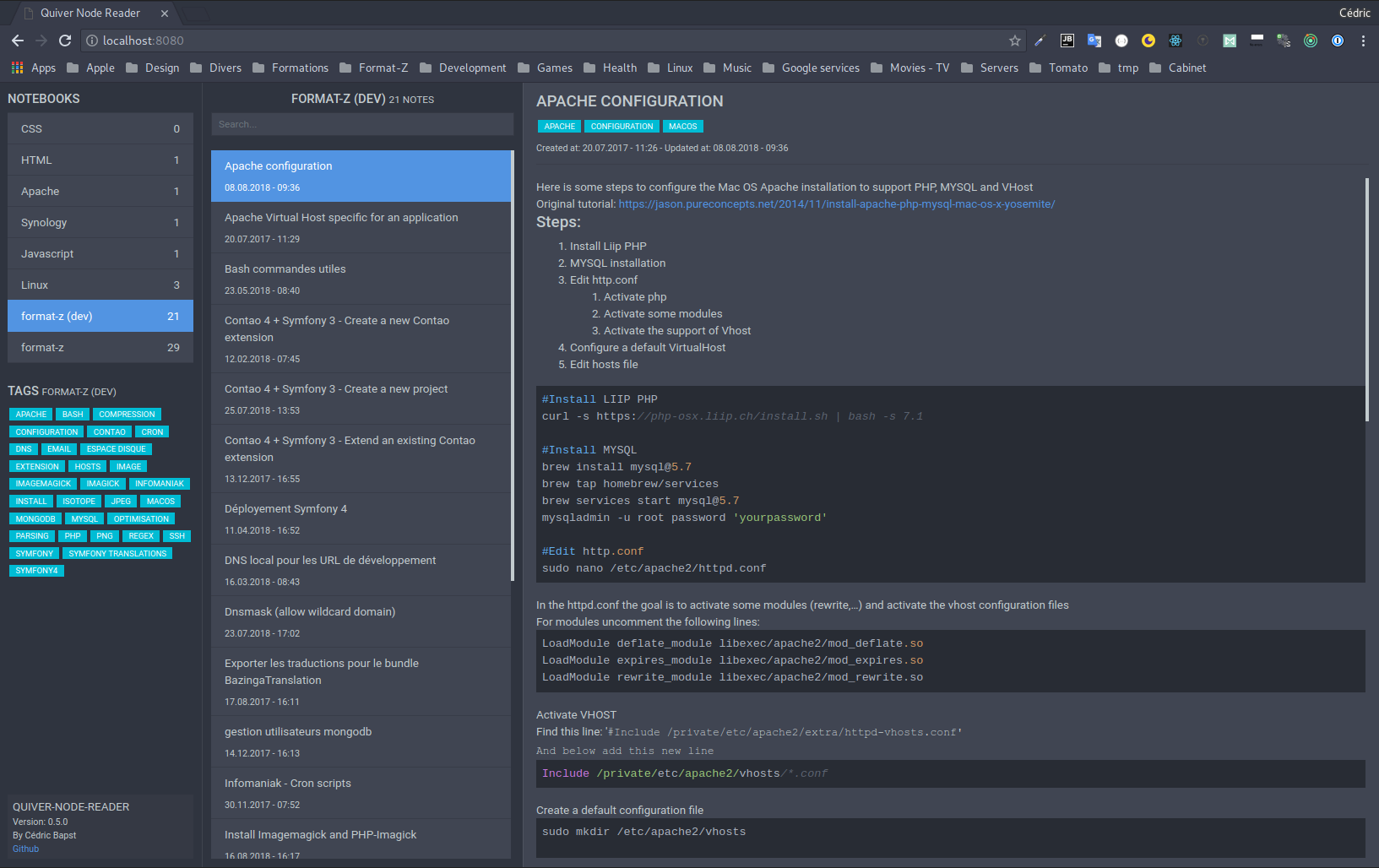This app is a reader for notes created from Quiver Notebook application. The goal of this project is to create an Express WEB server which serve original notebooks (qvnotebook) and notes (qvnote) without exporting them.
- Read notes from QVNOTEBOOK
- Create a filterable list of all notes by notebook
- Create a list of all tags to have quick access of notes by tag
- Code highlighting
As a WEB developer I'm mainly working on MacOS and using Quiver with my all team mates. I'm currently switching on GNU Linux then Quiver is unfortunately not compatible with this system, as my team mates still working on MacOS and using this tool I need to have access of all our shared Quiver notes but also at my personal notes. Currently I didn't planify to make this tool a note editor. The focus is currently only to be a great reader.
To build this tool here is the main used technologies:
- NodeJS
- ExpressJS
- React
- Redux
Just clone the repository, install node dependancies, build the React app and start the web server with the following steps:
- git clone https://github.com/Gulivertx/quiver-node-reader.git
- yarn or npm install
- yarn run dev or npm run dev
The command dev will start express server on https://localhost:3000 and also build the React app. It will also keep watching changes in the React app files.
NodeJS is needed then first install it if it is not. Then:
- git clone https://github.com/Gulivertx/quiver-node-reader.git
- cd quiver-node-reader move to quiver-node-reader directory
- yarn install --production or npm install --production this command will install only production dependancies
- yarn run build or npm run build this command will build app
- Create a new directory data in the root of the project and copy your Quiver notebooks
- yarn start or npm start start the web server on http://localhost:8080
If you want an auto-run on each boot you will find a SystemD script, please read the comment inside this script for using it.