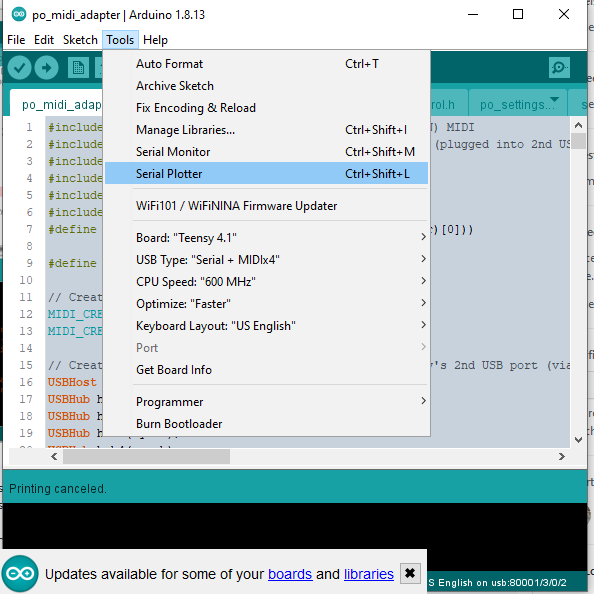-
Notifications
You must be signed in to change notification settings - Fork 8
3.Firmware Update
The assembled version of the adapter comes pre-programmed. You should only use this page if you're upgrading the firmware or assembling your own DIY adapter
-
Download the Teensy Loader Application for your OS
-
Download the latest release. The device version is marked on the PCB board
-
V1 devices should download the latest 1.X.X version
-
V2 devices should download the latest 2.X.X version
-
-
Use the Teensy Loader Application to upload the .hex file
-
Download or clone the repo
-
You will need to first download and install Arduino IDE. Then download Teensyduino and install on your computer in the same location where the Arduino IDE was installed. You will also need to install the sd config library
-
Open Arduino IDE and open the .ino file.
-
Under Tools->Boards choose Teensy 3.6
-
Under Tools->USB Type choose Serial + MIDIX4, CPU speed should be at least 120Mhz
-
With the Teensy plugged in,click upload to upload
The compiler might complain about an issue for conflicting library for the SD card, in this case you can delete the Arduino version found in arduino/libraries/sd
For V2 boards, use the following settings