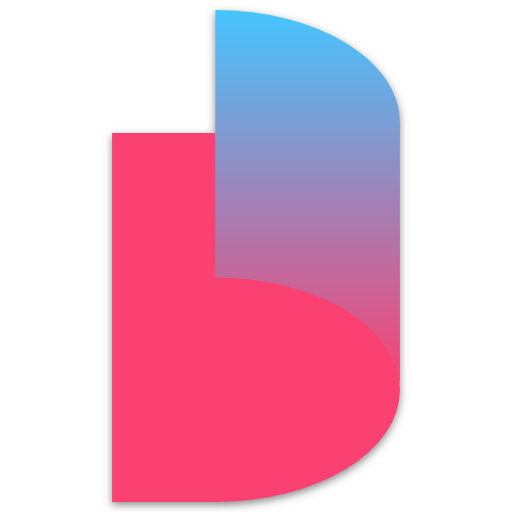You need Yarn installed on your machine (tested with version 1.22) and Node.js 18 or above (tested with version 18.19).
- Install dependencies:
yarn
- Serve with hot reload at localhost:9009
yarn serve
Datashare backend allows to index, find names and provide file preview or download. It must be run alongside the client for manual testing with the benefits of hot reloading with yarn serve.
To run the backend you must:
- Get and install Datashare from datashare.icij.org ;
- Refer to the User Guide if you need help installing Datashare ;
- Run Datashare on port
8080with CORS:datashare --tcpListenPort 8080.
# install / update dependencies
yarn
# serve with hot reload at localhost:9009
yarn serve
# build for production with minification
yarn build
# lint and fix files
yarn lint --fix
# run unit tests
yarn test
# generate documentation
yarn doc