This is a collection of beamer themes I have made.
They are not "industry grade", so expect various quirks. I am still learning to develop these, and I will hopefully get better with time. Most of all I hope that the code might give someone else some pointers to get them started developing their own themes.
These are the themes available at the moment. The screenshots are stored in a separate repo which you can also check out for the TeX-files used to generate them. If you want to see examples of use then check out the various talks I have given as I in most scenarios made use of these themes when making them.
This is a simple blue and orange theme inspired by the following post on stackexchange.
I used it to learn how to make my own beamer themes.
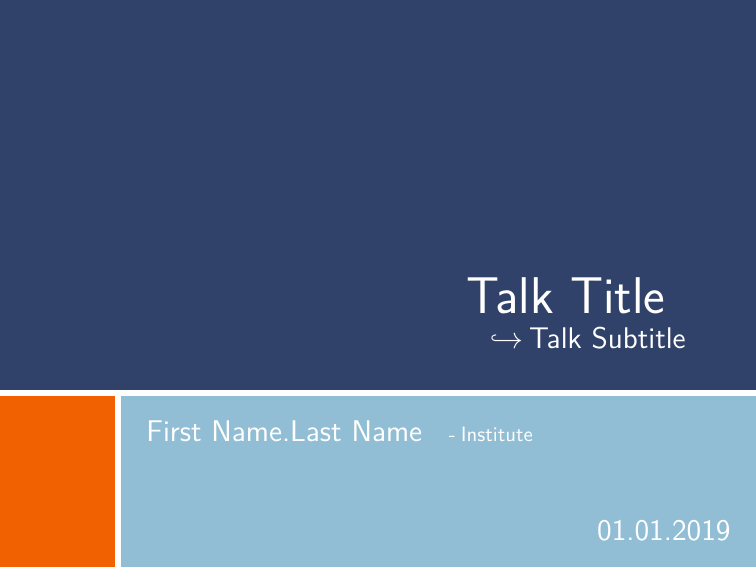
|
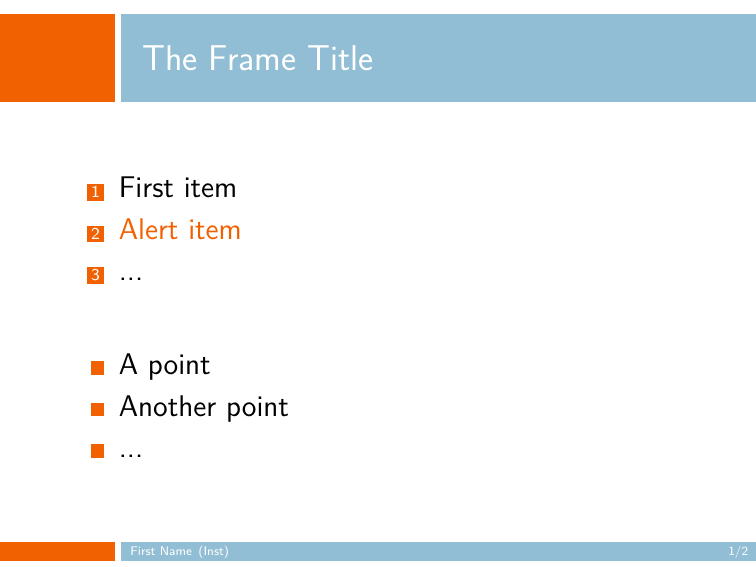
|
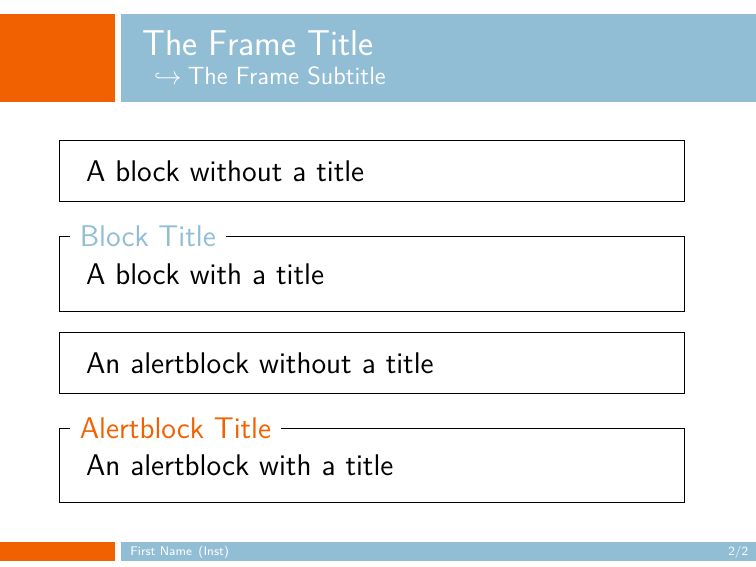
|
The theme I prefer to use when giving a programming-related talk. It is mostly empty and has overloaded boxes that I find pleasing.
This package needs the [dvipsnames,usenames] options for beamer.
\documentclass[dvipsnames,usenames]{beamer}
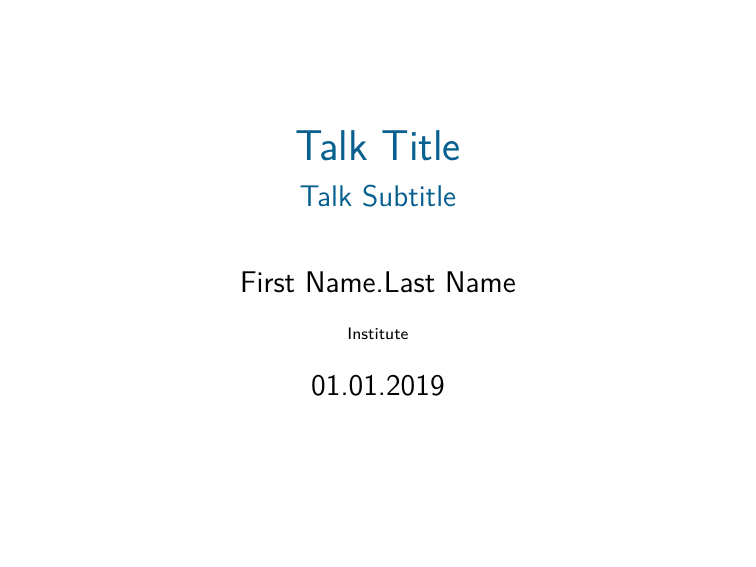
|
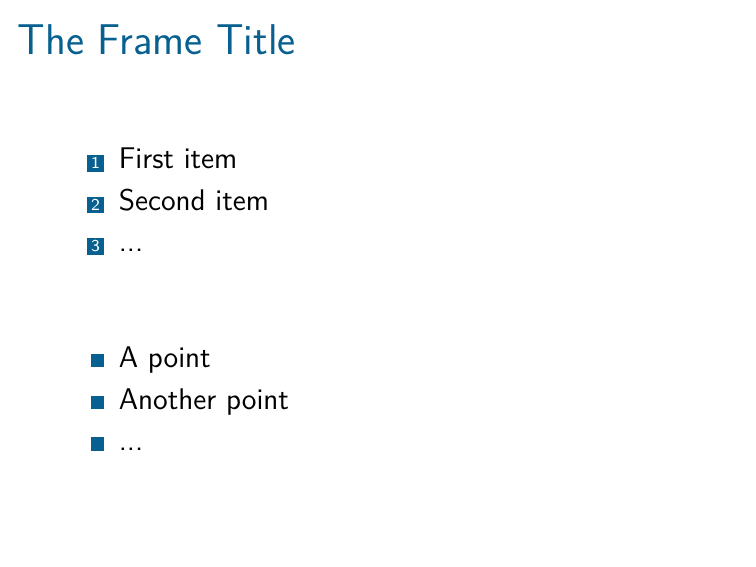
|
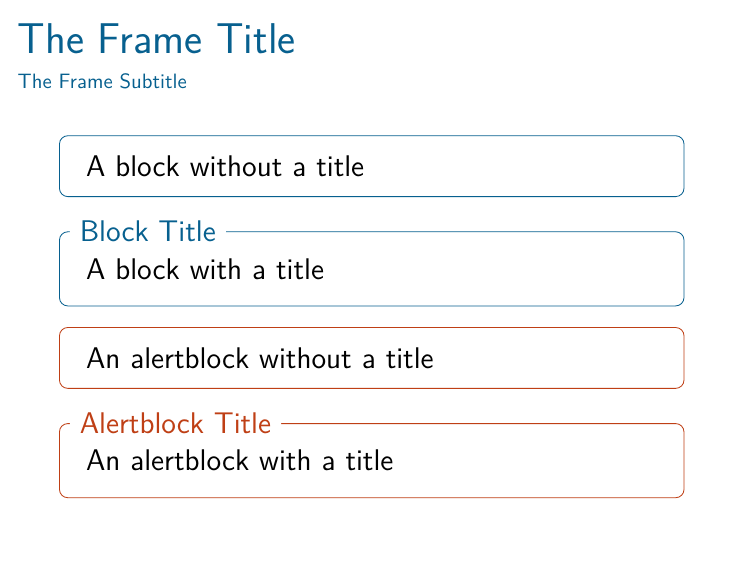
|
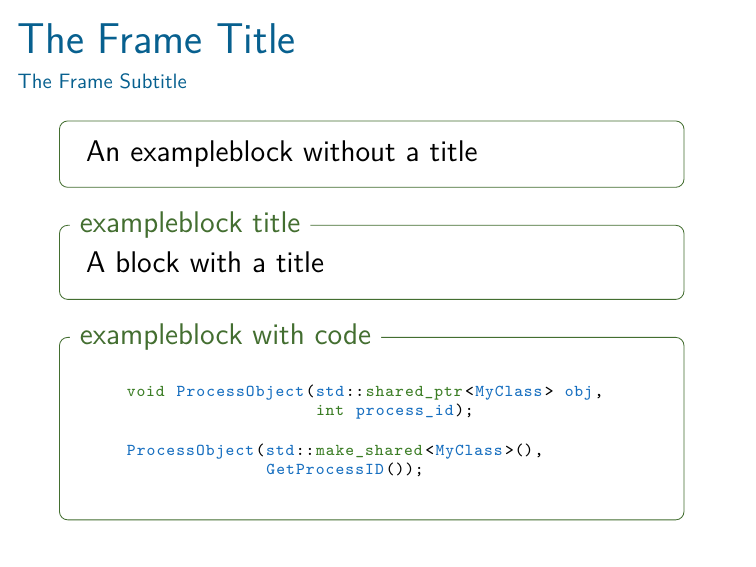
|
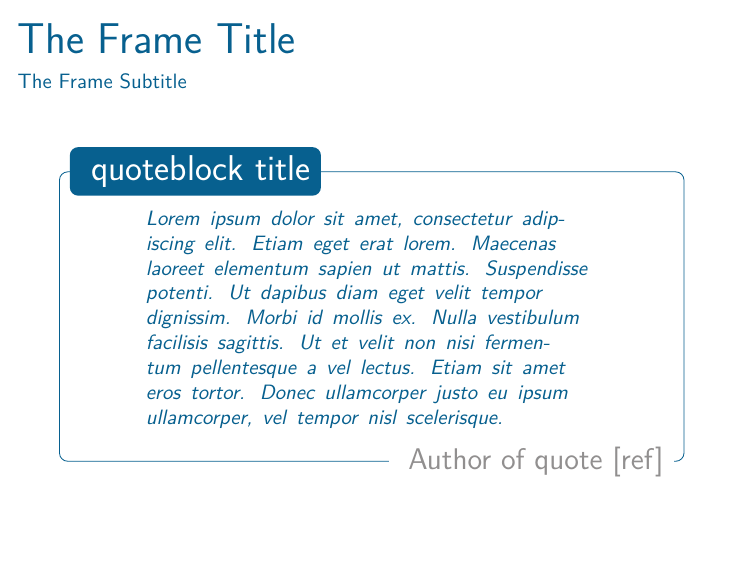
|
My theme for the Lattice Conference 2015. It has some simple geometric shapes and matching boxes.
It was originally known as "LightRound" (or "LightSquare"), but these have been
removed in favour of this theme which can produce both of them. On top of the
regular configurations there is also a flag which changes the shapes in the
various banners. The flag is called shape and can be
circle(default)squarepentagonhexagonseptagonoctagon
\usetheme[shape=circle]{LightTheme} % Identical to using LightRound
\usetheme[shape=square]{LightTheme} % Identical to using LightSquareThe colour theme is a slight modification on a theme called Flat UI.
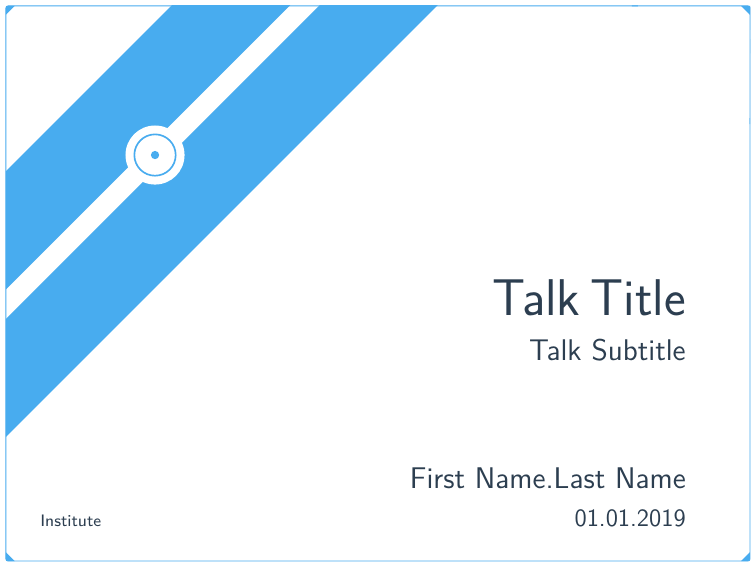
|
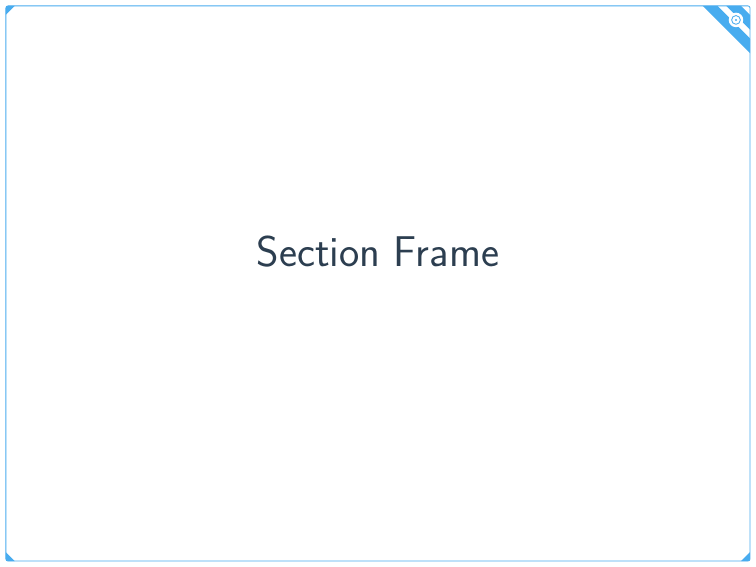
|
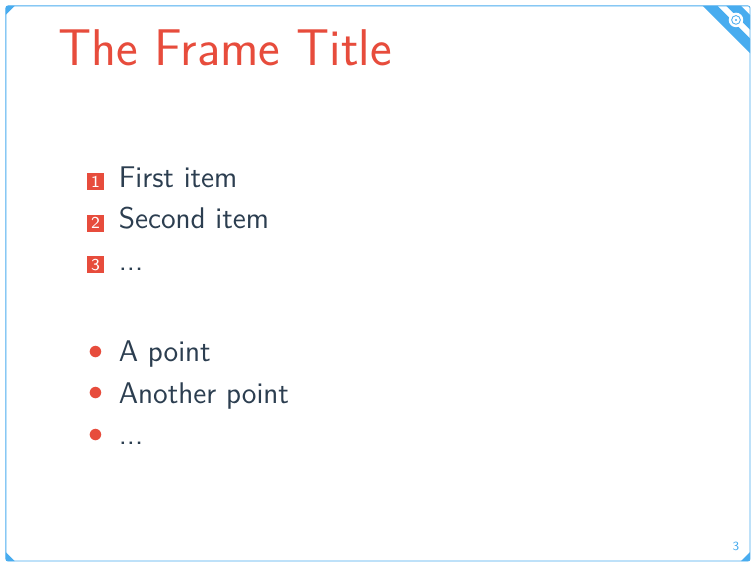
|
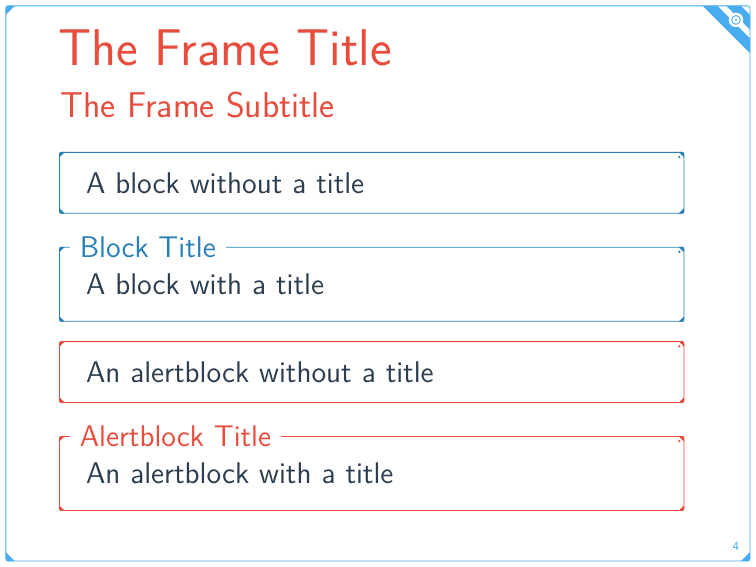
|
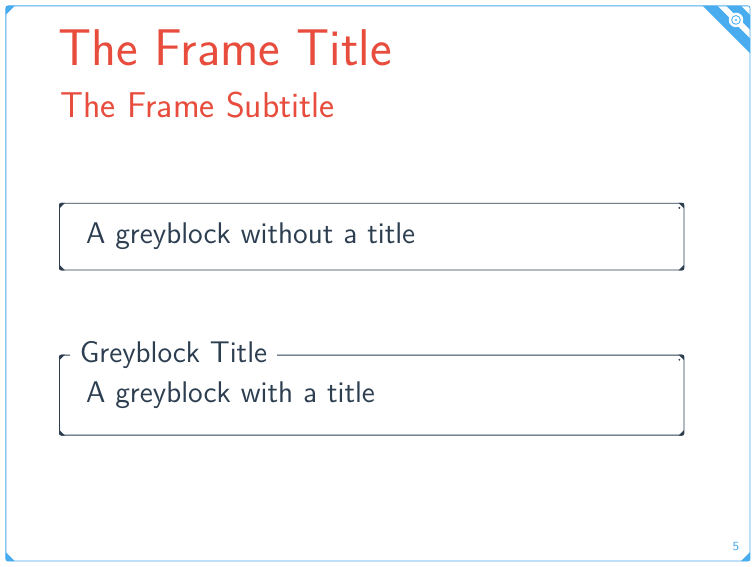
|
The theme I used for the C++ course I gave in 2015.
The theme is configured to use the following fonts:
- Yanone Kaffeesatz (default font)
- Fira Code (monospace font)
- Linux Libertine O (math font)
The colours are:
- Theme fresh cut day
- Colour marty
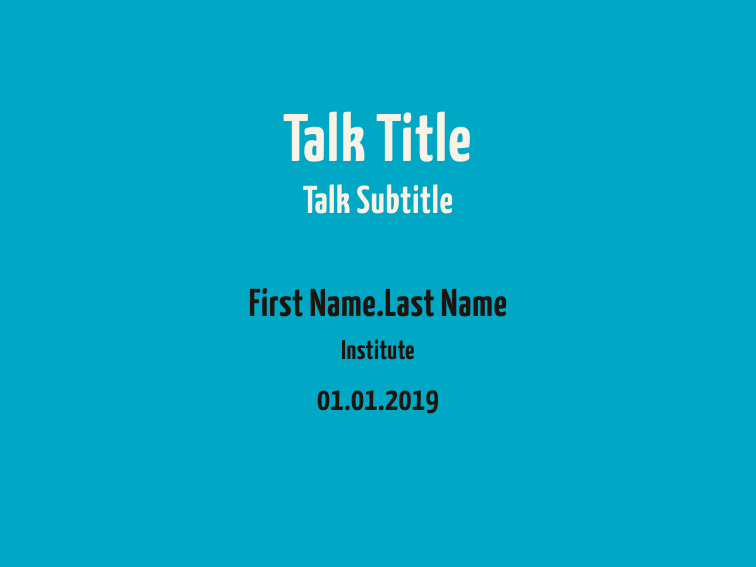
|
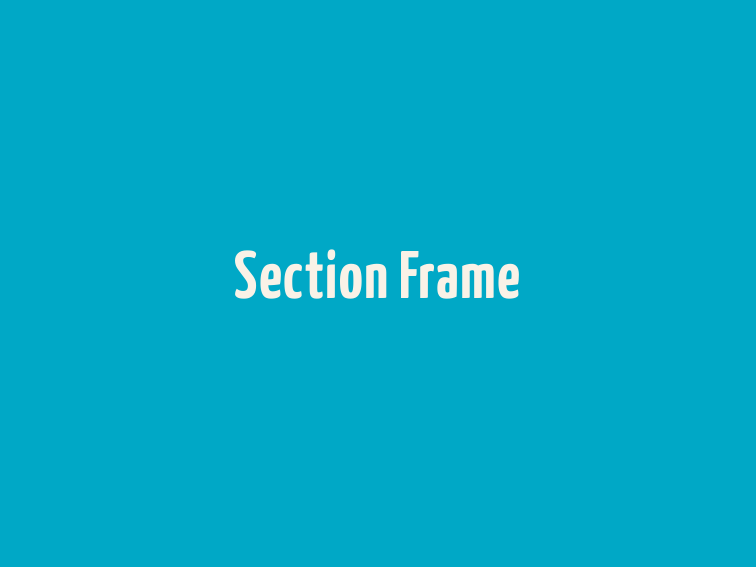
|
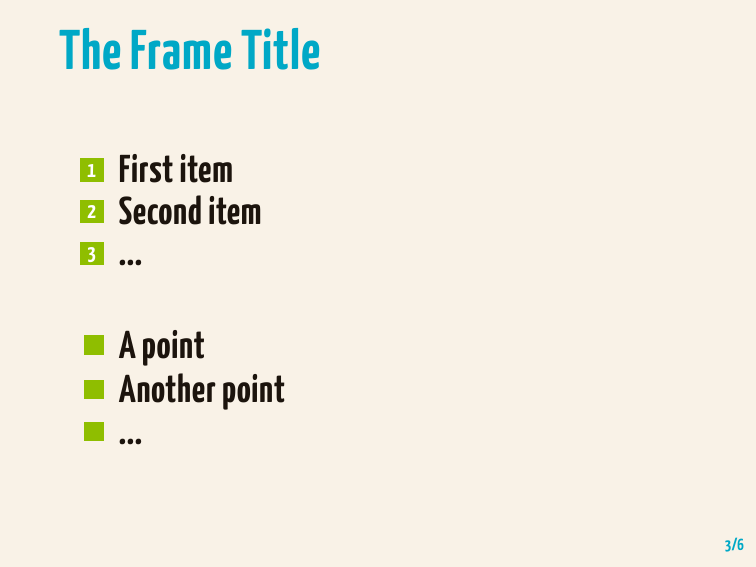
|
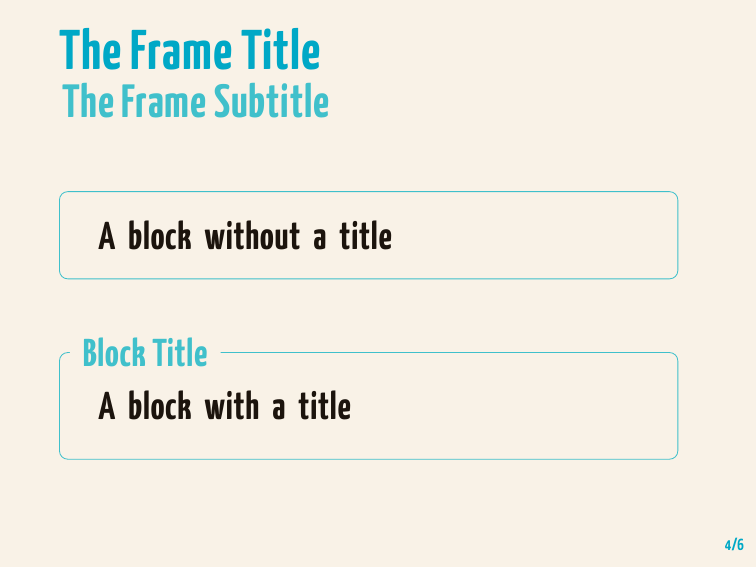
|
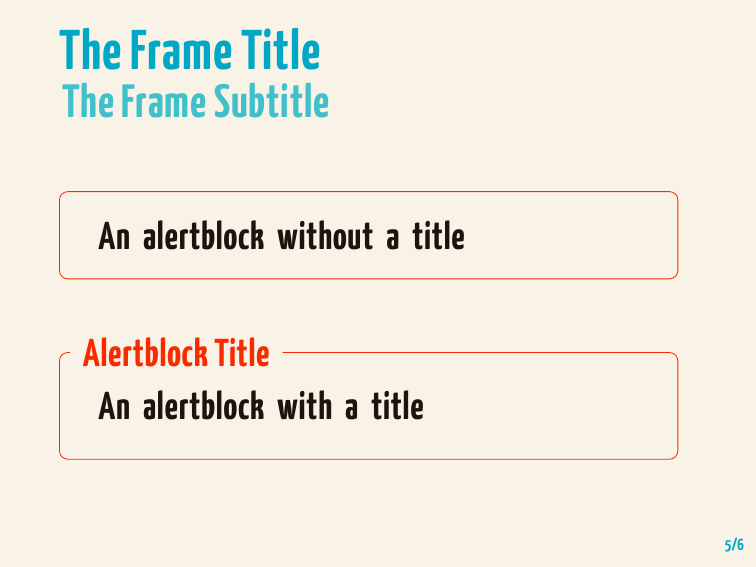
|
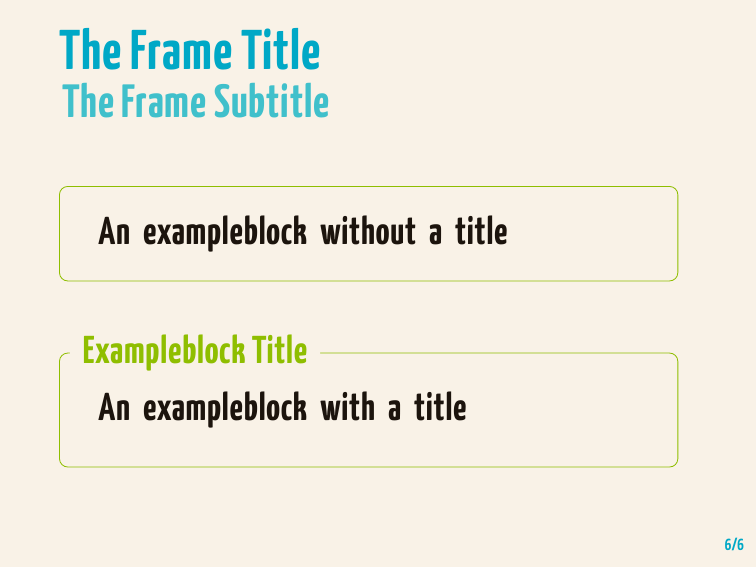
|
I have tried my best to use the standard beamer names for the colours and fonts, but if anything is off then you can read the sources in color to see which name I have used.
All of the themes have a flag you can use to change the slide numbering format.
The key is named numbering and has three options:
noneno numberingcountera simple page countfractioncurrent page / total pages
\usetheme[numbering=none]{LightTheme}
\usetheme[noslidenumbes]{LightTheme} % Same as numbering=noneStandard LaTeX installation, put the files somewhere LaTeX can find them. I normally put these in
$TEXMFHOME/tex/latex/beamer/themes/You can also achieve the same effect by adding the repo path to your TEXINPUTS
environment variable, e.g. through:
export TEXINPUTS=/path/to/repo//:$TEXINPUTSNote the extra // at the end of the path as it tells latex to include files
recursively.
- This stackexchange post is what got me started
- mtheme has been an invaluable source of examples for how certain things can be carries out in latex and beamer
MIT