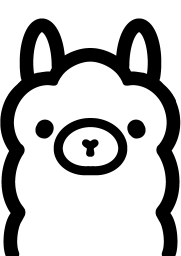A platform and model agnostic Go agent primitive library.
- ARCHITECTURE.md: Technical specifications and implementation details
- PROJECT.md: Project roadmap, scope, and future enhancements
- _context/: Implementation guides and development summaries
The package provides a complete multi-protocol LLM integration system with a composable capabilities architecture:
- Complete Protocol Support: All four core protocols (chat, vision, tools, embeddings) fully operational with protocol-specific response types
- Composable Capabilities: Models configure protocols independently with isolated options and format selection
- Capability Format Registry: Extensible format registration supporting OpenAI, reasoning models, and custom implementations
- Protocol Isolation: Each protocol has dedicated options, preventing validation conflicts
- Structured Content Support: Vision protocol handles multimodal content, tools protocol returns structured tool calls
- Multiple Provider Integration: Working Ollama and Azure AI Foundry providers with authentication (API keys, Entra ID)
- Enhanced Development Tools: Command-line testing infrastructure with comprehensive protocol examples including tool calling
- Human-Readable Configuration: Duration strings ("24s", "1m") and clear capability composition
- Validation Timing: Options validated after merge in transport layer with complete request context
- Thread-Safe Operations: Proper connection pooling, streaming support (where supported), and concurrent request handling
Completed: Composable capabilities architecture fully implemented with protocol-specific configuration, option isolation, validation timing fixes, and tool calling support. All four protocols operational with proper response types.
Active Focus: The system is stable and ready for use. Future enhancements can be addressed as needed.
Architecture Highlights: Protocol handlers with isolated options, capability format registry, validation after option merge, human-readable duration configuration, and protocol-specific response types (ChatResponse, ToolsResponse, EmbeddingsResponse).
- Go 1.25 or later
- For Ollama: at a minimum, Docker. If you have an NVIDIA GPU, you'll want to install the
nvidia-container-toolkitpackage and configure Docker for CDI to work with the NVIDIA Container Toolkit. If you just have Docker, you can still run and fallback to CPU processing, but your performance will be noticeably bad. - For Azure: you will need to have the Azure CLI installed and authenticated to a tenant where you have created the necessary infrastructure to connect to a deployed Azure OpenAI model.
. scripts/azure/components/cognitive-services-deployment.sh \
--model-format "OpenAI" \
--model-name "gpt-4o" \
--model-version "2024-11-20" \
--deployment-name "gpt-4o" \
--sku "Standard" \
--sku-capacity 10 \
--name "GoAgentsCognitiveService" \
--resource-group "GoAgentsResourceGroup"The tools/prompt-agent/ utility provides command-line testing of provider implementations. See the tools/prompt-agent/README for comprehensive documentation.
You will first need to ensure you startup the Docker container:
docker compose up -dThis will automatically pull down the llama3.2:3b model and store it in a volume pointed to ~/.ollama. Once the model is downloaded, you are good to prompt.
# Test with Ollama (local)
go run tools/prompt-agent/main.go \
-config tools/prompt-agent/config.ollama.json \
-prompt "In 300 words or less, describe the Go programming language" \
-stream # optional, removing will process all at once and returnConfiguration
{
"name": "ollama-agent",
"system_prompt": "You are an expert software architect specializing in cloud native systems design",
"transport": {
"provider": {
"name": "ollama",
"base_url": "http://localhost:11434",
"model": {
"name": "llama3.2:3b",
"capabilities": {
"chat": {
"format": "openai-chat",
"options": {
"max_tokens": 4096,
"temperature": 0.7,
"top_p": 0.95
}
},
"tools": {
"format": "openai-tools",
"options": {
"max_tokens": 4096,
"temperature": 0.7,
"tool_choice": "auto"
}
}
}
}
},
"timeout": "24s",
"max_retries": 3,
"retry_backoff_base": "1s",
"connection_pool_size": 10,
"connection_timeout": "9s"
}
}Go (also known as Golang) is a statically typed, compiled, designed-for-concurrency programming language developed by Google. Its primary design goals include simplicity, performance, reliability, and ease of use.
Key Features:
- Concurrency: Go's concurrency model uses lightweight goroutines, which can run concurrently without the need for explicit thread management.
- Simple syntax: Go's syntax is designed to be concise and easy to read, with a focus on simplicity over complexity.
- Statically typed: Go is statically typed, which means type errors are caught at compile-time rather than runtime.
- Compiled language: Go code is compiled into machine code, making it faster and more efficient than interpreted languages.
Language Design Philosophy:
- Consistency: Go aims to be consistent in its behavior and syntax, making it easier for developers to learn and use.
- Composability: Go encourages modular programming through the use of packages and interfaces.
- Error handling: Go's error handling system is designed to be explicit and easy to use.
Use Cases:
- Cloud native applications: Go is well-suited for building cloud-native applications due to its concurrency model, performance, and simplicity.
- Networking and distributed systems: Go's design makes it an excellent choice for building networking and distributed systems.
- Microservices architecture: Go's modular programming model and package-based design make it a popular choice for microservices architecture.
Overall, Go is a modern language that balances simplicity, performance, and concurrency, making it an attractive choice for building scalable, maintainable cloud native applications.
# Capture the Azure Foundry API key
AZURE_API_KEY=$(. scripts/azure/utilities/get-foundry-key.sh)
# Test with Azure AI Foundry (API key)
go run tools/prompt-agent/main.go \
-config tools/prompt-agent/config.azure.json \
-token $AZURE_API_KEY \
-prompt "In 300 words or less, describe Kubernetes" \
-streamConfiguration
{
"name": "azure-key-agent",
"system_prompt": "You are an expert software architect specializing in cloud native systems design",
"transport": {
"provider": {
"name": "azure",
"base_url": "https://go-agents-platform.openai.azure.com/openai",
"model": {
"name": "o3-mini",
"capabilities": {
"chat": {
"format": "openai-reasoning",
"options": {
"max_completion_tokens": 4096
}
}
}
},
"options": {
"deployment": "o3-mini",
"api_version": "2025-01-01-preview",
"auth_type": "api_key"
}
},
"timeout": "24s",
"max_retries": 3,
"retry_backoff_base": "1s",
"connection_pool_size": 10,
"connection_timeout": "9s"
}
}Kubernetes, often abbreviated as K8s, is an open-source container orchestration platform designed to automate the deployment, scaling, and management of containerized applications. It abstracts the underlying infrastructure by organizing containers into the smallest deployable units called pods, which run on nodes (servers) grouped into clusters.
At its core, Kubernetes uses a declarative configuration model, allowing developers to define the desired state of their applications through configuration files. The system then continuously works to ensure that the actual state matches the desired one, providing self-healing capabilities such as automatic restarts, rescheduling of failed containers, and load balancing.
Key features include automated rollouts and rollbacks, horizontal scaling, service discovery, and management of persistent storage. Kubernetes also supports advanced networking policies and security configurations, making it a robust platform for managing microservices architectures. Its API-driven design enables seamless integrations with other cloud-native tools and services, fostering a vibrant ecosystem of extensions and custom controllers.
By decoupling application logic from infrastructure concerns, Kubernetes provides a consistent environment across different deployment landscapes—whether on public clouds, on-premises data centers, or hybrid environments. This flexibility, along with its community-driven evolution and support from major cloud providers, has made Kubernetes the de facto standard for orchestrating containerized applications in modern cloud-native environments.
# Capture an Bearer token
AZURE_TOKEN=$(. scripts/azure/utilities/get-foundry-token.sh)
# Test with Azure AI Foundry (Entra ID)
go run tools/prompt-agent/main.go \
-config tools/prompt-agent/config.azure-entra.json \
-token $AZURE_TOKEN \
-prompt "In 300 words or less, describe OAuth and OIDC" \
-streamConfiguration
{
"name": "azure-key-agent",
"system_prompt": "You are an expert software architect specializing in cloud native systems design",
"transport": {
"provider": {
"name": "azure",
"base_url": "https://go-agents-platform.openai.azure.com/openai",
"model": {
"name": "o3-mini",
"capabilities": {
"chat": {
"format": "openai-reasoning",
"options": {
"max_completion_tokens": 4096
}
}
}
},
"options": {
"deployment": "o3-mini",
"api_version": "2025-01-01-preview",
"auth_type": "bearer"
}
},
"timeout": "24s",
"max_retries": 3,
"retry_backoff_base": "1s",
"connection_pool_size": 10,
"connection_timeout": "9s"
}
}OAuth (Open Authorization) is an open standard for delegated authorization. It enables third-party applications to access user resources on a service without requiring users to share their credentials. Instead, the user grants a permission token (access token) that defines what resources the application can access, and for how long. OAuth focuses solely on resource authorization, not user identity verification.
OIDC (OpenID Connect) builds on OAuth 2.0 by introducing an additional layer for user authentication. While OAuth provides secure authorization for resource access, OIDC adds the means to verify a user's identity. It does this through an ID token—a JSON Web Token (JWT) that carries information about the user and the authentication event. OIDC simplifies user login and enables applications to obtain basic user profile information, ensuring that the user is who they claim to be.
In summary, OAuth is primarily used to grant limited access to user data without exposing login credentials, making it ideal for authorizing actions like posting on social media or accessing personal data. In contrast, OIDC is perfect for scenarios where both authentication (verifying the user's identity) and authorization (granting permission to access resources) are needed. Together, they allow modern applications to securely manage access and provide a streamlined user experience by reducing the need for additional credentials.
See scripts/azure/README.md for full documentation on Azure scripts.
go run tools/prompt-agent/main.go \
-config tools/prompt-agent/config.gemma.json \
-protocol vision \
-images ~/Pictures/wallpapers/monks-journey.jpg \
-prompt "Provide a comprehensive description of this image" \
-streamConfiguration
{
"name": "vision-agent",
"transport": {
"provider": {
"name": "ollama",
"base_url": "http://localhost:11434",
"model": {
"name": "gemma3:4b",
"capabilities": {
"chat": {
"format": "openai-chat",
"options": {
"max_tokens": 4096,
"temperature": 0.7,
"top_p": 0.95
}
},
"vision": {
"format": "openai-vision",
"options": {
"max_tokens": 4096,
"temperature": 0.7,
"detail": "auto"
}
}
}
}
},
"timeout": "24s",
"max_retries": 3,
"retry_backoff_base": "1s",
"connection_pool_size": 10,
"connection_timeout": "9s"
}
}Here's a detailed description of the image:
Overall Impression:
The image is a striking and surreal digital painting that evokes a sense of ancient mystery, serenity, and perhaps a touch of melancholy. It’s highly stylized with dramatic lighting and a focus on texture.
Key Elements:
- Statue of Buddha: The focal point is a massive, weathered statue of the Buddha. It's depicted in a traditional pose, with one arm raised in a gesture of blessing. The statue is covered in moss and lichen, giving it an aged, almost ethereal quality. The details of the face are soft, suggesting time and the elements have worn it smooth.
- Waterfall: A powerful waterfall dominates the background. The water cascades down with impressive force, creating a dramatic spray and a sheet of light that illuminates the statue. The water is rendered with a sense of motion and volume.
- Figure: A small, solitary figure – a person dressed in a bright orange garment – stands on the statue’s hand. They appear tiny in comparison to the immense scale of the statue and the waterfall, emphasizing the theme of humility or contemplation.
- Birds: Several birds, rendered in white, are flying around the statue and the waterfall, adding a touch of life and movement to the scene.
Color and Lighting:
- Dominant Colors: The color palette is dominated by cool tones – greens, blues, and grays. This contributes to the sense of age, serenity, and perhaps a slight sadness.
- Lighting: The lighting is dramatic, with a strong light source coming from the waterfall, creating a bright, almost holy glow around the statue. This highlights the textures and adds a sense of depth and scale.
Style and Mood:
- Digital Painting Style: The image has a highly detailed, almost painterly digital painting style. The use of texture and light gives it a realistic yet fantastical quality.
- Mood: The overall mood is contemplative and slightly melancholic. It suggests themes of peace, time, and the impermanence of things. It feels like a place of quiet reflection and ancient wisdom.
Do you want me to focus on a specific aspect of the image, such as the symbolism or the artistic techniques used?
go run tools/prompt-agent/main.go \
-config tools/prompt-agent/config.gemma.json \
-protocol vision \
-images https://ollama.com/public/ollama.png \
-prompt "Provide a comprehensive description of this image" \
-streamConfiguration
{
"name": "vision-agent",
"transport": {
"provider": {
"name": "ollama",
"base_url": "http://localhost:11434",
"model": {
"name": "gemma3:4b",
"capabilities": {
"chat": {
"format": "openai-chat",
"options": {
"max_tokens": 4096,
"temperature": 0.7,
"top_p": 0.95
}
},
"vision": {
"format": "openai-vision",
"options": {
"max_tokens": 4096,
"temperature": 0.7,
"detail": "auto"
}
}
}
}
},
"timeout": "24s",
"max_retries": 3,
"retry_backoff_base": "1s",
"connection_pool_size": 10,
"connection_timeout": "9s"
}
}Here's a comprehensive description of the image:
Overall Impression:
The image is a simple, cartoon-style illustration of a llama. It's rendered in black lines on a white background. The style is minimalistic and cute, with a focus on basic shapes.
Specific Details:
- Subject: The image depicts a llama.
- Style: The illustration is drawn in a flat, cartoon style. It doesn't have shading or detailed textures.
- Shape and Lines: The llama’s body is indicated by a series of curved lines. It has large, upright ears, two large, circular eyes, and a small, rounded nose.
- Color: The image is monochromatic – entirely black for the outlines and the eyes.
- Background: The background is pure white.
Overall Aesthetic: The image has a friendly and approachable feel due to its simple design and cute character.
Do you want me to analyze any specific aspect of the image in more detail?
go run tools/prompt-agent/main.go \
-config tools/prompt-agent/config.ollama.json \
-protocol tools \
-tools-file tools/prompt-agent/tools.json \
-prompt "What's the weather like in Dallas, TX?"Configuration
{
"name": "ollama-agent",
"system_prompt": "You are an expert software architect specializing in cloud native systems design",
"transport": {
"provider": {
"name": "ollama",
"base_url": "http://localhost:11434",
"model": {
"name": "llama3.2:3b",
"capabilities": {
"chat": {
"format": "openai-chat",
"options": {
"max_tokens": 4096,
"temperature": 0.7,
"top_p": 0.95
}
},
"tools": {
"format": "openai-tools",
"options": {
"max_tokens": 4096,
"temperature": 0.7,
"tool_choice": "auto"
}
}
}
}
},
"timeout": "24s",
"max_retries": 3,
"retry_backoff_base": "1s",
"connection_pool_size": 10,
"connection_timeout": "9s"
}
}Tool Calls:
- get_weather({"location":"Dallas, TX"})
Tokens: 224 prompt + 19 completion = 243 total
go run tools/prompt-agent/main.go \
-config tools/prompt-agent/config.ollama.json \
-protocol tools \
-tools-file tools/prompt-agent/tools.json \
-prompt "Calculate 15 * 234 + 567"Configuration
{
"name": "ollama-agent",
"system_prompt": "You are an expert software architect specializing in cloud native systems design",
"transport": {
"provider": {
"name": "ollama",
"base_url": "http://localhost:11434",
"model": {
"name": "llama3.2:3b",
"capabilities": {
"chat": {
"format": "openai-chat",
"options": {
"max_tokens": 4096,
"temperature": 0.7,
"top_p": 0.95
}
},
"tools": {
"format": "openai-tools",
"options": {
"max_tokens": 4096,
"temperature": 0.7,
"tool_choice": "auto"
}
}
}
}
},
"timeout": "24s",
"max_retries": 3,
"retry_backoff_base": "1s",
"connection_pool_size": 10,
"connection_timeout": "9s"
}
}Tool Calls:
- calculate({"expression":"15*234+567"})
Tokens: 221 prompt + 20 completion = 241 total
go run tools/prompt-agent/main.go \
-config tools/prompt-agent/config.ollama.json \
-protocol tools \
-tools-file tools/prompt-agent/tools.json \
-prompt "Calculate the square root of pi, then get the weather in Dallas, TX"Configuration
{
"name": "ollama-agent",
"system_prompt": "You are an expert software architect specializing in cloud native systems design",
"transport": {
"provider": {
"name": "ollama",
"base_url": "http://localhost:11434",
"model": {
"name": "llama3.2:3b",
"capabilities": {
"chat": {
"format": "openai-chat",
"options": {
"max_tokens": 4096,
"temperature": 0.7,
"top_p": 0.95
}
},
"tools": {
"format": "openai-tools",
"options": {
"max_tokens": 4096,
"temperature": 0.7,
"tool_choice": "auto"
}
}
}
}
},
"timeout": "24s",
"max_retries": 3,
"retry_backoff_base": "1s",
"connection_pool_size": 10,
"connection_timeout": "9s"
}
}Tool Calls:
- calculate({"expression":"sqrt(pi)"})
- get_weather({"location":"Dallas, TX"})
Tokens: 229 prompt + 37 completion = 266 total
go run tools/prompt-agent/main.go \
-config tools/prompt-agent/config.embedding.json \
-protocol embeddings \
-prompt "The quick brown fox jumps over the lazy dog"Configuration
{
"name": "embeddings-agent",
"transport": {
"provider": {
"name": "ollama",
"base_url": "http://localhost:11434",
"model": {
"name": "embeddinggemma:300m",
"capabilities": {
"embeddings": {
"format": "openai-embeddings",
"options": {
"dimensions": 768
}
}
}
}
},
"timeout": "24s",
"max_retries": 3,
"retry_backoff_base": "1s",
"connection_pool_size": 10,
"connection_timeout": "6s"
}
}Input: "The quick brown fox jumps over the lazy dog"
Generated 1 embedding(s):
Embedding [0]:
Dimensions: 768
Values: [-0.163660, 0.000575, 0.048880, -0.016126, -0.029346, ..., -0.009430, -0.012544, 0.006529, -0.025449, -0.004286]
Statistics: min=-0.174384, max=0.257713, mean=0.000025
Index: 0
Token Usage: 9 total
Agent configurations use hierarchical JSON with transport-based structure:
{
"name": "research-assistant",
"system_prompt": "You are a helpful research assistant focused on providing accurate and comprehensive information",
"transport": {
"provider": {
"name": "ollama",
"base_url": "http://localhost:11434",
"model": {
"name": "llama3.2:3b",
"capabilities": {
"chat": {
"format": "openai-chat",
"options": {
"max_tokens": 4096,
"temperature": 0.7,
"top_p": 0.95
}
},
"tools": {
"format": "openai-tools",
"options": {
"max_tokens": 4096,
"temperature": 0.7,
"tool_choice": "auto"
}
}
}
}
},
"timeout": "24s",
"max_retries": 3,
"retry_backoff_base": "1s",
"connection_pool_size": 10,
"connection_timeout": "9s"
}
}For Azure AI Foundry with reasoning models:
{
"name": "azure-assistant",
"system_prompt": "You are a thoughtful AI assistant that provides detailed analysis and reasoning",
"transport": {
"provider": {
"name": "azure",
"base_url": "https://go-agents-platform.openai.azure.com/openai",
"model": {
"name": "o3-mini",
"capabilities": {
"chat": {
"format": "openai-reasoning",
"options": {
"max_completion_tokens": 4096
}
}
}
},
"options": {
"deployment": "o3-mini",
"api_version": "2025-01-01-preview",
"auth_type": "api_key"
}
},
"timeout": "24s",
"max_retries": 3,
"retry_backoff_base": "1s",
"connection_pool_size": 10,
"connection_timeout": "9s"
}
}The library includes comprehensive unit tests organized in the tests/ directory. All tests use black-box testing with the package_test suffix.
Run all tests:
go test ./tests/... -vRun tests for a specific package:
go test ./tests/config/... -v
go test ./tests/protocols/... -v
go test ./tests/capabilities/... -v
go test ./tests/models/... -v
go test ./tests/providers/... -v
go test ./tests/transport/... -v
go test ./tests/agent/... -vGenerate coverage report:
# Generate coverage for all packages
go test ./tests/... -coverprofile=coverage.out -coverpkg=./pkg/...
# View coverage summary
go tool cover -func=coverage.out
# Generate HTML coverage report
go tool cover -html=coverage.out -o coverage.htmlCurrent Coverage: 89.3% overall (exceeds 80% minimum requirement)
All packages include comprehensive godoc documentation.
View package documentation:
# View main package overview
go doc github.com/JaimeStill/go-agents/pkg/agent
# View specific type documentation
go doc github.com/JaimeStill/go-agents/pkg/agent.Agent
go doc github.com/JaimeStill/go-agents/pkg/protocols.Protocol
go doc github.com/JaimeStill/go-agents/pkg/capabilities.CapabilityView all available packages:
go doc github.com/JaimeStill/go-agents/pkg/config
go doc github.com/JaimeStill/go-agents/pkg/protocols
go doc github.com/JaimeStill/go-agents/pkg/capabilities
go doc github.com/JaimeStill/go-agents/pkg/models
go doc github.com/JaimeStill/go-agents/pkg/providers
go doc github.com/JaimeStill/go-agents/pkg/transport
go doc github.com/JaimeStill/go-agents/pkg/agentStart local documentation server:
# Install godoc if not already installed
go install golang.org/x/tools/cmd/godoc@latest
# Start documentation server
godoc -http=:6060
# Visit: http://localhost:6060/pkg/github.com/JaimeStill/go-agents/For detailed information on the testing approach, patterns, and coverage requirements, see the Testing Strategy section in ARCHITECTURE.md.
Key Points:
- Tests organized in separate
tests/directory - Black-box testing using
package_testsuffix - Table-driven test patterns
- HTTP mocking with
httptest.Server - 80% minimum coverage requirement (89.3% achieved)