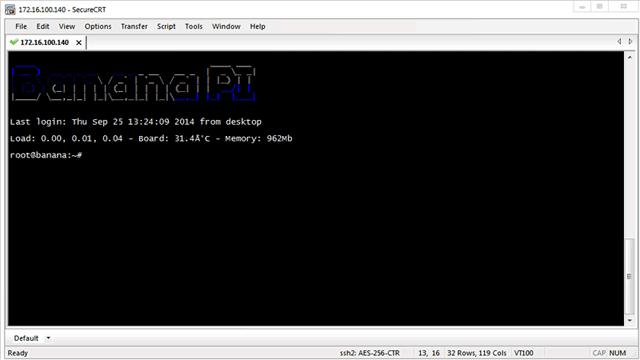Script to create bootable SD card image of Arch for Banana PI.
http://www.igorpecovnik.com/2014/09/07/banana-pi-debian-sd-image/
17vT6hV83EQ6rizbWeasfy1tWEzFpzYqEE
- [Install Arch] into your (virtual) PC
- Login as root and execute:
sudo pacman -S git
cd ~
git clone https://github.com/JuliusTZM/BananaPI-Arch
chmod +x ./BananaPI-Arch/build.sh
cd ./BananaPI-Archedit build.sh and alter configuration
sudo ./build.sh- Wait around 3h on a 10Mbit line and average desktop computer.
- If build is succesfull you will find zipped image in your output/output directory. Unzip and burn with supplied writter or DD (Unix / Mac) to your SD card.
- Boot your Banana :=)