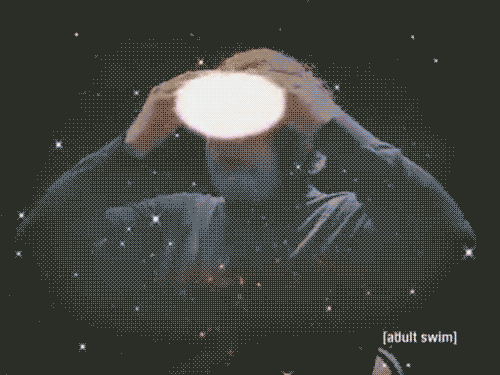Welcome to Tailcomp, the intuitive TypeScript library designed to make composing Tailwind CSS classes simpler and more efficient. Tailcomp leverages the power of Tailwind CSS, while enabling developers to define their styles in a structured, JavaScript object format. Say goodbye to long, hard-to-read class strings and hello to a cleaner, more organized approach to styling your projects - all with TypeScript powered AutoComplete!
This
<div className="flex flex-col items-center bg-white border border-gray-200 rounded-lg shadow md:flex-row md:max-w-xl hover:bg-gray-100 dark:border-gray-700 dark:bg-gray-800 dark:hover:bg-gray-700">/* ... */</div>Becomes
<div className={tc({
base: {
static: "flex flex-col items-center bg-white border border-gray-200 rounded-lg shadow",
hover: "bg-gray-100",
dark: {
static: "border-gray-700 bg-gray-800",
hover: "bg-gray-700"
}
},
md: {
static: "flex-row max-w-xl"
},
})}>Credit to Flowbite for the card example.
Tailwind CSS has revolutionized the way we think about writing CSS, offering a utility-first approach that speeds up the development process as well as allowing for smaller bundle sizes. However, as projects grow, managing those utility classes can become cumbersome. Tailcomp aims to solve this by providing a simple yet powerful function, tc(), that lets you compose and manage Tailwind classes more elegantly.
By maintaining a consistent pattern of Media Query > Colour Scheme > Dynamic Style (hover, focus etc), you are able to easily and quickly identify what classes will be affecting what. This focus on clarity will make not only the DX (Developer Experience) better, but also other (often forgotten) elements of development like Code Reviews much smoother as well!
- Ensure you have TailwindCSS installed in your project already
- Refer to the TailwindCSS Documentation for installation instructions
- Install Tailcomp using npm
npm -i tailcomp
- Because Tailcomp uses a prebuild step to generate the classes, you will need to add a prebuild script to your package.json
"scripts": {
"prebuild": "node ./node_modules/tailcomp/dist/generateClasses.js",
}
-
This generates a file with all your Tailwind classes in the
src/stylesdirectory. You will need to include this file in yourtailwind.config.jsfile undercontentcontent: ["./src/**/*.tsx", "./src/styles/tailcomp.js"]- We also recommend you add this file to your .gitignore, as it will be generated on the fly
-
During development, you're going to want to watch for changes to your
srcdirectory and regenerate the classes file. We recommend usingnodemonfor this, which you can install using
npm install --save-dev nodemon
- Now, alter your
devscript in yourpackage.jsonto include theprebuildstep and watch for changes to yoursrcdirectory- Note that you will need to ignore the
tailcomp.jsfile, to avoid an infinite loop of generating the classes file
- Note that you will need to ignore the
"scripts": {
"dev": "nodemon --watch \"src/**/*.{js,jsx,ts,tsx}\" --ignore \"src/styles/tailcomp.js\" --exec \"npm run prebuild && next dev\"",
}
- Finally, you can import the
tcfunction and start using it in your components!- See the Basic Usage section below for more information
You running to try out Tailcomp
- TypeScript Support: Tailcomp is written in TypeScript and comes with its own types, so you can enjoy the benefits of static typing and autocompletion.
- Intuitive API: Tailcomp's API is designed to be simple and easy to use, with a focus on clarity and readability.
- Utilises Tailwind CSS: Tailcomp is built as an extension of Tailwind CSS, so you can continue to use all of Tailwind's utility classes inside Tailcomp.
- PreBuild Step: Tailcomp uses a prebuild step to generate all the Tailwind classes so that TailwindCSS can do it's thang and tree-shake the unused classes.
As shown in the example above, you can use the tc() function to compose your Tailwind classes. The function takes an object as its argument, with the keys representing the breakpoints and the values representing the classes you want to apply at those breakpoints.
You have access to the following breakpoints at the top level:
base: The base classes that will be applied to all breakpointssm: The small breakpoint@media (min-width: 640px) { ... }md: The medium breakpoint@media (min-width: 768px) { ... }lg: The large breakpoint@media (min-width: 1024px) { ... }xl: The XL breakpoint@media (min-width: 1280px) { ... }2xl: The 2XL breakpoint@media (min-width: 1536px) { ... }
Beneath these you can use any of the psuedo-classes, some examples of these are:
static: The classes that will be applied by defaulthover: The classes that will be applied on hoveractive: The classes that will be applied on activefocus: The classes that will be applied on focus
For a full list, see TailWinds pseudo-class reference
dark: The classes that will be applied when the dark mode is activedarkis a special key that can be used to define classes that will be applied when the dark mode is active. You can neststatic,hover,activeetc. keys beneath it to define the classes you want to apply at each state. Or, definedarkas a string if there are no specific dynamic + dark styles.
// Import the tc function
import tc from "tailcomp";
// Use the tc function to compose your Tailwind classes
<div className={tc({
base: {
static: "flex flex-col items-center bg-white border border-gray-200 rounded-lg shadow",
hover: "bg-gray-100",
dark: "border-gray-700 bg-gray-800",
},
lg: {
static: "flex-row max-w-xl"
}
})}>And because this is simply built on top of Tailwind, you can pick and choose when to use Tailcomp and when to use Tailwind directly. This means you can slowly migrate your codebase over to Tailcomp, or use it for specific components that are particularly complex.
If all you're applying is one or two static classes, with maybe even one hover class, then you might not need to use Tailcomp at all. But as soon as you start adding more and more classes, Tailcomp will start to shine.
Tailcomp is an open-source project, and contributions are welcome. Whether you're looking to fix a bug, add a new feature, or improve the documentation, your help is appreciated.
For updates, follow me on Twitter: @keeghanmcg
Tailcomp is licensed under MIT. Feel free to use, share, and contribute back!