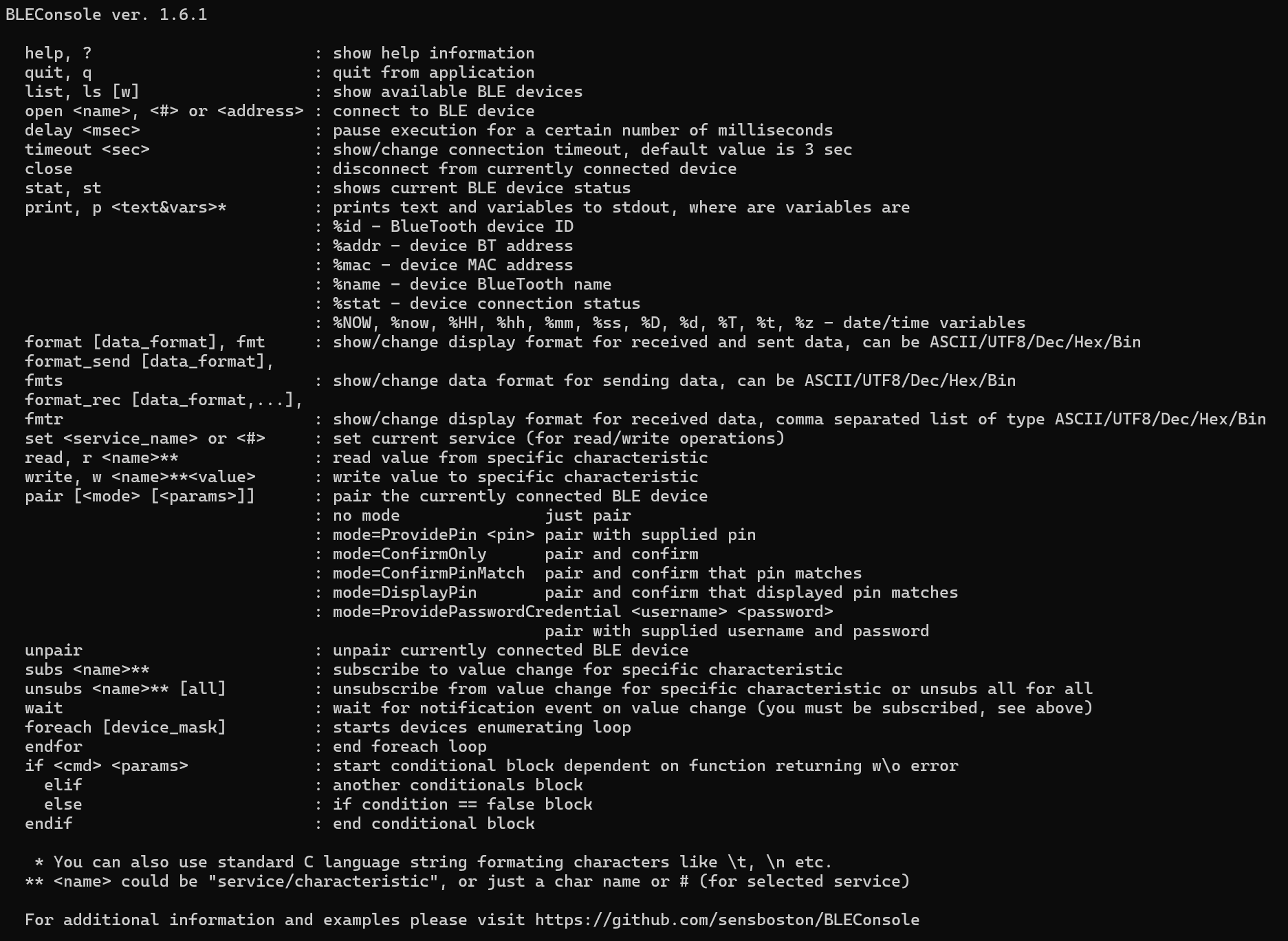Windows command-line tool for interacting with Bluetooth LE devices
Windows 10, BT 4.0 adapter
-
help, ? : show help information
-
quit, q : quit from application
-
list, ls [w] : show available BLE devices
-
open or <#> : connect to BLE device
-
timeout : show/change connection timeout, default value is 3 sec
-
delay : pause execution for a certain number of milliseconds
-
close : disconnect from currently connected device
-
stat, st : shows current BLE device status
-
print, p <text&vars>* : prints text and variables to stdout, where are variables are:
- %id : BlueTooth device ID
- %addr : device BT address
- %mac : device MAC address
- %name : device BlueTooth name
- %stat : device connection status
- %NOW, %now, %HH, %hh, %mm, %ss, %D, %d, %T, %t, %z : date/time variables
-
format [data_format], fmt : show/change display format, can be ASCII/UTF8/Dec/Hex/Bin
-
set <service_name> or <#> : set current service (for read/write operations)
-
read, r ** : read value from specific characteristic
-
write, w ** : write value to specific characteristic
-
subs ** : subscribe to value change for specific characteristic
-
unsubs ** [all] : unsubscribe from value change for specific characteristic or unsubs all for all
-
wait : wait seconds for notification event on value change (you must be subscribed, see above)
-
foreach [device_mask] : starts devices enumerating loop
-
endfor : end foreach loop
-
if : start conditional block dependent on function returning w/o error
- elif : another conditionals block
- else : if condition == false block
-
endif : end conditional block
* you can also use standard C language string formating characters like \t, \n etc.
** could be "service/characteristic", or just a char name or # (for selected service)
BLEConsole.exe < cmd.txt, where is cmd.txt is a simple text file with content:
foreach
if open $
read #0/#0
close
endif
endfor