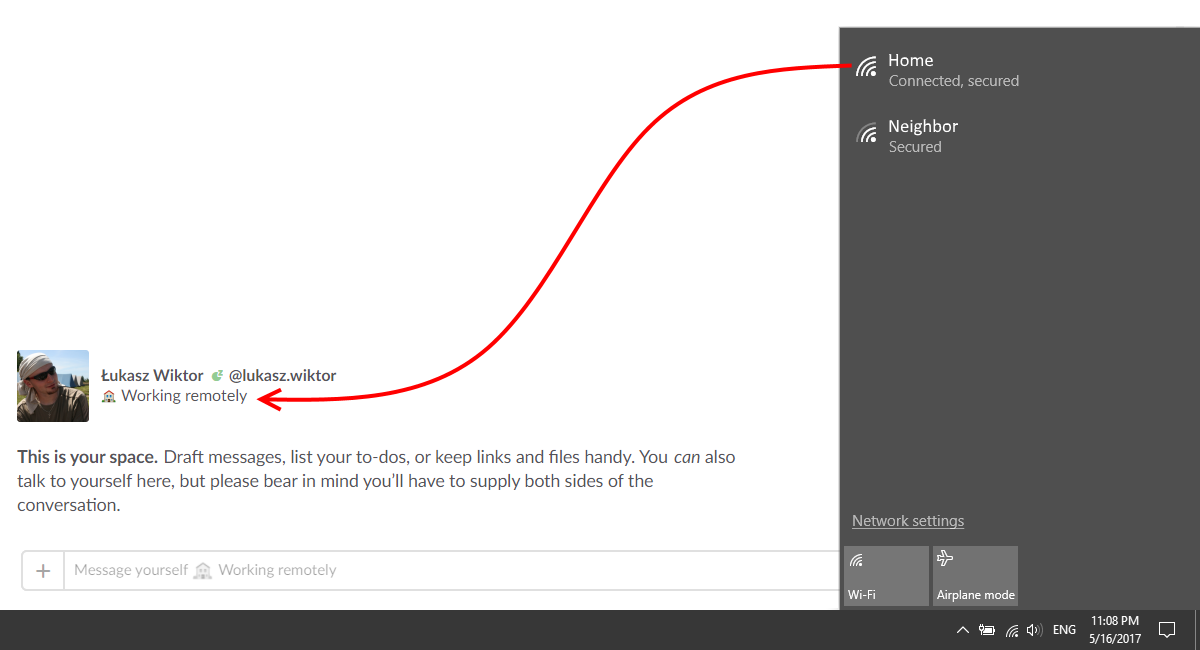Set your status on Slack based on the WiFi network you are connected to.
You need to obtain a Slack token for your account from https://api.slack.com/custom-integrations/legacy-tokens.
Copy and paste the token into a file called .env or set it as an environment variable SLACK_TOKEN.
set SLACK_TOKEN=xoxp-...
You also need to have node.js installed to run the script. Currently it works on Windows and macOS only.
node app.js
The script checks periodically the WiFi network name (SSID) you are connected to and sets your status on Slack according to the mapping defined in config.js.