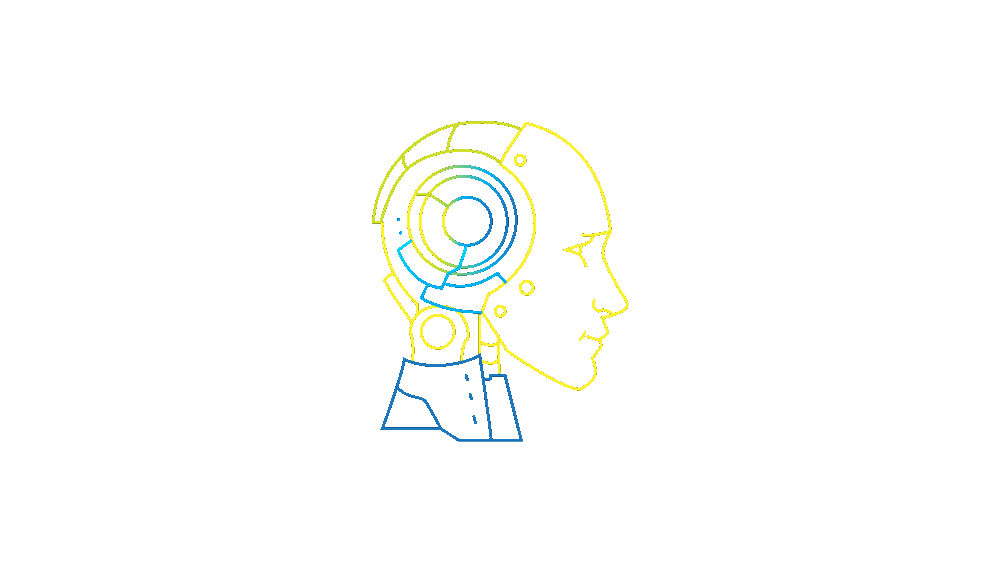ARTIFICIAL INTELLIGENCE FOR ZOHO POWERED BY OPEN AI CHATGPT
Explore the docs »
View Demo
.
Report Bug
.
Request Feature
- About the Project
- Built With
- Getting Started
- Usage
- Roadmap
- Contributing
- License
- Authors
- Acknowledgements
ZOHO AI is a private research laboratory that aims to develop and direct artificial intelligence (AI) whose parent company is zoho
ZOHOGPT is an artificial intelligence (AI) chatbot that uses natural language processing to create human-like conversational dialogue. The language model can respond to questions and compose various written content, including articles, social media posts, essays, code, and emails.
ZOHOGPT is a form of generative AI—a tool that lets users enter prompts to receive human-like images, text, or videos that are created by AI.
MAKES YOUR MIC SOUND BETTER USING AI . REMOVES ALL THE BACKGROUND NOICES , IT USES AI AND IDENTIFIES WHICH SOUND SHOULD BE BLOCKED AND WHICH ARE NOT
AUTO EDITS YOUR VIDEO USING AI . AUTO SUBTITLE WITH ZERO DELAY AND TRANSLATES TO ANY LANGUAGE , REMOVES BACKGROUND NOICES AND ALSO AUTO CUTS THE PAUSES IN THE VIDEOS
AI CAM FOR YOUR WEBCAM . AUTO FOCUS AND AUTO ZOOM ON YOUR FACE WHEREEVER YOU MOVE , CAN REMOVE ANY SELECTED OBJECT LIVE VIDEO OF WEBCAM
See the open issues for a list of proposed features (and known issues).
Contributions are what make the open source community such an amazing place to be learn, inspire, and create. Any contributions you make are greatly appreciated.
- If you have suggestions for adding or removing projects, feel free to open an issue to discuss it, or directly create a pull request after you edit the README.md file with necessary changes.
- Please make sure you check your spelling and grammar.
- Create individual PR for each suggestion.
- Please also read through the Code Of Conduct before posting your first idea as well.
- Fork the Project
- Create your Feature Branch (
git checkout -b feature/AmazingFeature) - Commit your Changes (
git commit -m 'Add some AmazingFeature') - Push to the Branch (
git push origin feature/AmazingFeature) - Open a Pull Request
Distributed under the MIT License. See LICENSE for more information.
- **DIVAS MAHAPATRA ** - ** - DIVAS MAHAPATRA - Built ReadME Template