Manage Minecraft server / proxy / plugins quickly and easily!
cargo install mcsastcargo install --git https://github.com/MagicTeaMC/Minecraft-server-auto-setup.git --branch v2paru -S mcsastOr with yay
yay -S mcsast
mcsast setup
Give information to us with terminal:
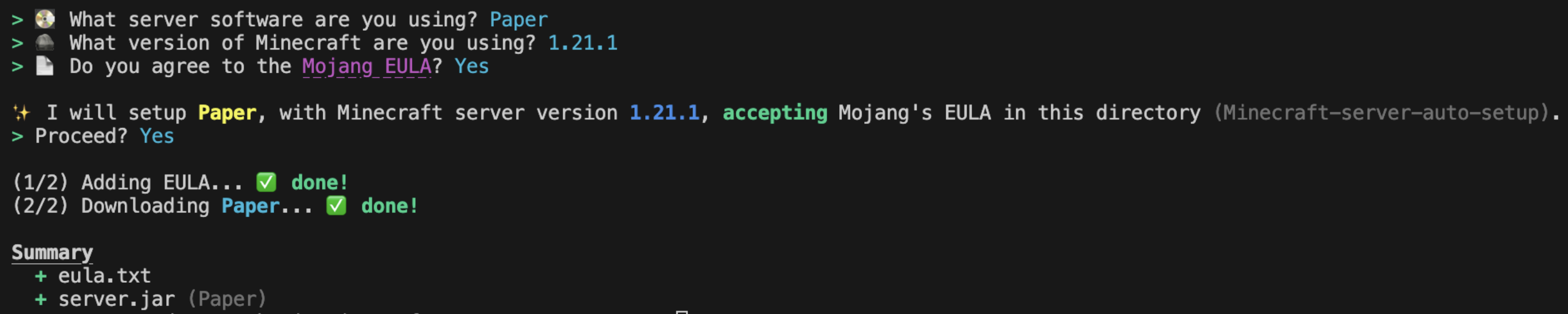
Want to add other software support? Open an Issue.
mcsast setupIf you want it to setup automantic, here is a command
Note: The --mc-version and --eula flags are only required for Java Edition servers (not proxies).
mcsast setup --software=paper --mc-version=1.21.1 --eula=true -ymcsast updatemcsast upgradeor
mcsast upgrade --version 1.21.6mcsast pluginsmcsast plugins listNote: --force to install latest unstable version
mcsast plugins add <name>mcsast plugins load <file.json>Note: --force to install latest unstable version
mcsast plugins update <name/all>mcsast plugins remove <name>mcsast plugins search <name>mcsast plugins info <name/ID>Note: --output <filename.json> to custom output file name
mcsast plugins export



