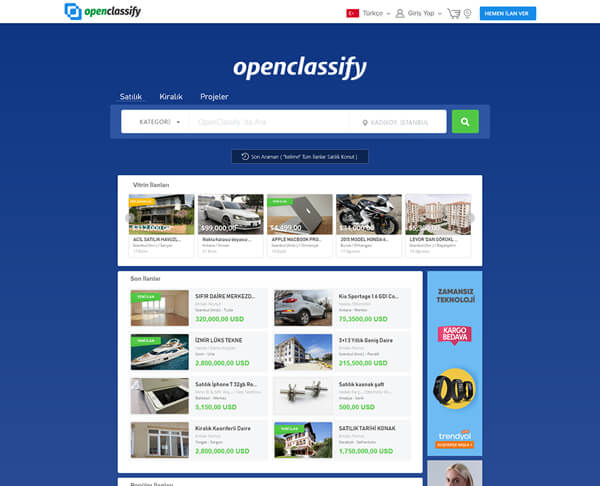OpenClassify is the extensible and most advanced open source classified app build with Laravel and Pyrocms.
Openclassify support 22+ languages. If you'd like to contribute translations, please check out our Crowdin project.
- PHP = 7.2.x
- XML PHP Extension
- PDO PHP Extension
- cURL PHP Extension
- JSON PHP Extension
- Ctype PHP Extension
- BCMath PHP Extension
- SQLite PHP Extension
- OpenSSL PHP Extension
- Mbstring PHP Extension
- Fileinfo PHP Extension
- Tokenizer PHP Extension
- GD Library (>=2.0) OR Imagick PHP extension (>=6.5.7)
Do not create an
.envfile just yet - Installer will generate one for you.{.important}
composer create-project openclassify/openclassifyWhen you setup your web host be sure to point the web root to public directory. Just as you would a normal Laravel installation.
In some environments like cPanel or Virtualmin it may be difficult to use the public directory as the web root. In these cases we suggest symlinking the public directory to public_html:
ln -s public public_htmlYou may also simply rename the public directory to public_html. Path hints will automatically use the correct path.
After installing, you may need to configure some permissions in order to proceed. Directories within the storage, public/app, and the bootstrap/cache directories should be writable by your web server. If you are using the Homestead virtual machine, these permissions should already be set.
After downloading and it's dependencies with:
composer installyou will need to install the software in order to get started.
By this time you should be able to visit your site's URL which will
redirect you to the installer: http://yoursite.com/installer
php artisan install
You will be prompted for details in order to proceed with the installation process.
You may need to run
ulimit -n 1024before installing via CLI to temporarily increase your max open files limit.
You can automate the installer by creating your own .env file with something like this:
APP_ENV=local
APP_DEBUG=true
APP_KEY=zfesbnTkXvooWVcsKMw2r4SmPVNGbFoS
DB_CONNECTION=mysql
DB_HOST=localhost
DB_DATABASE=workbench
DB_USERNAME=root
DB_PASSWORD=root
APPLICATION_NAME=Default
APPLICATION_REFERENCE=default
APPLICATION_DOMAIN=localhost
[email protected]
ADMIN_USERNAME=admin
ADMIN_PASSWORD=password
LOCALE=en
TIMEZONE=Turkey/IstanbulThe APP_KEY must be exactly 32 characters in length.
Then run the installer and indicate that the system is ready to install:
php artisan install --readySamed Durak @profstyle1
Vedat Akdoğan @vedatakd
Onur Üre @onurure
Fatih Alp @fatihalp
Emek Sancar @emeksancar
Ozcan Durak @ozcandurak
Dia @Diatrex
Ryan and it's stream platform and pyrocms it makes OpenClassify more powerfull.