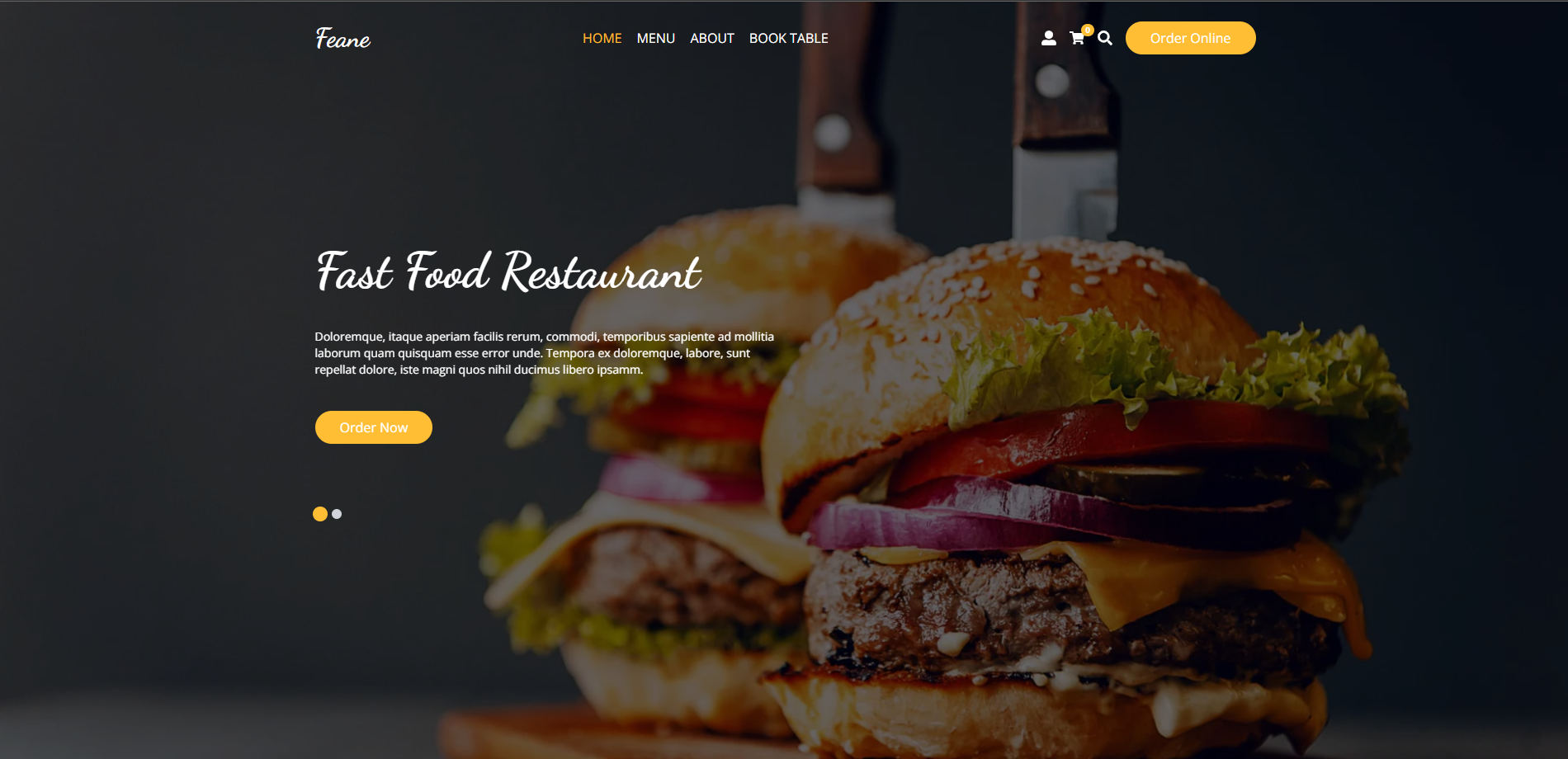- 🤖 Introduction
- ⚙️ Tech Stack
- 🔋 Features
- 🤸 Quick Start
The main purpose of this project is to guide the user in practicing modern web development technologies by building a Full Stack project. The goal is to gain knowledge and experience with the technologies used in the project and, upon completion, develop the ability to earn income through freelance projects.
- Next.js
- JavaScript
- Tailwind CSS
- Redux and Redux-Toolkit
- Next-Auth
- MongoDB
👉 Home Page: The home page showcases visually appealing displays of meals fetched directly from the database, providing an enticing introduction to the diverse range of available dishes. This offers customers an instantly updated collection of meals, enhancing interaction and user experience.
👉 Explore and Filter: Discover a wide variety of fast food items from every category, list the products added by the admin, and add them to your cart.
👉 Transition to Server-Side Rendering: A seamless transition from client-side rendering to server-side rendering, enhancing performance and providing a smoother browsing experience.
👉 Pagination: For easy navigation through a large dataset of products, allowing users to explore multiple pages effortlessly.
👉 Metadata Optimization and SEO: Optimize metadata for product listing, enhancing search engine optimization (SEO) and ensuring better visibility on search engine results pages.
👉 Responsive Website Design: The website is designed to be visually pleasing and responsive, ensuring an optimal user experience across various devices.
👉 Authentication Processes with Next-Auth: Explanation of how authentication processes are implemented using Next-Auth.
👉 Validation Processes with Yup: Instruction on how validation processes are implemented using Yup.
👉 Adding an Admin Panel to the Project: Instruction on how to add an admin management panel to the project.
👉 Database Operations with MongoDB: Instruction on how database operations are performed using MongoDB.
👉 Hashing Passwords Created: Instruction on how passwords created for security purposes are hashed.
and many more, including code architecture and reusability
Follow these steps to set up the project locally on your machine.
Prerequisites
Make sure you have the following installed on your machine:
Cloning the Repository
git clone https://github.com/Metinkeles1/food-ordering-nextjs.git
cd food-ordering-nextjsInstallation
Install the project dependencies using npm:
npm installRunning the Project
npm run dev
Open http://localhost:3000 in your browser to view the project.