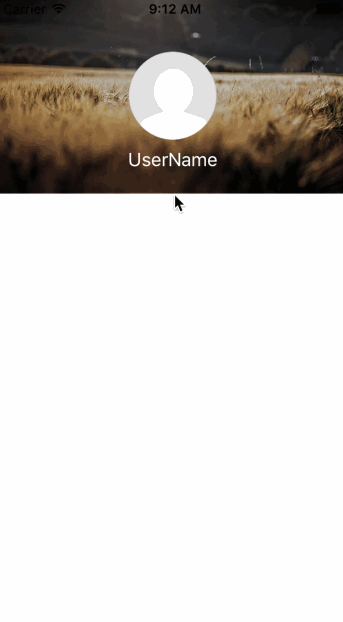A convenience image picker. Pick ONE image from camera or PhotoLibrary fast and make your ViewController code clean.
#####Recommend Import with cocoapods
Add follow line in your podfile.
pod 'PSImagePicker' #####Import manually Download zip and unarchiver.Drag 'PSImagePicker' folder into your project.
Make a lazy initlazer and set delegate.
@property (nonatomic, strong) PSImagePicker *imagePicker;
- (PSImagePicker *)imagePicker
{
if (!_imagePicker)
{
_imagePicker = [[PSImagePicker alloc] initWithViewController:self];
_imagePicker.delegate = self;
}
return _imagePicker;
}Show options.
- (void)touchAvatarButton:(UIButton *)sender
{
[self.imagePicker showOptions];
}
Do anything you want with picked image.
#pragma mark -PSImagePickerDelegate
- (void)didFinishPickingImage:(UIImage *)image
{
[self.avatarButton setImage:image forState:UIControlStateNormal];
//upload image to server etc.
...
...
}
###Notice:
- You can only initailize with design initialzer:
initWithViewController:.Otherwise,it will throw a exception. - It would do nothing if you pick image with camera on simulator.
For more,download and see in demo。
==============================中文分割线==========================
一个方便的小组件,用来快速从相册、相机中获取一张照片。快速集成,方便使用。适用于上传头像等功能。注意:一次仅取一张图片。
#####推荐 通过Cocoapods导入
在你的Podfile文件中加入如下一行
pod 'PSImagePicker'#####手动导入 下载zip并解压。将PSImagePicker文件夹拖入你的Xcode工程中。
推荐使用懒加载初始化,并设置代理.
@property (nonatomic, strong) PSImagePicker *imagePicker;
- (PSImagePicker *)imagePicker
{
if (!_imagePicker)
{
_imagePicker = [[PSImagePicker alloc] initWithViewController:self];
_imagePicker.delegate = self;
}
return _imagePicker;
}一句话拉起imagePicker.
- (void)touchAvatarButton:(UIButton *)sender
{
[self.imagePicker showOptions];
}
代理中返回一张图片.
#pragma mark -PSImagePickerDelegate
- (void)didFinishPickingImage:(UIImage *)image
{
//将图片设为头像
[self.avatarButton setImage:image forState:UIControlStateNormal];
//上传图片到服务器等等..
...
...
}
###Notice:
- 必须使用Design Initialzer
initWithViewController:来初始化PSImagePicker,且传入的viewController不能为nil.不然程序会抛出异常。 - 如果你在模拟器上用摄像头取图片,不会有任何反应。
更多信息请查看源码。