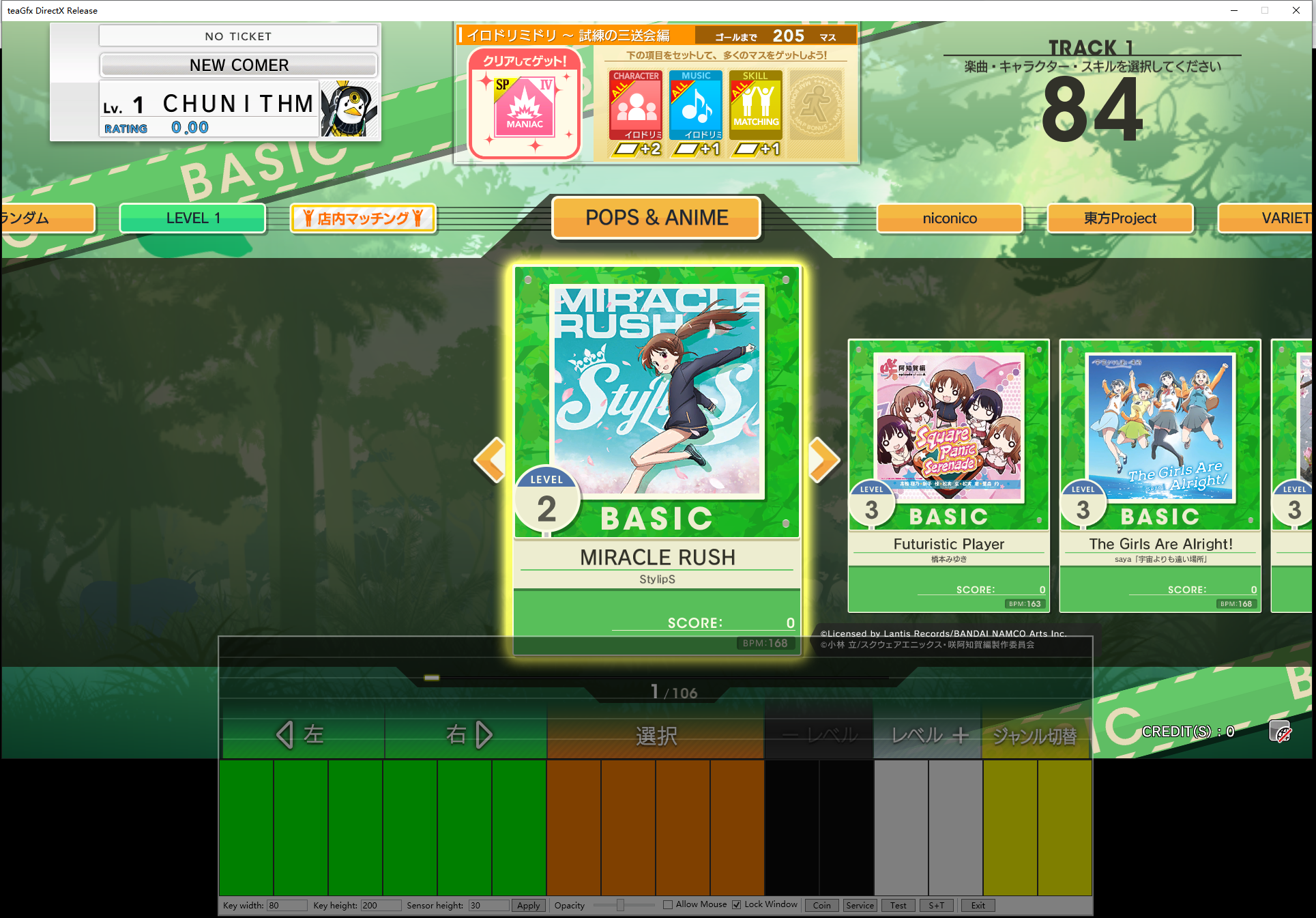A touch-based virtual controller for Chunithm. The simulated 16-keys touchpad maps from A to P. The space above emulates the IR sensor. The screenshot below shows how it looks in-game.
There are a few options available at the bottom of the window. Here's what they do:
| Item | Description |
|---|---|
| Key width | Controls how wide the keys are. |
| Key length | Controls how long (tall) the keys are. |
| Sensor height | Controls how tall the IR sensor area is. |
| Apply | Apply width & height settings. |
| Opacity | Controls window opacity. |
| Allow Mouse | Allow the mouse to interact with virtual keys. The virtual controller only accepts touch control by default. |
| Lock Window | Lock the window in the current position. (disable dragging) |
| Coin | Insert coin. |
| Service | Service button. |
| Test | Test button. |
| S+T | Press "Service" and "Test" at the same time. |
| Exit | Exit. |
Downloads are available on the release page. Replace the "chuniio.dll" in your game folder with the one provided in the zip file. Run ChuniVController.exe, then start the game as you usually would.
The modified chuniio.dll binds on UDP port 24864 and listens for incoming IO messages. ChuniVController.exe connects to it on the localhost. The protocol specification can be found here. It should be straightforward to create other clients. (e.g., touchscreen tablet client)
UNLICENSE