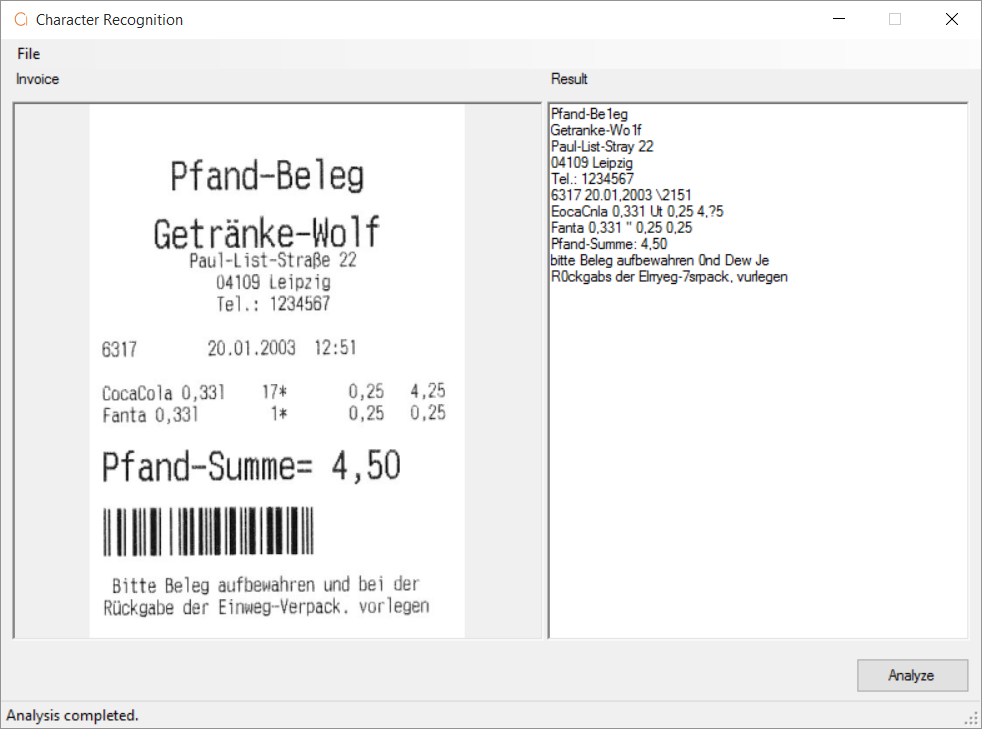Character Recognition
Environment Setup
- Download & Install OpenCV 3.0.0
- Download & Install EmguCV, the OpenCV wrapper libs for .NET, from here.
- Set a system-wide variable pointing to the EmguCV install dir, for example
EMGU_ROOT=C:\bin\Emgu
You can do this via System Preferences/Advanced Settings - Expand the variable PATH, which is in the same settings window, with
%EMGU_ROOT%\bin\x64
This entry is needed because the app will automatically search for cvextern.dll located in this directory. - Open the solution file and start the app (Notice: this is an x64 app)
- Load one of the available images from the Assets folder (these are simple invoice documents)
- Click on Analyze and wait for the OCR-task to complete.
Example
License
MIT