-
Notifications
You must be signed in to change notification settings - Fork 2
Replay
Luca edited this page Mar 19, 2021
·
1 revision
The Replay Tab can be used to prepare and send CAN frames from the CANBadger.
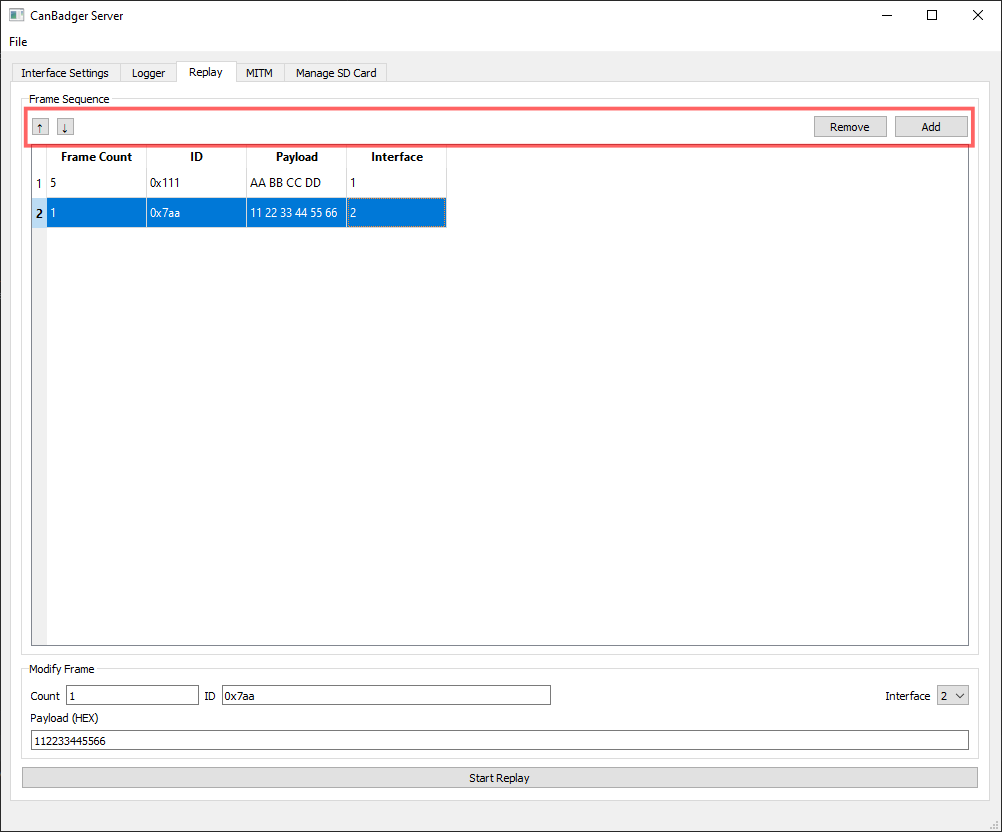
Frames can be sorted with the arrows. They are created or removed with the respective buttons.
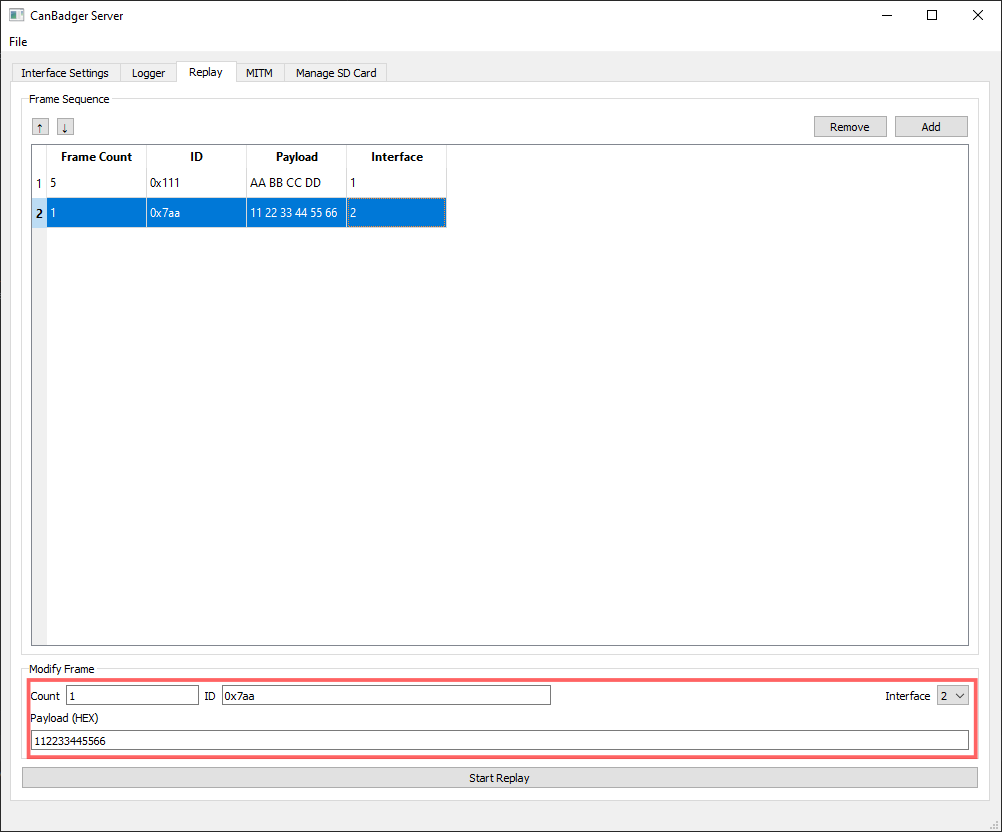
Use the fields on the bottom to set the properties of the selected frame. The frame cound determines how often the message will be sent from the CANBadger. Remember to select the correct CAN interface for each frame.
Pressing "Start Replay" will instruct the CANBadger to send all frames on its CAN interfaces.
Visit our website for more information, customized automotive security hardware or trainings.