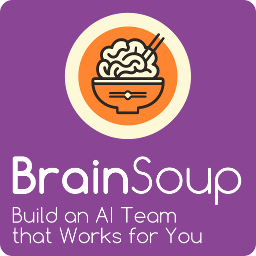Welcome to the GitHub repository for BrainSoup community contributions! This repository is designed to share Custom Tools, Hook scripts, and other resources created by BrainSoup users.
This repository aims to centralize and share custom tools and scripts created by the BrainSoup community. Whether you are a developer, an advanced user, or just curious, you will find useful resources here to enhance your experience with BrainSoup.
The repository is structured as follows:
.
├── CustomTools/
│ ├── ExampleTool1/
│ │ ├── manifest.json
│ │ ├── script.py
│ │ └── readme.txt
│ └── ExampleTool2/
│ ├── manifest.json
│ ├── script.ps1
│ └── readme.txt
├── Hooks/
│ ├── ExampleHook1.py
│ └── ExampleHook2.ps1
└── README.md
- CustomTools/: Contains custom tools.
- Hooks/: Contains Hook scripts.
We welcome all contributions! To contribute, follow these steps:
- Fork this repository.
- Clone your fork to your local machine.
- Create a new branch for your contribution:
git checkout -b my-contribution. - Add your files in the appropriate folder (
CustomTools/orHooks/). - Ensure your files include sufficient comments and documentation.
- Commit your changes:
git commit -m "Add a new custom tool". - Push to your fork:
git push origin my-contribution. - Create a Pull Request from your fork to this repository.
This project is licensed under the MIT License. See the LICENSE file for more details.
For any questions or suggestions, please contact us via our Discord server: BrainSoup Discord Server.
Thank you to all contributors!