Problem: The travel and tours agency faces the challenge of customer churn, impacting business sustainability and revenue. Identifying customers likely to churn is crucial for implementing proactive retention strategies.
Prediction Model: Leveraging Python, Pandas, Matplotlib, Seaborn, and Scikit-Learn, we developed a predictive model to anticipate customer churn. This model empowers the agency to take preemptive measures to retain customers at risk of attrition.
- Python: The core programming language for flexibility and extensive data science libraries.
- Pandas: Efficient data manipulation for preparing datasets.
- Matplotlib and Seaborn: Data visualization for insightful analysis.
- Scikit-Learn: Building and training the predictive model.
In the notebook, you'll find visualizations using Matplotlib and Seaborn to gain insights into the data. Explore charts and graphs that provide a comprehensive overview of customer behavior and potential churn factors.
-
Precision (0.5): The model accurately predicts 50% of customers at risk of churn, minimizing false positives.
-
Recall (0.8): Effectively identifies 80% of actual churn instances, reducing the likelihood of overlooking potential churn.
-
F1 Score (0.6): Achieves a balanced trade-off between precision and recall, providing a comprehensive evaluation of the model's predictive capabilities.
To explore how the model works, follow these steps:
-
Install Jupyter Notebook: If not already installed, run
pip install notebookin your terminal or command prompt. -
Download the Notebook: Obtain the predictive model notebook from the designated repository or source.
-
Navigate to the Notebook's Directory: Open your terminal or command prompt, use
cdto navigate to the directory where the notebook is located. -
Launch Jupyter Notebook: Type
jupyter notebookin the terminal and press Enter. This will open a new tab in your web browser. -
Access the Notebook: In the Jupyter Notebook interface, navigate to the directory where the notebook is located and click on the notebook file (with a
.ipynbextension). -
Run the Notebook Cells: Once the notebook is open, run each cell sequentially to observe the model's functionality and visualize the results.
This hands-on approach allows you to interact with the model, understand its inner workings, and explore the insights it provides regarding customer churn for the travel and tours agency.
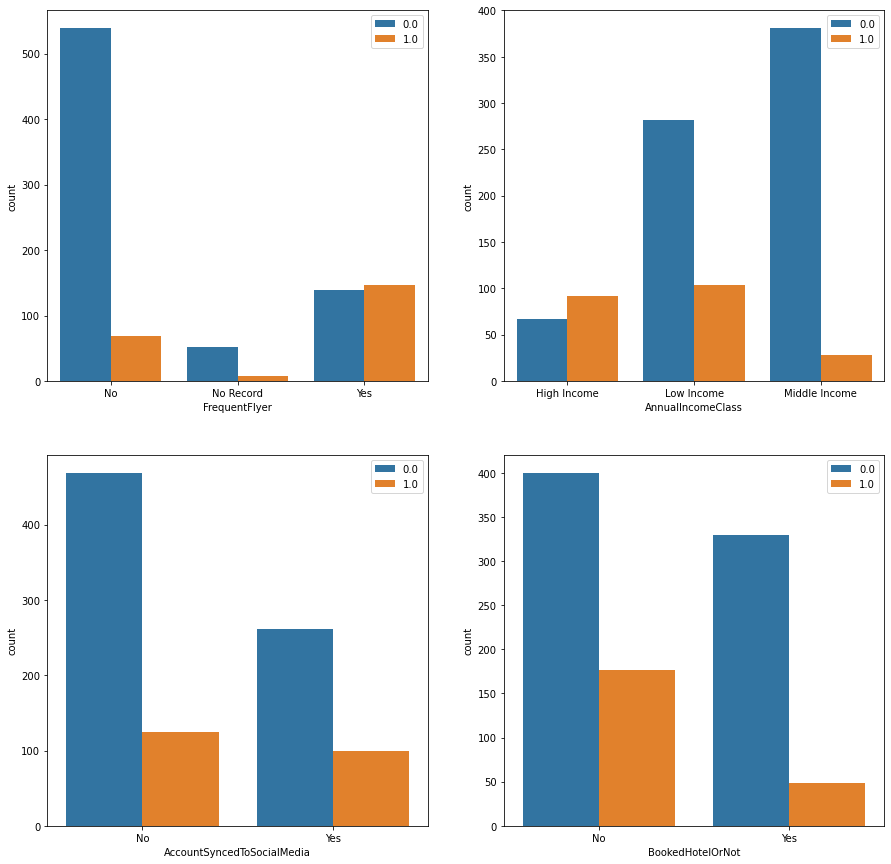
.png)
.png)