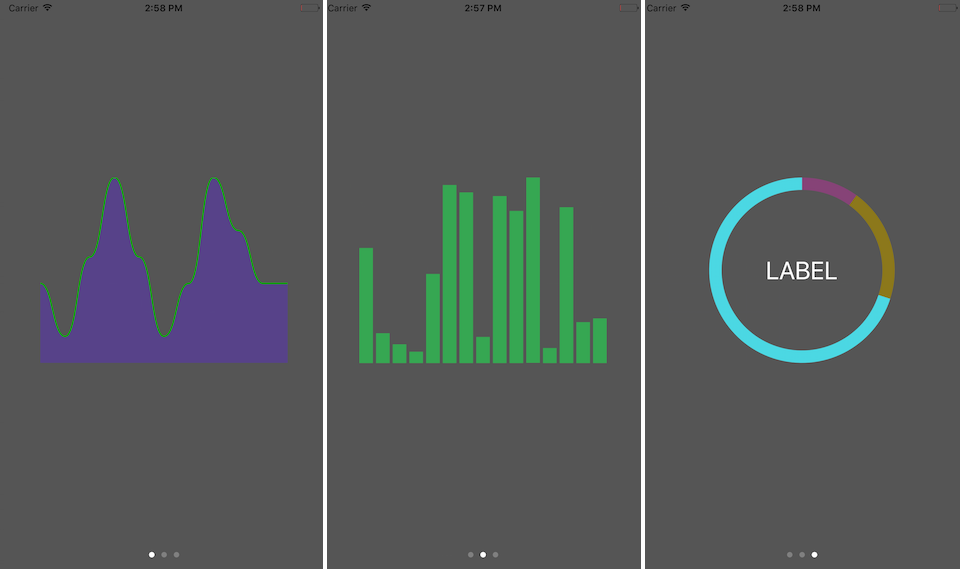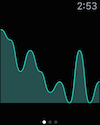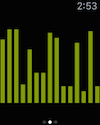Since watchOS does not have UIView class, YOChartImageKit draws a UIImage of a chart with given values.
Values and colors can be customized.
use_frameworks!
pod 'YOChartImageKit', '~> 1.1'github "yasuoza/YOChartImageKit" ~> 1.1
# For both iOS and watchOS framework
target 'YOChartImageKit' do
github 'yasuoza/YOChartImageKit', '1.1.0', files: 'Source/YOChartImageKit/*.{h,m}'
endFollowing section describes the way to draw charts.
If you want to try YOChartImageKit, open YOChartImageKit.xcodeproj. Example applications are available for iOS and watchOS.
let image = YOLineChartImage()
image.strokeWidth = 4.0 // width of line
image.strokeColor = randomColor() // color of line
image.values = [0.0, 1.0, 2.0] // chart values
image.smooth = false // disable smooth line
image.drawImage(frame, scale: scale) // draw an imagelet image = YOLineChartImage()
image.strokeWidth = 4.0 // width of line
image.fillColor = randomColor() // color of area
image.values = [0.0, 1.0, 2.0] // chart values
// image.smooth = true // [default] draws a smooth line
image.drawImage(frame, scale: scale) // draw an imagelet image = YOBarChartImage()
image.values = [0.0, 1.0, 2.0] // chart values
image.fillColor = randomColor() // color of bars
// image.barPadding = 2.0 // [optional] padding of bars
// image.barStyle = .Vertical // [default] draws a vertical bars
image.drawImage(frame, scale: scale) // draw an imagelet image = YOBarChartImage()
image.values = [0.0, 1.0, 2.0] // chart values
image.fillColor = randomColor() // color of bars
// image.barPadding = 2.0 // [optional] padding of bars
image.barStyle = .Horizontal // draws a horizontal bars
image.drawImage(frame, scale: scale) // draw an imagelet image = YODonutChartImage()
image.donutWidth = 16.0 // width of donut
// image.labelText = "LABEL" // [optional] center label text
// image.labelColor = UIColor.whiteColor() // [optional] center label color
image.values = [10.0, 20.0, 70.0] // chart values
image.colors = (0..<3).map { _ in randomColor() } // colors of pieces
image.drawImage(frame, scale: scale) // draw an image- watchOS ~> 2.0
- Xcode >= 7.1
Example applications are available for both iOS and watchOS.
pod try YOChartImageKit
or open YOChartImageKit.xcodeproj with Xcode and build demo app.