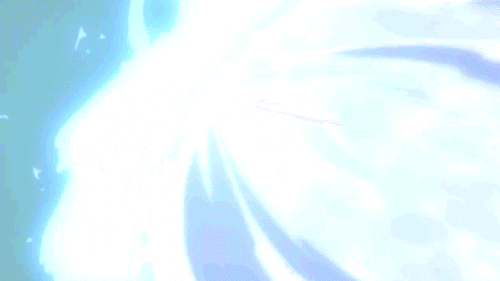Why? Because in JavaScript we often have to deal with arrays of objects.
In that case: Use map, filter, reduce and find! --
- There are test files set up that check the functionality of the functions you have to write.
- Test files end with .test.js, write your code in the corresponding .js file.
- 1.map-filter-find.js are exercises that recap map, filter and find. Choose the appropriate method for each function.
- 2.reduce.js are exercises that recap reduce and expand on more powerful ways to use it (it's super effective!).
- 3.data-mining.js are exercises where you have to combine different pieces of data, (gyms, trainers and pokemon) to get the information you need. That can mean nesting maps & find or chaining array methods together in a multi-step process.
The solutions to these exercises can be found on the feature/solutions branch
# Clone the repo
git clone [email protected]:Official-Codaisseur-Graduate/data-transformation-exercise.git
# change directory
cd dataTransFormationExercises
# Install dependencies
npm install
# Run the exercises
# 1.)
npm run exercise1
# 2.)
npm run exercise2
# 3.)
npm run exercise3
# all
npm run testRunning the exercises this way will make use of the --watch functionality of jest.
- That means that when you change your code, the tests will be run again (It's super ef.. well you get the idea).
- To stop running the tests you can press
ctrl + c
In this forked repo from https://github.com/Codaisseur/dataTransFormationExercises there are some changes:
The script for jest includes a default reporter coming from the root directory
Make sure the tests are running by order
The reporter tracks changes in the tests. the first time the student will run the tests there will be no record of it. After the student makes a change in the files and run the tests again the reporter will start sending reports to Heroku database every time the tests run.
More details about the customReporter:
-
The variable
createKeytakes the name of the test and adds a key, based on the alphabet. -
The variable
createReportchecks per test (question) if the student attempted, failed or passed. ancestorTitles refer to the test file where it uses describe. E.g. 'Array methods: map, filter & find' -
The variable
getDayNameAndVersion: namerefers to the name of the whole day, e.g. dataTransformations and version refers to the version in the package.json, e.g. 1.0.0 -
The variable
getGitDetails- don't confuse the gitName with your gitUsername. The gitName is the one you created once on your own computer. It could be the same but it could be different. -
The variable
outputposts all data to the database using the axios post request to /evaluations.
Example of data output:
{ day:'[email protected]',
gitName:'Rein',
gitEmail:'[email protected]',
evaluation:[
{
exercise: 'Array methods: map, filter & find: 1.1 ',
attempted: true,
passed: true,
key:
'[A] getPokeNames: Transforms an array of pokemons into an array of pokemon names',
failureMessages: [],
meta: { learning_goals: [Array] }
},
{
exercise: 'Array methods: map, filter & find: 1.1 ',
attempted: true,
passed: true,
key: '[B] getPokemonById: Gets a pokemon object by their id',
failureMessages: [],
meta: { learning_goals: [Array] }
},
{
exercise: 'Array methods: reduce: 1.1',
attempted: true,
passed: true,
key:
'[C] calculateTotalEggDistance: calculates how for you have to walk to hatch one of each pokemon egg',
failureMessages: [],
meta: [Object]
},
{
exercise: 'Array methods: reduce:',
attempted: true,
passed: false,
key:
'[D] getHeaviestPokemon: returns the heaviest pokemon from an array of pokemons',
failureMessages: [],
meta: [Object]
},
{
exercise: 'Array methods: map, filter & find: ',
attempted: false,
passed: false,
key:
'[E] getAdultPokemons: Transforms an array of pokemon into an array of pokemon who cannot be found in eggs',
failureMessages: [],
meta: [Object] },
]
}
Installing the whole app:
-
Install the server $ git clone [email protected]:Official-Codaisseur-Graduate/cont-testing-server.git $ cd cont-testing-server $ npm install $ nodemon . // nodemon will restart the app after every saved changes.
-
Install the client
$ git clone [email protected]:Official-Codaisseur-Graduate/cont-testing-client.git $ cd cont-testing-client $ npm install $ npm start
- Run the exercise Data Transformation to get your own data. https://github.com/Official-Codaisseur-Graduate/data-transformation-exercise
$ git clone [email protected]:Official-Codaisseur-Graduate/data-transformation-exercise.git $ npm run test
### `other relevant repos`
The teacher can see a dashboard with 4 charts displaying the students progress during the day:
front-end of the app is available [here](https://github.com/ajvanliere/Continuous-Testing-Client/).
back-end of the app is available [here](https://github.com/rafaelrolivares/continuous-student-testing-server)
## contributors
This continuous testing project was developed by
- [Andrea Van Liere](https://github.com/ajvanliere)
- [Keren Kinberg](https://github.com/kerenki)
- [Rafael Olivares](https://github.com/rafaelrolivares)
- [Pedro Abel Diaz](https://github.com/coderHook)
As graduates of the Codaisseur Academy in Amsterdam we developed this tool with the help of Rein op ‘t Land and Kelley van Evert - teachers and developers at Codaisseur.