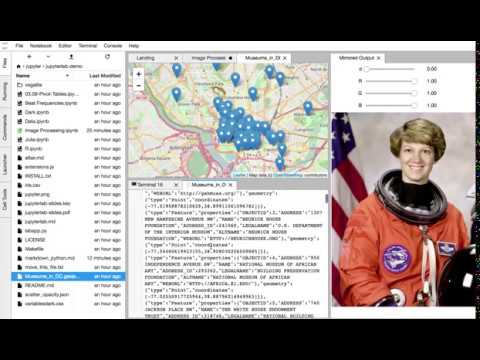Prerequisites | Installation | Contributing | License | Getting help
An extensible computational environment for Jupyter.
JupyterLab is a very early developer preview, and is not suitable for general usage yet. Features and implementation are subject to change.
With JupyterLab, you can create a computational environment for Jupyter that meets your workflow needs. Here's a quick preview of JupyterLab (link to YouTube):
We have a roadmap of planned development.
Jupyter notebook version 4.2 or later. To check the notebook version:
jupyter notebook --versionThe runtime versions which are currently known to work:
- Firefox 49+
- Chrome 39+
- Safari 10+
Earlier browser versions may also work, but come with no guarantees.
JupyterLab uses CSS Variables for styling, which is one reason for the
minimum versions listed above. IE 11+ or Edge 14 do not support
CSS Variables, and are not directly supported at this time.
A tool like postcss can be used to convert the CSS files in the
jupyterlab/build directory manually if desired.
If you use conda, you can install as:
conda install -c conda-forge jupyterlabIf you use pip, you can install it as:
pip install jupyterlab
jupyter serverextension enable --py jupyterlab --sys-prefixStart up JupyterLab:
jupyter labJupyterLab will open automatically in your browser. You may also access
JupyterLab by entering the notebook server's URL (http://localhost:8888) in
the browser.
Instructions on how to install the project from the git sources are available in our contributor documentation.
Note: If installing using pip install --user, you must add the user-level
bin directory to your PATH environment variable in order to launch
jupyter lab.
If you would like to contribute to the project, please read our contributor documentation.
We use a shared copyright model that enables all contributors to maintain the copyright on their contributions.
All code is licensed under the terms of the revised BSD license.
We encourage you to ask questions on the mailing list, and you may participate in development discussions or get live help on Gitter.