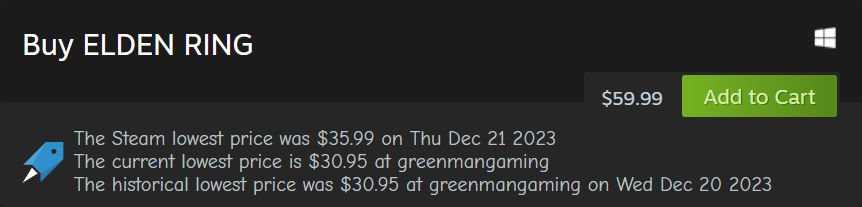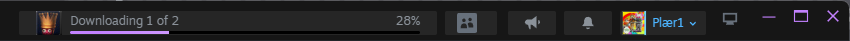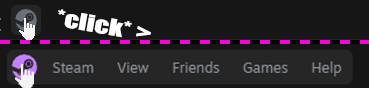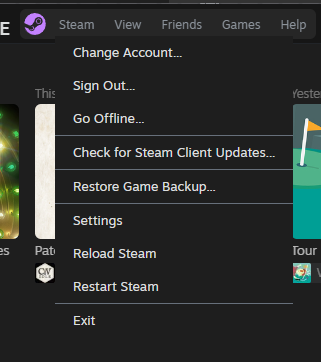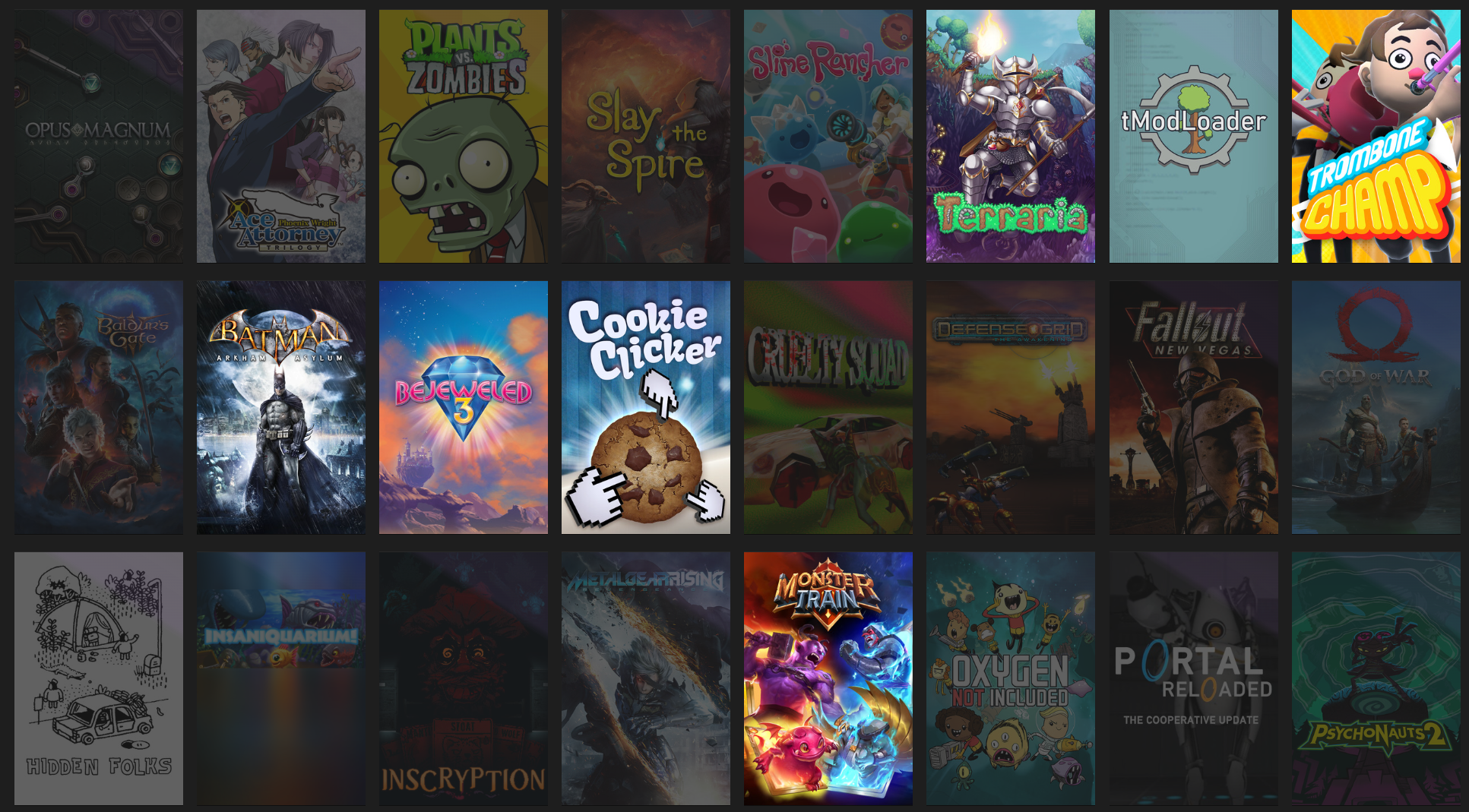A theme for Steam, based on: The Unofficial Metro for Steam and Steam Dark mode by AikoMidori.
If you need support: you can find me as Plær1’ in The Unofficial Metro for Steam Discord.
| Library |
|---|
 |
| Store Page |
|---|
 |
Download and install SFP to a folder on your pc*
*you're going to need this app forever so put it somewhere you'll remember... or else.
%steamdata%/steamui/skins
(this is easily accessed from the "open file" menu in the bottom right of SFP)
✓ Inject on Steam start
✓ Inject CSS
✓ Inject Javascript
✓ Make sure ATOMS is selected from the "Steam skin" dropdown.
✓ Show Tray Icon
✓ Minimize to Tray
✓ Close to Tray
✓ Start Minimized
✓ Inject on app start
✓ Run Steam on start
✓ Run on boot
(please note that you should now DISABLE Steam opening on boot in the Steam settings)
-
Built from the ground up to be highly configurable, there are already plenty of settings in the
config.csswith more to come! -
Theme'd basically every page in Steam, if you see anything that doesn't look theme'd at all, please fill out a bug report or contact me on discord!
-
Skip the age gate on store pages (make sure to fill out your real birthday in the file:
utility.js!!). -
Hides any personal ickyness. from your steam profile (only works for you, the world still knows what you did).
-
You can use the arrow keys to navigate the steam discovery que.
-
You can use
'Control' + '+'and'Control' + '-'to zoom in and out on the non-library pages.
If you find any bugs not listed here, please don't hesitate to contact me in the place(s) listed above to report new issues.
- The ITAD integration doesn't show any bundles, etc, just the main game on the page.
- *Big picture mode is not done, this is however a very high priority, as I have a steam deck and would like to get that part of the skin on the CSS loader repo.
- Skin is not tested on MacOS please let me know what's not working and I'll add it to the to-do list!
- Most of the web pages are still running a hacky version of "webkit.css" and as such there are tons of accents that are still the vanilla steam blue, (hopefully all the backgrounds at least are dark-mode however). I will be updating this file myself eventually, however I'm waiting on an anticipated big update from Valve first (so we'll see when it happens if ever 😴😴😴).
- The "translations" for the "Reload Steam", and "Restart Steam" buttons are google translate and as-such are most likely all wrong if anyone who is multilingual could help out here that would be quite appreciated!
- On that same note, I will be implementing the correct regional pricing for the ITAD support, before I fix all the translations, it's just easier to start there. I am very sorry for any inconvienance this causes.
- PhantomGamers for SFP, and being generally a cool guy.
- Shiina for the Steam Dark Mode skin, which many pages in this project still use.
- ShadowMonster99 for Millennium, and being generally a cool guy.