-
Notifications
You must be signed in to change notification settings - Fork 10
Prerequisites
The Project Borealis UE4 project requires some tools and software to be installed before you get to work.
Project Borealis uses our own custom UE4 version based on 4.27, so you will not be using anything from the Epic Games Launcher.
As the OS in your development environment, we require using Windows 10.
We use Git for source control, so you will have to install it.
Make sure you reinstall everything listed here even if you have it already, to ensure proper configuration and that you're up to date.
Don't just spam next through the installer! Here's the installation instructions for Git, with pages where you have to select different options labeled in the steps.
- Download and run the Git installer from GitHub (under Assets, run
Git-2.xx.x.vfs.0.0-64-bit.exe).
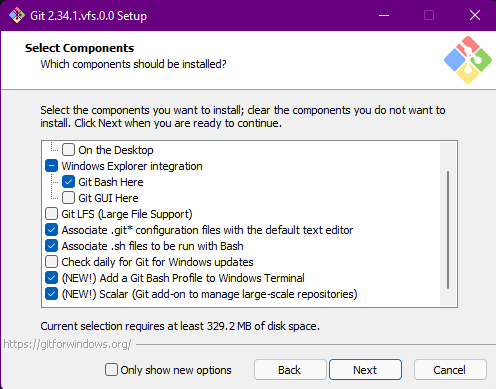
- Select Components:
Required options:
- Git LFS (unchecked)
- Check daily for Git for Windows updates (unchecked)
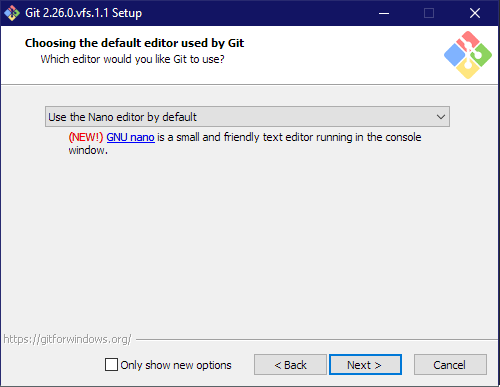
-
Default Editor: Recommended option: Use the Nano editor by default, but if you have another editor like Notepad++ that you prefer, please select that.
-
Use the default option for the remaining windows/prompts.
-
Download and install the latest version of Git LFS from GitHub. Do NOT run
git-lfs install. -
Install the latest gcmcore-win-x86.exe of Git Credential Manager.
Follow the instructions in IDE set up.
Now that you have the project prerequisites, it's time to get started with the repo.