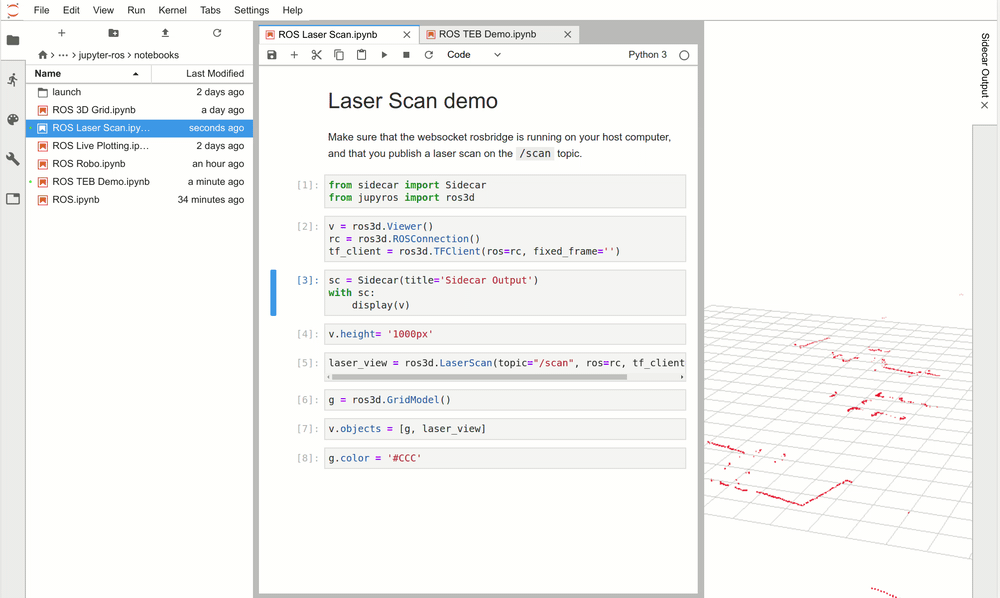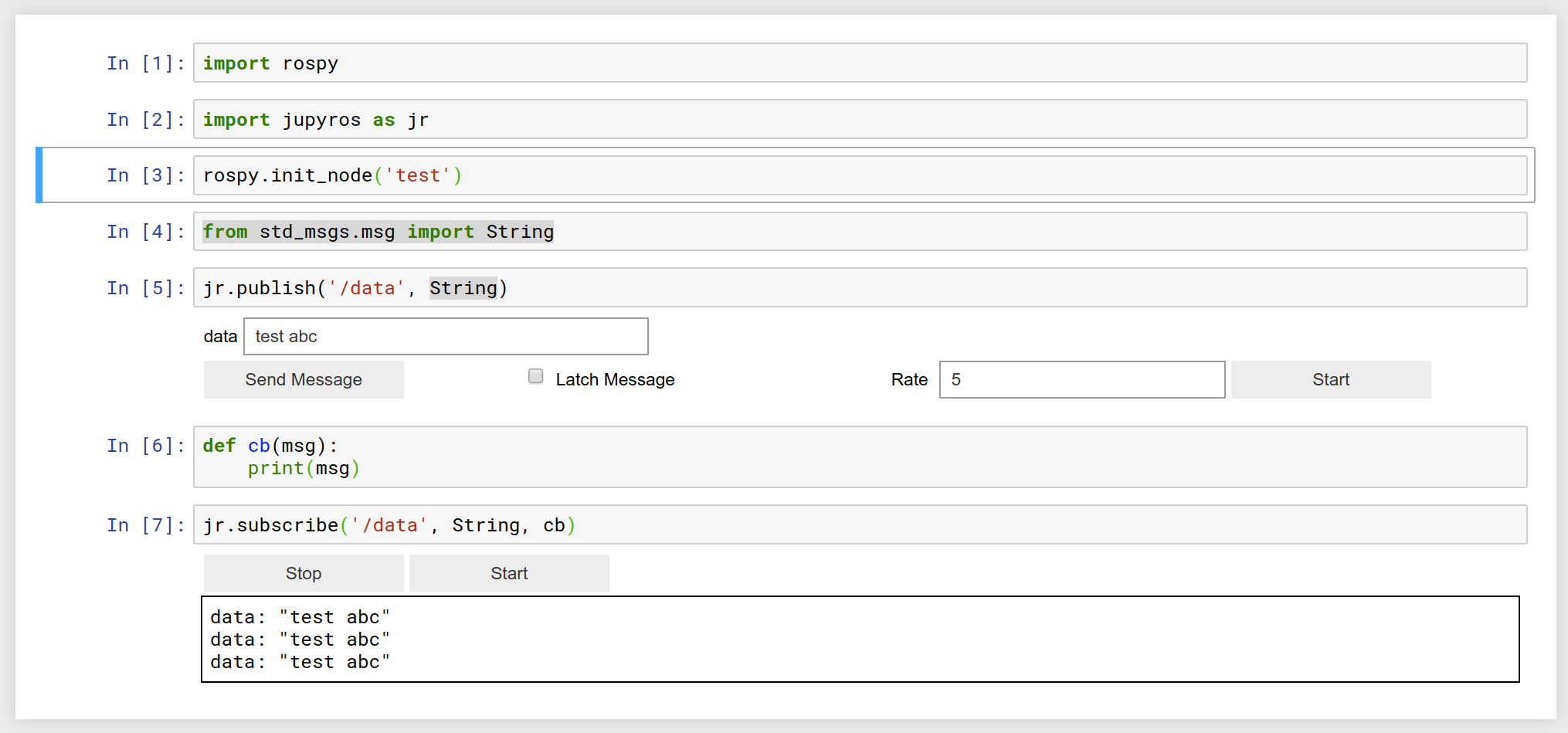While the Jupyter ecosystem has been widely adopted by the Data Science and Machine Learning community, the robotics community has not jumped on the band wagon yet! Most tools around ROS, the Robot Operating System, are built using Python and QT.
However, using QT seperates the user away from the code. We've built an initial version of the ROS tools for jupyter notebook, trying to promote a rich, interactive experience for Robotics developers utilizing the power of the jupyter notebook.
With jupyter-ros, it's possible to easily create widgets for custom message types to send messages.
In the future, we plan to bring simple and fast real-time plotting from ROS topics to this library.
If you find this initial package useful, don't hesitate to contribute! You can also always reach out to [email protected] or on twitter: https://twitter.com/wuoulf
You need a ROS environment with rospy, obviously.
Also required are numpy and bqplot for the live-plotting
and ipywidgets for the interactive widgets
pip install jupyter bqplot pyyaml ipywidgets
jupyter nbextension enable --py --sys-prefix ipywidgets
pyyaml is necessary for rospy.
To install use pip:
pip install jupyros
jupyter nbextension enable --py --sys-prefix jupyros
To install the extension for jupyterlab, you also need to execute the following:
$ jupyter labextension install jupyter-ros
Install the ipywidgets package for jupyterlab if not already installed.
$ jupyter labextension install @jupyter-widgets/jupyterlab-manager
For a development installation (requires npm),
git clone https://github.com/RoboStack/jupyter-ros.git
cd jupyter-ros
pip install -e .
jupyter nbextension install --py --symlink --sys-prefix jupyros
jupyter nbextension enable --py --sys-prefix jupyros
You might see a warning like "The rospy package is not found in your $PYTHONPATH. Subscribe and publish are not going to work. Do you need to activate your ROS environment?"
This is harmless during installation, but if you see this warning in a notebook, you should check that your ROS environment is activated. You can also set the path from inside the notebook using
import sys
sys.path.append('/opt/ros/kinetic/lib/python2.7/dist-packages/')
# The next line should now work!
import jupyros
If you got the following error when you run a cell failed to display Jupyter Widget of type VBox,
you can solve it by running the following command jupyter nbextension enable --py --sys-prefix widgetsnbextension
We use a shared copyright model that enables all contributors to maintain the copyright on their contributions.
This software is licensed under the BSD-3-Clause license. See the LICENSE file for details.