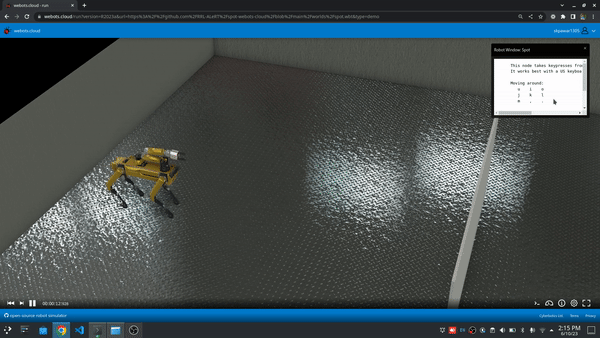This readme file provides instructions and important links for running the Spot simulation in Webots.
You can access the Spot simulation through webots.cloud. Use the following link to access the simulation directly: Spot Simulation on webots.cloud
You can control Spot using the Robot window. Ensure that the Robot window is in focus to interact with Spot effectively.
For more cool stuff and advanced features with Spot, check out the webots_ros2_spot repository. It provides ROS2 integration for Spot in Webots, enabling additional functionalities and possibilities.
Feel free to explore and experiment with the Spot simulation in Webots. If you have any questions or encounter any issues, refer to the provided documentation or seek assistance from the Webots community.